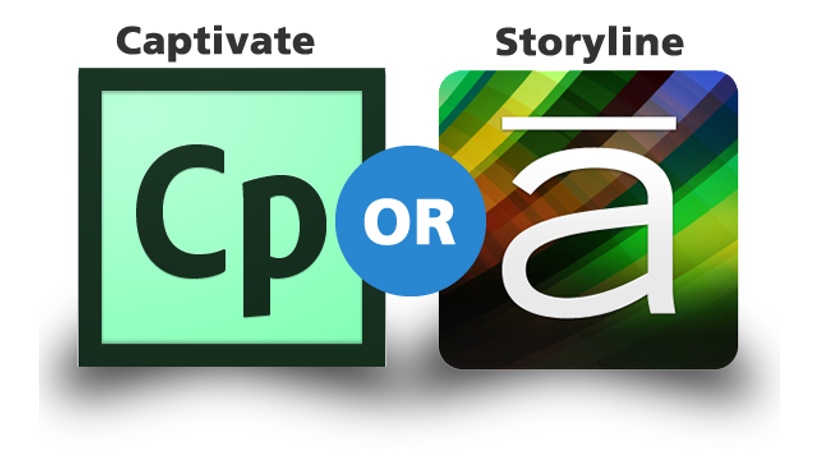Easygenerator 21 Free Video Tutorials
Easygenerator is an online free authoring tool. Easygenerator is a Windows application that stores all content in the cloud, securely on their webservers. Part of the free edition includes hosting, updates, upgrades, and maintenance. There are no technical worries and no costs. With your free authoring eLearning software you can have as many as 10 eLearning courses in your online workspace, and up to 250 MB of data storage per user. You can import PowerPoint presentations (text and images) and build real eLearning courses from them.
At the top of the list are the most recent Easygenerator Free Video Tutorials. We highly encourage you to help us build the Largest Collection of Free Easygenerator Video Tutorials by Joining for Free Viva eLearning!
If you would like to stay updated about new free video tutorials join Viva eLearning Mailing List!
You may also find useful the 15 Free Authoring Tools for eLearning
- Easygenerator Free Edition webinar
The basic functionalities of free edition - Content link, for mobile publication in easygenerator
Changes in the Layout without effecting your original page e.t.c. - The new timeline in easygenerator for more interactivity
This allows you to create more interactive pages - How to re-use content without maintaining multiple versions in easygenerator
- You can copy a page easily with a specific option.
- How navigation in easygenerator can work based on the outcome of a question or assessment.
You have the ability to create navigation rules. - Learning Objectives and how they work in easygenerator
A written statement describing specific, attainable and measurable achievements that you want to accomplish during your work term. - Glossary in easygenerator with automatic description
Glossary with automatic description - Commenting within easygenerator
Using internal commenting of easygenerator to communicate among all the authors - Integration of flash and other interactions in easygenerator
Full integration of flash in easygenerator, using flashvars and javascript. Editing by non-technical people - Adding youtube videos and other embedding options in easygenerator
Embedding youtube videos using embedding code, also captivate, vimeo and Unity3d etc. are possible - Assigning tasks in easygenerator
Assign tasks to other authors and see your own tasks - Editing resources in easygenerator
Live editing images and other resources in your preferred tool - Starting easygenerator
Start easygenerator by visiting the website and starting the client, a login is needed - Using question templates in easygenerator
Using templates to ask questions in easygenerator - Using question pools in easygenerator
Randomize the questions by putting them in questionpools - Versioning in easygenerator
See the history of pages, who changed what, rollback to older versions - Publishing your course in easygenerator
Publishing your courses from easygenerator with a mouseclick - Changing look and feel of courses in easygenerator
Consistent look-and-feel with masterpages, easy switching - External reviewing of courses in easygenerator
Let other people review the courses you created in easygenerator without a license in their own browser with live commenting - Working with page templates in easygenerator
Using the information page templates in easygenerator to construct consistent pages - What You See Is What You Get-editor of easygenerator
Everything you do in easygenerator is visible live in the editor