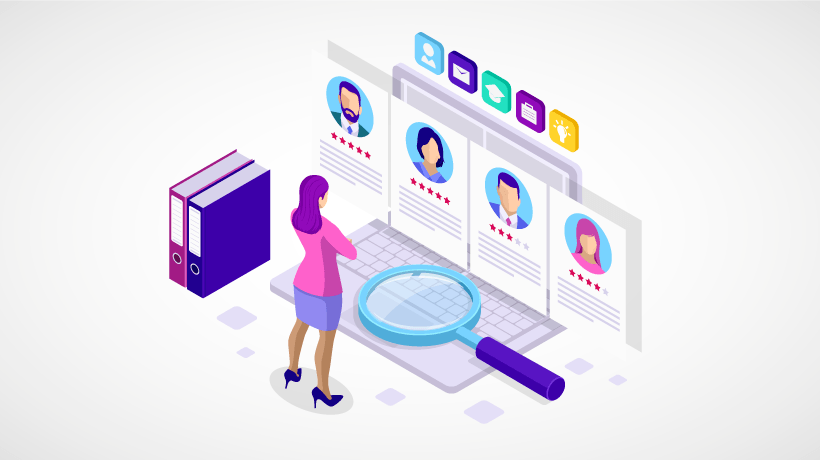Simple Learning Tech You Wouldn't Expect
Every successful journey starts with a clear plan. Going on a road trip? You’ll need a map. Headed to the moon? Make sure you know exactly what Mission Control has in mind. Starting a new career? Get all your employee onboarding resources lined up and sorted out in a way that guarantees you’ll hit the ground running.
Employee Onboarding Challenges
Starting a new job can feel just as complicated as training for spaceflight. As a brand new employee, you need to fill out forms, locate resources, complete new hire training, learn how your communication systems work, and find out when you’ll be expected to bring in donuts. All of these are important tasks, and they must be completed with accuracy and in the right order. Moreover, in many work environments, the material you need tends to come at you in different forms and from different directions. You’ll meet key people in person, you’ll receive important forms by email and by hand, and you’ll have managers show you how to access key resources as you furiously take notes. How can you keep all this information straight so that it’s actually useful?
One way is to keep all your onboarding emails in one folder, all your paperwork in the same desk drawer, a Word document with a list of phone numbers and emails for your mentors, and a running chart of your action items in a kanban board.
When To Use An Action-Planner
These techniques are helpful for sure, but dropping data into separate buckets as it comes in can lead to disorganization and information overload. Sometimes the most effective training innovation is also the simplest. Enter the humble action planner—that’s right, those little books with address lists and calendars can play an important role in corporate training. In addition to consolidating your contact information, your action planner is invaluable when:
- You’re at a remote work site or just away from your desk.
Your kanban board and growing collection of emails can store almost all of your onboarding materials, but what happens when you need them right away and can’t get to them? What if you need to train on equipment at a remote location where internet service isn’t available? In either case, an action planner can help. - You’re getting trained in person rather than on your computer.
In many offices, we do most of our work on our computers. On the other hand, you’ll spend lots of time meeting people and taking notes during onboarding. The notepad in your action planner is perfect for recording key information without running back to your desk. And, the act of organizing what you learn as you write helps you retain it. - There’s certain information that you need to refer to over and over.
Memorizing a new system often means simple repetition—like when you’re going through the protocol of accessing your voicemail. Instead of reopening a PDF manual every time you need to refresh your memory, keep your action planner close by with the key steps outlined in your notes. - You’re at home and want to review.
When you drink from a fire hose, you’re going to spill a few drops—and when you’re inundated with information in the first few days of a new job, you’re going to forget a few details. One way to combat this is to bring your action planner home and review what you’ve learned when you have a few moments of downtime. Knowing that you have your basic information down cold will also help you get a good night’s sleep.
The Research Says
There’s evidence that your brain processes information differently depending on whether you’re reading something on paper or on a screen. One study has shown that, when reading information on screens, people seem less likely to perform metacognitive learning regulation—strategies like setting specific goals, rereading difficult sections, and checking comprehension of the material.
Another study has shown that people tend to take more shortcuts, like scanning and picking out keywords, when reading on screens. These behaviors can cause you to miss important steps in your eLearning process and potentially cause big problems down the road.
Conclusion
Using an old-fashioned action planner, with your essential information right there in black and white, is a great way to get the most out of your onboarding training program. It may not be the hottest new tech, but it’s still effective, and there are numerous opportunities to use one. Sometimes the best learning solution is also the most simplistic.