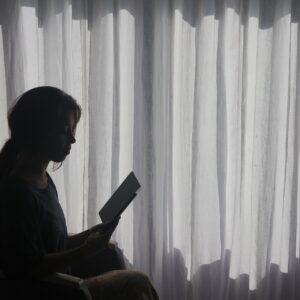eLearning 101 - Part 4: Developmental Process
Pre-Developmental Process
Research the training needs, and take the time to understand the company’s needs, the training required, its aims and objectives. Create a defined plan, which contains the deliverables and a high level overview of the course. Create a design document, which outlines how the course will look, and the functionality contained within it. Provide the creative layout designs based on the company’s branding. The design document covers the assets that will be used (Simulations, Demonstrations, Training Assessments, Audio, Video etc.); how the program is navigated (storyboard); how the course will be published, and any other technical considerations.
Developmental Process
A methodical approach to development ensures that the course produced is focused to the target audience and provides an interactive experience. By working closely with your subject matter expert (SME) designers assess the learning objectives required and how they can be achieved. They also provide the best methods of evaluating the success of the course and how it can be measured through assessment or interactive scenarios or both.
Numerous studies show that interactive multimedia learning takes less time, is enjoyed more, and increases learning. In a review of numerous meta-analysis studies Najjar (1996:30) found that "learning was higher when information was presented via computer-based multimedia systems than traditional classroom lectures". It is therefore important to include scenario based training, assessments, simulations, demonstrations, videos, and other forms of interaction in your courses. Adobe Captivate is the top authoring tool that easily allows instructional designers to implement. Here are a few suggestions before you record:
- Clearly define course objectives
- Determine the audience and write to them, not at them.
- Identify each step of the process and write down the narration for each step.
- Draft out a storyboard of actions and comments.
- Trim the fat. Remove information that is not necessary
- Include any test or review questions in the storyboard
- Have the storyboard approved by the Project Manager
- Practice, practice, practice the actions of the course.
- Rehearse the actions on the system.
- Be sure to reset the stage before you begin.
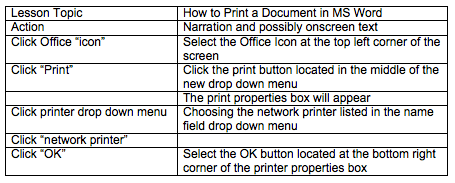
Post Developmental Process
In-House Testing: Throughout the development of the course carry out a number of testing procedures to ensure that the course is functioning correctly.
Alpha Testing: This stage of the testing is carried out by you and the client. This is required to ensure that the content of the course is correct and matches the Instructional Designers scripts and that the course functions correctly. The coursers will carry out any necessary corrections and a beta version of the package can then be produced.When testing your course we recommend that you:
- Pilot the course on a representative sample of the target audience
- Obtain feedback from users
- Establish critical success factors for the course and measure the feedback against these factors during production and after release.
Beta Testing: The final stage of testing is the Beta version. This version will have any corrections from the alpha phase completed and will again be tested by both the designer and the client. Upon completion of this testing a final version is prepared for approval.
Final Testing and acceptance: At this point there should be only minor changes to the course. Once these have been ironed out the course is approved and made ready for publication and distribution.
Publishing: You and the client need to determine where the course will be published. A Learning Management System (LMS) is a one-stop shop that ensures courses are tracked, provides a streamlined process of communication, allows for easy course maintenance, and increases participant engagement.In Part 5: Evaluation, I will discuss evaluating the course.
eLearning 101:
eLearning 101 Part 1: Introduction to eLearning
- Getting Started
- Approaches to Learning
eLearning 101 Part 2: Planning eLearning
- Storyboard
- Script writing
- Interactivity
eLearning 101 Part 3: Developmental Roles
- Mandatory Roles
- Optional Roles
- Communications
eLearning 101 Part 4: Development Process
- Recording
- Implementing
- Publishing
eLearning 101 Part 5: Evaluating
Contributing Author Rob Porter with Training Objectives