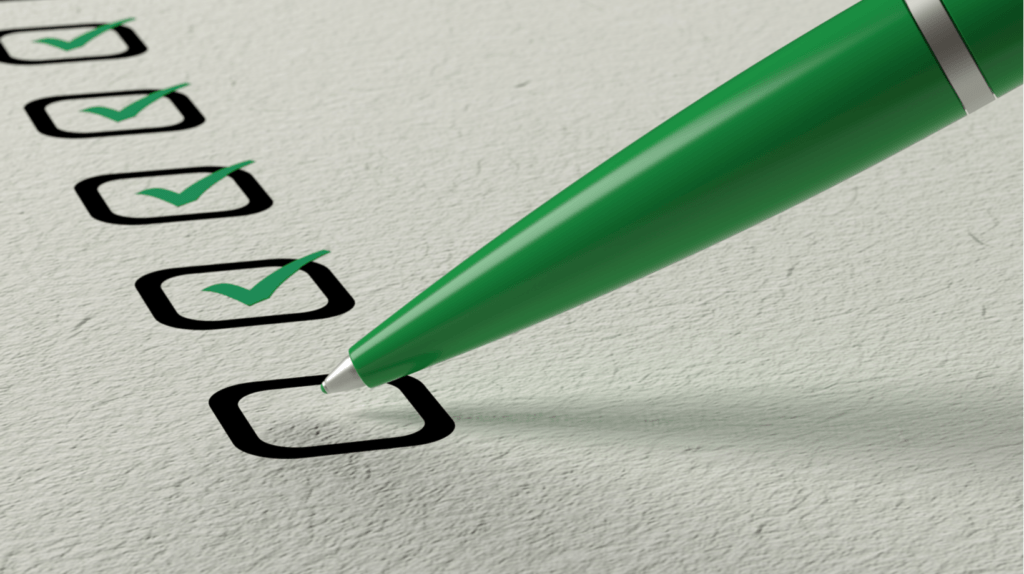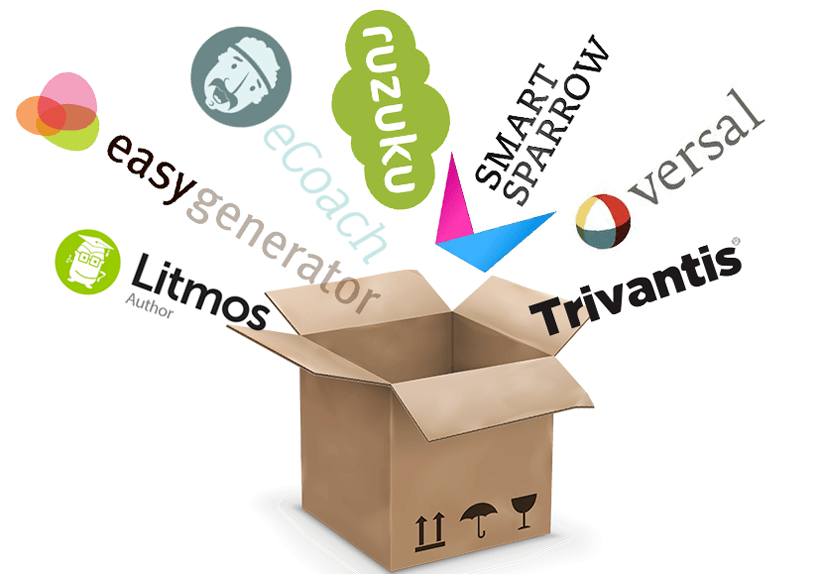10 Ways To Determine Which eLearning Authoring Tool Is A Viable Investment
Which features should you look for in your next eLearning authoring tool? Are there any support options you should add to your checklist? What should an eLearning vendor do to ensure that your data is safe and secure? When you’re hunting for the right eLearning authoring tool, it’s crucial to develop selection criteria based on your organization’s needs. It must also win over stakeholders and higher-ups who control the checkbook. Here’s a 10-point eLearning authoring tools comparison checklist to help you find an eLearning authoring tool that offers the best ROI.
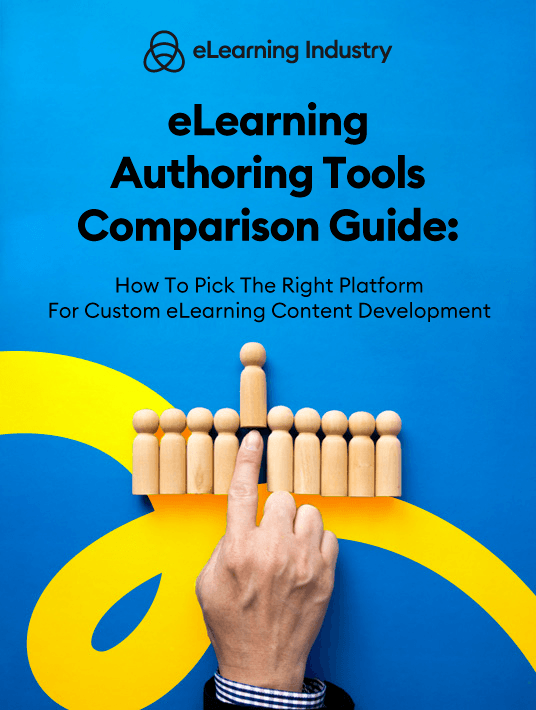
1. Deployment Type
How is the eLearning authoring tool hosted? Will you be able to access it from anywhere in the world with cloud-based solutions? Or do you have to install it locally? You should also ensure that support specifications align with your online training needs in order to avoid compatibility issues down the road. For example, do you need a SCORM authoring tool that meshes with your current LMS?
2. Multimedia Support
Modern eLearning experiences include rich multimedia that engages online learners and fosters a sense of immersion. This means that your new eLearning authoring tool must offer multimedia support so that you can create interactive online training content, such as simulations, branching scenarios, games, and videos that improve knowledge retention and real-world value. Does the eLearning authoring tool allow you to embed audio and video? Can you record and edit voiceovers? Are you able to import multimedia from external sources with ease?
3. Built-In Assets
Most rapid eLearning authoring tools feature a built-in asset online training library that includes everything from cut-out characters to interactions. As such, this is another eLearning authoring tools comparison criteria to consider. Does it come with a vast selection of eLearning templates and themes? Or is the online training library limited to basic images and sound clips? Are you able to purchase additional asset packages to expand the repository? Better still, does the eLearning vendor regularly update the online training library to include new and improved online training resources?
4. eLearning Vendor Support
What support options are provided by the eLearning vendor and at what cost? While some eLearning authoring tools come with basic FAQs, online training tutorials, and video demos, others provide more advanced services, such as 24/7 phone assistance. A few of the most popular support services to consider are an online knowledge base, live chat, and an active community of online users.
5. Online Training Assessment Tools
Many eLearning authoring tools now feature built-in online training assessment tools to help you evaluate learner performance and identify sticking points. Pay close attention to the types of online training assessments you can incorporate into your online training course. Ranging from customizable quizzes and branching scenarios to shuffle responses and flexible scoring options.
6. Online Training Content Protection
Of course, you need to be sure that your data is safe and sound. Whether it’s hosted on the cloud or locally on your servers. Thus, you must verify the eLearning vendor’s content protection offerings when choosing your next eLearning authoring tool. Password protection, watermarks, and website-specific or time-limited displays are just a few of the security protocols to consider.
7. Pricing Options
No eLearning authoring tools comparison checklist would be complete without pricing options. After all, the eLearning authoring tool may offer everything you’re looking for but it could be out of your price range. The two most common pricing models are one-time licenses and monthly subscriptions. Each has its pros and cons. Monthly fees usually mean that the eLearning vendor will handle updates and upgrades but you may pay more in the long run while one-time licenses often translate to higher up-front costs. However, you don’t have to worry about the monthly costs rising in the future since you own it outright.
8. Interactions/UI
How does your team want to interact with the eLearning authoring tool? Would they prefer a more simplistic drag-and-drop interface? Or linear navigation that brings them from one screen to the next? Do you need an HTML5 eLearning
authoring tool to keep up with modern, mobile learners? Another comparison factor is whether you want to customize your interface or toolbars. Certain eLearning authoring tools also feature built-in previewers so that you can get a sneak peek of the online training content before publishing.
9. Integration Support
This often boils down to the online training resources you currently have on-hand. For example, you may need to convert Flash-based content with an HTML5 eLearning authoring tool. Or incorporate your PowerPoint assets. However, there are other integration support options you must weigh, such as the incorporation of transition effects. Some eLearning authoring tools even allow you to integrate gamification elements or social learning activities.
10. Free Trial/Demo
Does the eLearning authoring tool vendor offer a free trial or demo that allows you to test drive the eLearning authoring tool? This is a good indication of whether they stand behind their product. It also allows you to determine if the product is worth the investment and aligns with your team’s skills. Develop evaluation criteria before you begin so that you can zero in on the essentials. For example, does it offer an intuitive UI? How are the support options? Does it help your team speed up the eLearning development process thanks to its multimedia support options?
There’s no shortage of eLearning authoring tool solutions. This makes the process even more challenging. However, developing clear criteria beforehand can help you streamline your research efforts and create a more accurate budget. This eLearning authoring tools comparison checklist is a great place to start. But there are probably other must-haves you need to add to ensure the best ROI. Meet with your team, conduct a Training Needs Analysis and take stock of your toolbox to create a customized list.
eLearning Authoring Tools Comparison Guide: How To Pick The Right Platform For Custom eLearning Content Development is your go-to guide to help you analyze, compare, and contrast all the possible eLearning authoring tools that compliment your organization's goals. Download it to discover how you can choose the best platform for custom eLearning content development.