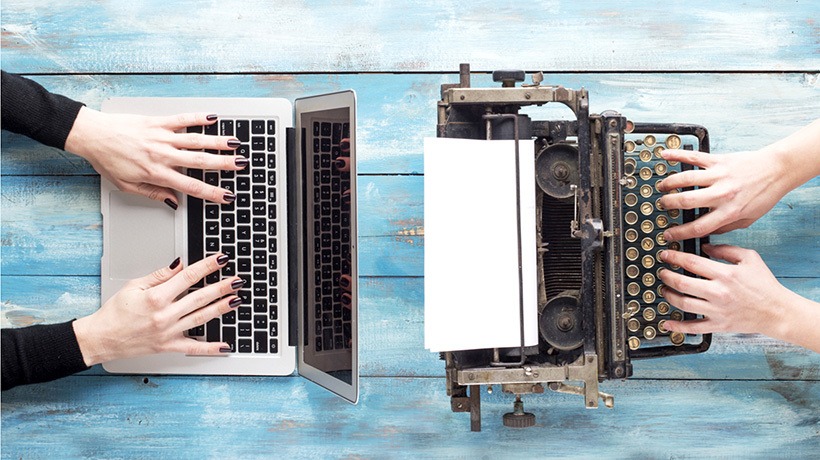How To Implement The 4 D's Of eLearning Content Modernization: A Practical Guide
One of Harbinger’s clients, a US-based catalog course provider, who delivers online training and accredited Continuing Education (CE) to a broad range of industries, came up with the requirement to modernize 600+ hours of legacy course content. These courses were developed using legacy tools like Flash and Articulate Presenter. The eLearning content of these courses was instructionally valid and sound. However, the end-users faced issues accessing these courses as most of the browsers did not support Flash. Above all, these legacy courses were not in line with the company’s vision of providing modern and intelligent learning solutions. Apart from modernizing the courses, the client wanted the courses to comply with accessibility standards, to be meta-tagged, and logically chunked into microlearning nuggets. All of this was to be achieved with minimal SME involvement and the unavailability of source files for many courses. The modernization of all courses was to be completed in a little less than six months in order to meet the client’s go-to-market strategy. We decided to use our custom authoring framework for this transformation. This framework was designed to perform its role in a well-defined development environment based on the 4D process.
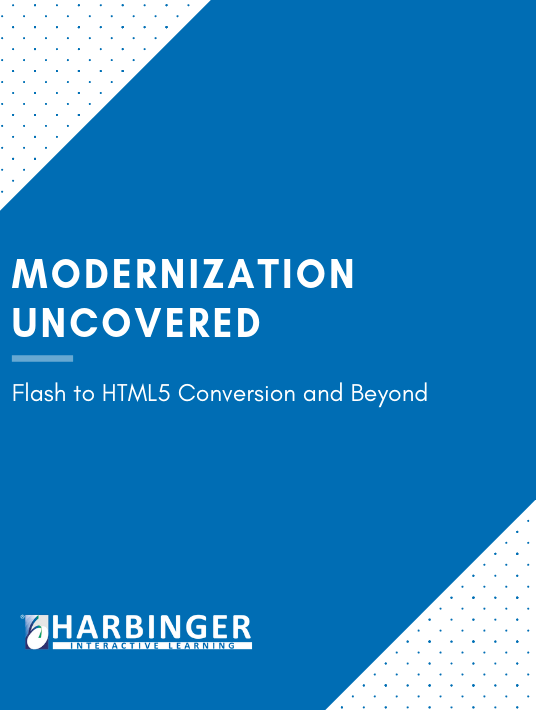
1. Define
The first step of Harbinger’s development cycle was about clearly defining the problem statement and the business objectives to be achieved. At the end of this phase, the following business objectives were to be met:
- The courses were to be designed with a mobile-first approach.
- The eLearning content was to be meta-tagged with the right keywords, and without SME involvement.
- The courses were to be microlearning enabled, where a set of pages could be independently presented as a unit.
- The eLearning content should be easily editable for the future, for localization and for other updates without being dependent on the Harbinger team.
- Many old courses did not have source files and only had the final SWF output. Source content was to be extracted from the output.
2. Design
During the design phase, extensive collaboration happened between the client and Harbinger to clearly lay down the design specifications. It involved identifying the right set of templates, defining the User Experience of new courses, taking care of branding and white labeling requirements, and designing the microlearning components. Based on these, the Harbinger team focused on identifying areas where automation could play a role, laying down a set of standard operating procedures and establishing a robust process for supporting rapid development while ensuring quality.
During the design phase, Harbinger completed the following:
- An HTML framework with XML-CSS architecture was designed with 20+ mobile-friendly templates. These templates were also accessibility compliant.
- The framework was microlearning enabled with standard methods so that it could be used by the client’s mobile app and LMS to create microlearning units dynamically based on user search terms.
- Automation utilities were developed to extract eLearning source content and media assets from SWFs generated by various authoring tools, and the content was stored in a structured format for further usage. Since, the source files were not present at various places RPA was also used to extract content, such as text and images from the SWF files.
- A changelog was defined where Harbinger’s Instructional Design team would share if any changes were to be made to the original course to a newer format. This made it easier for the client’s Project Management team to quickly review and confirm changes.
- Prototype courses were developed for initial users’ feedback—apart from the stakeholders.
3. Develop
During the development phase, the Instructional Design, automation, and HTML5 programming teams followed the standards set in the design phase and worked collaboratively to develop the courses in volumes. In this phase, various automation processes along with RPA were used for media asset extraction. Course development using HTML5 responsive framework, QA automation, and content mapping validation came in handy.
4. Deliver
Eventually, as a part of the delivery phase, the courses went through a two-tier quality review process by a dedicated quality assurance team and a special review team. Finally, these courses were ready to launch through the client’s Learning Management System (LMS) and provide an impactful learning experience to the learners. Through its unique framework and methodology, Harbinger was able to create tangible advantages for its client.
Testimonial
This is what the senior director of content at the client’s end had to say about Harbinger’s modernization approach.
Harbinger has done a really great job of converting our legacy Flash content to HTML5, and I would highly recommend them for any similar work. We had about 475 courses (over 600 hours) that were converted from Flash and Articulate to an HTML5 XML responsive framework. Their approach was innovative, and the cost was just right. We did not run into any problems with their work, and any technical issues we did encounter were quickly resolved. From their Project Management to the QA of their work, everything was top notch.
There you have it, the 4 D's of eLearning content modernization from theory to implementation. By now you should be able to carefully analyze the methodology behind this one specific way in relation to content modernization. Delve even further into the subject matter by downloading the eBook Modernization Uncovered: Flash To HTML5 And Beyond. You will be able to take some serious steps in regard to the modernization of content.