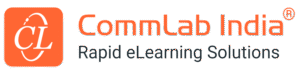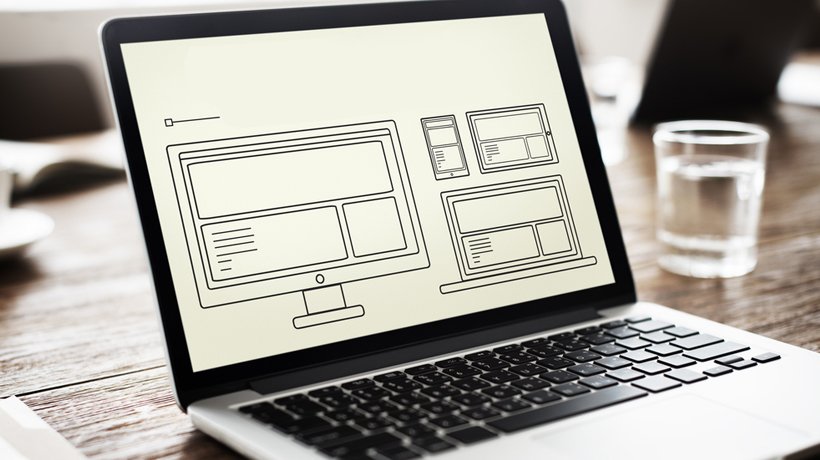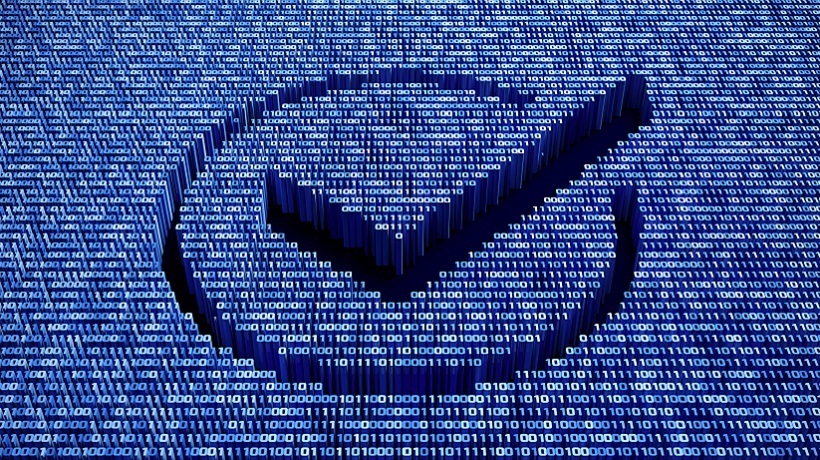eLearning Interface Standards: Navigating An Online Course
What makes eLearning interface standards so important? Well, when it comes to developing an eLearning course, each company has its own process and courseware designers and developers around the world design courses in their own style and use their own standards. This may affect the quality of the eLearning course. However, there are certain industry standards that can be used to maintain the consistency and quality of eLearning courses. These standards include:
- Interface Standards.
- Compatibility Standards.
- Production Quality Standards.
- Instructional Design Standards.
These courseware standards are drawn from the basics of learning elements, adult learning principles, and the learning styles. In today’s article, we will see the first cluster of standards, i.e. interface standards. eLearning interface standards address the relationship of the learner with the courseware. Let us see what these standards address.
Standard 1: Orientation
This standard specifies that the courseware needs to provide clear orientation display features that indicate the learner’s current location within the course. In other words, this standard addresses the question "Where is the learner now?".
In a course, we can implement this standard by including a course map or a menu and a navigation frame. The highlighted red boxes in the slide given below indicate those features in a course, which comply with the standard. You can see the Menu on the left and the topic on the right, and then you can see slide 5 of 19 at the bottom, and also the navigation buttons. So, this standard is all about the relationship of the learner with the interface and the ability of the interface to tell the learner, where he is in that particular course.

According to ASTD, nine points are given to this standard and the cut-off score is 7. More weightage is given to features being labeled/defined clearly and consistently. So, these are the most important criteria of this standard. Whatever features you have in your course, the orientation to the learner should be clear and needs to be consistently defined and labeled.

* Adopted from ASTD eLearning course certification standards
Standard 2: Tracking Features
According to this standard, the courseware needs to provide functional tracking features that accurately document the course sections such as units, modules, etc. that have been completed by the learner. This standard addresses a very critical aspect – the progress of the learner.
Usually in eLearning courses, this standard is addressed through checkmarks, progress bar, and screen counters. You can see a tick mark in the slide below. The learner knows that he has completed the Introduction slide and now he is in the Objectives slide. There is also a slide progress bar, letting the learner know he has completed 24 per cent of this slide. There is also a module progress bar, which tells the learner how much he has completed in this particular module. Through the screen counters, he knows there are five screens and he is in the second screen. The more tracking features you include in the course design, the better, because the adult learner needs to know where he is and what he is doing.

And if you see the criteria of scoring, these score more than the orientation standards at 12 points and the most important breakup here is tracking features:
- Are clearly and consistently defined.
- Function consistently.
- Indicate which parts of the course the learner has completed; including partial completion (this is a very important part).

* Adopted from ASTD eLearning course certification standards
Standard 3: Required Navigational Functions
This standard allows the learner to start, exit, move forward, move backward, and return to the main menu or top level of the course easily. The standard also specifies that navigational functions should not conflict with standard browser buttons in terms of name, display, or function. It also has a sub-standard about hypertext. The sub-standard tells how the files should be linked to a URL.
In the slide you can see the required navigational features such as the Exit Front and Back buttons.

Coming to the scoring criteria, this standard scores more than the two earlier standards at 15 points. And the most important point is the required navigational functions do not conflict with standard browser buttons in name, icon, or function.
This is important because courses are opened in browsers, and browsers also have Exit, Home, and similar buttons with similar functions. So, your course GUI or your interface should not conflict with standard browser buttons.

Standard 4: Optional Navigational Devices
This is primarily about bookmarking. To comply with this standard, you need to allow your learner resume the course from the point where he leaves it.
In the slide given below you can see a pop-up box which says “Would you like to resume your presentation where you left off?”. This is the bookmarking feature we are all familiar with. This complies with the optional navigational standard.

This standard has a weightage of nine points. You should keep in mind where the optional navigational functions should be placed. Sometimes, we place them immediately after the Exit button we ask them do you really want to exit.

Standard 5: Operational Support
Initially, learners found it difficult to install online courses because all eLearning was computer-based training unlike the web-based training of today. So, operational support was very essential. But, most software applications available today are easy to use. For example, as you can see in the slide below, if you have an interactivity or a video in a course, you need to a caution learners saying it is incomplete and ask them if they really want to skip, or you can also have recommended players which need to be downloaded for operational support. So, this operational support should be easily accessible from any location and it should function consistently.

The total score is 12 for this standard. It is fairly important as far as interface standards are concerned.

These are the eLearning interface standards that really contribute to the overall quality improvement of eLearning courses.
To know more about the standards used in eLearning courses, access the eBook Instructional Design 101: A Handy Guide For eLearning Designers.