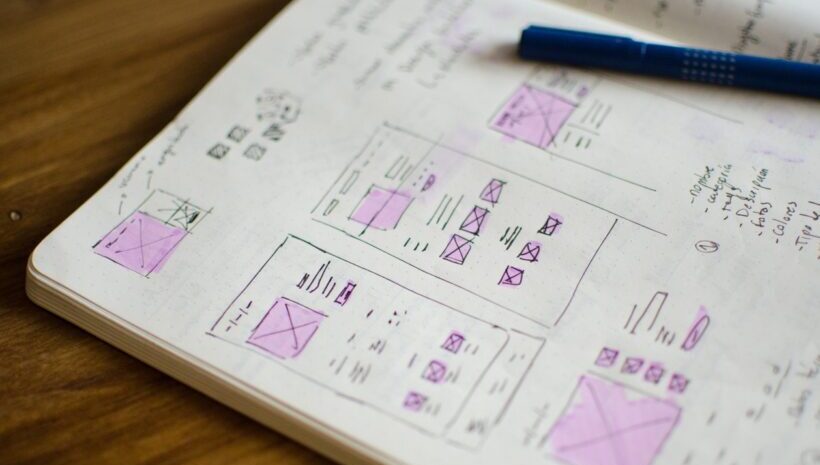How To Create An Effective User Interface Design
One of the most important features that we look for in a good eLearning authoring tool or LMS is user-friendliness. We want software that is easy to navigate, and a stress-free eLearning design experience, so that we can use all the features it has to offer. However, we must also provide our online learners with the same intuitive User Interface in our eLearning courses. Here are 9 top tips to help you create a more effective User Interface for your eLearning experiences.
1. Research Your Audience
How are your online learners going to access the eLearning course? What do they need to get from the eLearning experience? You must learn as much as you can about your online learners' backgrounds, preferences, and goals to design an effective User Interface. This allows you to create an interface that caters to their needs and their experience levels. For example, online learners who aren't familiar with eLearning courses may need a brief online tutorial beforehand that covers the basics. Audience research also gives you the opportunity to identify the right online resources, graphics, and other aesthetics into your eLearning course design.
2. Think Responsive
A vast majority of online learners now use their mobile devices to access eLearning materials. As such, they need an eLearning course that is easily accessible on smartphones and tablets. For this reason, you might consider a responsive design interface that automatically adjusts to their screen size and resolution. This involves different breakpoints that specify what content/layout should be displayed on which devices. The Learning Management System then displays the appropriate version of the eLearning course to improve navigability. To save yourself time and money, find a good responsive design authoring tool that features templates and themes. These platforms already have built-in layouts with effective User Interfaces. You simply choose the eLearning template, upload your content, and then make minor modifications.
3. Identify User Interactions
Interactions are one of the most crucial considerations when creating an eLearning User Interface. You must know how your online learners are going to actually use the interface: swiping a screen, tapping a button, or using a mouse pointer to click on the button. This allows you to create eLearning content that is easy to maneuver and manipulate. For instance, online learners must drag and drop an object during a serious game. Thus, you must make the objects and targets a sufficient size so that mobile device users can still participate.
4. Readability Is A Top Priority
Online learners should be able to get the same benefits from your eLearning course, no matter what device or browser they use. Therefore, every piece of text must be clearly legible on smartphones, tablets, and laptops. Bear in mind that smaller screens require smaller text. In addition, artistic fonts may add a special flair to your visual design. But can online learners actually read them to get the key takeaways?
5. Incorporate Familiar eLearning Navigation Controls
Online learners aren't looking for groundbreaking graphics when it comes to eLearning navigation icons. They want familiar controls that are easy to use and make the learning process quicker and more convenient. As such, you should use buttons, icons, and menus they have come to know and love over the years. More importantly, make them pop off the screen by using bright colors and bold fonts.
6. Consistency Provides Cohesion
Develop a set of guidelines or standards before you start developing your User Interface. This helps to keep the eLearning course design consistent and representative of your brand image. Share these standards with your eLearning team so that everyone knows what's involved. This also allows you to get their feedback regarding the User Interface. For example, your graphic designer may have some recommendations that can improve the overall eLearning experience.
7. Lead Off With The Essentials
There are two all-important pieces of the puzzle that belong at the beginning of your eLearning course. The first is clear and concise directions about how to use the User Interface. The second is a general overview of what online learners can expect from the eLearning course. For example, the real-world applications of their newfound information. You may also want to include a brief online tutorial on how to use the LMS for newcomers, such as a microlearning video that guides them through the login and eLearning navigation process.
8. Include A Comprehensive eLearning Course Map
eLearning course maps give online learners the power to access any part of the online course with ease. They don't have to worry about locked controls standing in the way. This eLearning course map should feature the main categories, such as the core topics or eLearning activities. Then break them down into sub-categories or tasks to make it user-friendly. eLearning course maps are also a great place to link to online resource lists, microlearning online libraries, and eLearning course FAQs.
9. Get eLearning Feedback
eLearning feedback should be available at every stage of the process. Survey and assess your online learners before you even start developing the User Interface. Then conduct test rounds periodically to collect ongoing eLearning feedback. After you launch the eLearning course, keep gathering their input to continually improve your User Interface design. Doing so gives you the golden opportunity to identify your eLearning course's weak points so that you can reduce learner frustration and stress. For example, surveys reveal that your eLearning navigation controls are too complicated or confusing. As such, you're able to revise the menus or icons to make them more intuitive.
The user interface of your eLearning course should never be an afterthought. In fact, it's one of the first things you should consider when creating eLearning experiences. Focusing on the User Interface on day one, helps you build a learner-friendly interface from the ground up, and that improves engagement, motivation, and participation.
Before you start developing your eLearning User Interface, take a moment to read the article The Top 6 eLearning Course Navigation Styles to find out the 6 most effective eLearning course navigation styles and the advantages and disadvantages of each.