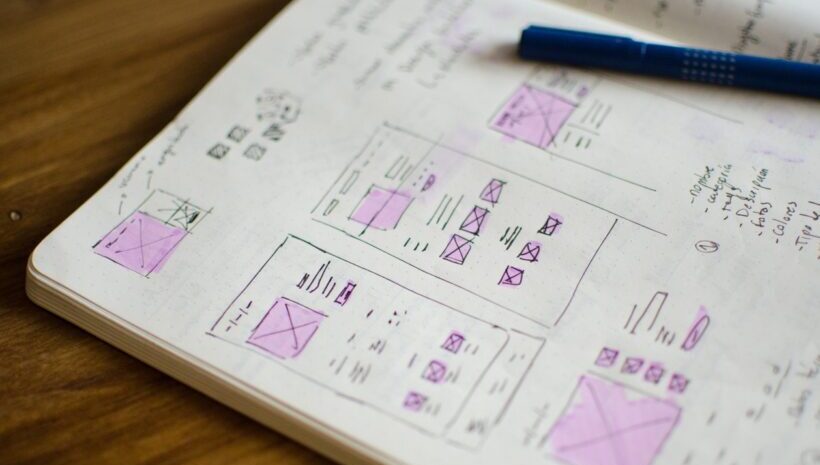How To Update The User Interface To Encourage Learning
Selecting the right Learning Management System (LMS) for your organization requires many factors to be considered. Those are the features, functionalities, running cost, automation, add-ons and plugins, support, and so on. The appearance and working of the LMS also matter a lot; more particularly, the User Experience (UX) and the User Interface (UI). UX deals with the 'user experience' of the LMS platform. It includes navigation, ease of use, efficiency, and giving users a positive experience overall.
The User Interface (UI), on the other hand, deals with the look and feel of the LMS. It is the way a user interacts with the software without seeing a bunch of confusing code. UI includes the layout, colors and fonts, placement of buttons, text boxes, etc.

The Advantages Of A Good User Interface
Just like UX, having a good UI is also very important for an effective and positive learning experience. Generally, both of these go together and are inter-dependent. A good website is one that’s easy to use. Here’s why a good UI (and UX) is important for effective learning, and its advantages for an LMS:
1. It Attracts More Learners
The greater the number of learners who sign up for an eLearning course on an LMS, the greater its popularity. If a course has only a few applications or sign-ups, then it’s an indication of something being amiss. Students who sign up with an LMS have some preset goals and expectations from the course; if these are not met, then the course isn’t helpful.
2. Allows Better Interaction With The System
For a user to interact with the system effectively, the layout needs to be clean, concise, and easy to navigate. If the call-to-action buttons and menus are placed clearly and the content is visible, then the user does not need to take too much effort to find their way around the page. On the contrary, if the color scheme is too loud, or the font isn’t readable, or even if the site is slow to load and doesn’t adjust itself quickly, a user can very soon get tired of making attempts at understanding it.
3. Fulfills The Educational Aim
The main aim of an eLearning course is that it should fulfill the educational aim of a user. Every student expects some valuable returns from the course; a good UI makes it easier for users to focus on learning without having to bother about the look or navigation.
4. Helps Course Creators And Admins Too
Whether the site admin or course creator/author manages the course, if the UI is well-made, then the process is easier. A complicated UI and UX take up more time and effort to use, adding to the user's frustration and lessening productivity as well. A great UI enables faster and easier creation, modification, addition, and deletion of courses, lessons, topics, quizzes, exams, and feedback.
5 Tips To Keep In Mind When Updating A User Interface
If the existing UI of an LMS isn’t as effective and easy to use, then it is always a good idea to update it. Here are some pointers to keep in mind when updating the UI of an LMS platform:
1. Make It Clear
The User Interface should clearly define the next step that a user must undertake in order to move forward. For example, adding call-to-action buttons like 'Next Step', 'Continue', or 'Finish' in a readable format and at an easily visible location will let users know that they are supposed to click on it.
2. Follow Current Standards
Following the current formats of layouts, fonts, and colors, helps users to better understand what something means. For example, a blue font with an underline is a hyperlink or a popup at the side with a 'Hello' message is a chat box.
3. Maximize User Control
Give users the control to go back to the previous page, like an 'Undo', or 'Go Back' option. Also, have a supporting redo option if possible, as a user may want to go to the following page again. When a user feels like they have the freedom and control to navigate the site, they are happier to use it.
4. Minimal Design That Invokes Recognition
Having a minimal design with soft colors and comfortable fonts makes it easier to navigate. Have buttons that invoke a sense of recognition instead of making them recall what the icons mean. Also, being consistent with the layout, button functions, and design makes it easier for users to understand which button does what, across all pages. If you introduce something new on every page, no user will want to stay on the site for long.
5. Support
Make sure that the user support function is running smoothly. Make an easy-to-find menu with the message box. Consider having drop-downs for various common problem areas. Also, having an FAQ section is a good idea. Place the contact number and email ID at the bottom of every page or on the main pages. Users should be able to find the link for contacting you very easily.
An Alternative To Updating

Updating an entire UI for offering a better learning experience can be tedious. Which is why a ready-to-use theme turns out to be very helpful. There are numerous eLearning focused themes, like Social Learner, eLumine, Education WP, and more, which have beautiful User Interfaces and plenty of customizable options.
eLumine is a theme that takes care of the UI part of your eLearning website. It works brilliantly with LearnDash, WooCommerce, and BuddyPress, making it extremely versatile. This theme has layouts that are specially optimized for these WordPress extensions. An interactive theme, eLumine supports the LearnDash quizzing module by offering a full-fledged gamification experience. Users can move their way around websites with the theme very easily.
Social Learner is one of the best themes in the eLearning spectrum. Not only does it have gamification integration, it also features a powerful Admin Panel which has extensive customization options to change the look and feel of the website, as per your requirement. True to its name, Social Learner is one of the themes that makes social sharing of courses, lessons, and student experiences extremely easy, thereby adding an organic channel for your marketing efforts.
The Last Word
Having a great User Interface and ensuring smooth User Experience paves the way for easy learning. These days, making your website look good is as important as maintaining the high standard of your courses.
By using eLumine or Social Learner for your eLearning website, you can enhance User Experience and encourage learning. A positive experience will prompt users to tell other people about your website, and this will encourage more sign-ups! Win-win situation, wouldn't you say?