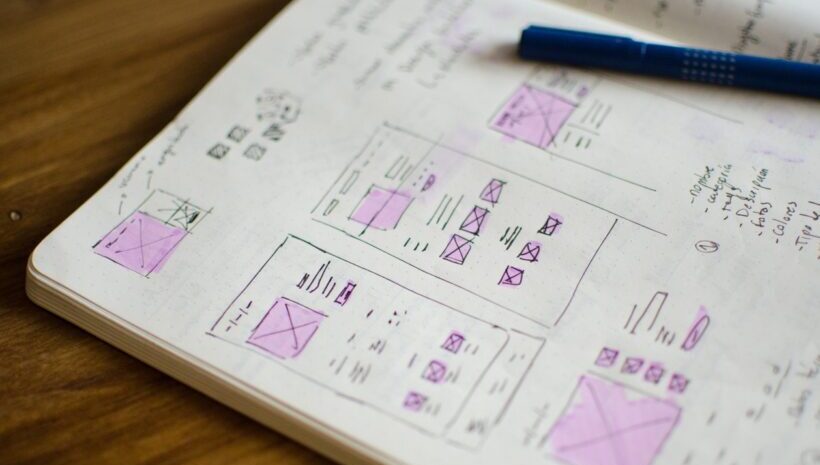How To Spot Quality Online Learning Solutions
As the world of learning continues to move online in response to the COVID-19 pandemic, millions of learners are now encountering Virtual Learning Environments on a daily basis. And regardless of your personal level of experience with online learning tools like Learning Management Systems (LMS), virtual delivery platforms, and online simulation games, there has perhaps never been a better time for a refresher on the basic principles of what makes a good, and bad, online learning experience. That’s why today we are diving into the topic of User Experience and User Interface (UX/UI) design. Understanding the basic principles behind these concepts can help learners and instructors alike better navigate the tools they now depend on and derive more value from the “new normal” of learning online.
Defining User Experience (UX) And User Interface (UI) Design
In order to understand the difference between UX and UI, it is first important to understand each term.
Let’s begin with User Interface (UI) design. User Interface (UI) design is the process of making interfaces in software or computerized devices with a focus on looks or style. Designers aim to create designs that users will find easy to use and pleasurable. Using an online business simulation game as an example, the User Interface encompasses the website or login portal for the software, the gameplay program itself, and any other online delivery platform and materials (videos, slides, digital worksheets, quizzes, manuals, etc.).
User Experience (UX) design, on the other hand, is broader. The User Experience encompasses the UI, but also much more. In the example of a business simulation game, it includes not only the digital components of the simulation but the overall learning experience, such as the quality of the supporting learning materials, instructor support and teaching, and the learners’ assigned team. In this way, UX design is related closely to the broader topic of Instructional Design, how a course is structured, sequenced, evaluated, and—yes—delivered (i.e., online).
So, while the User (or in this case, learner) Experience is always multifaceted, when it comes to virtual learning, the UI plays a special role. Arguably, even the best course or training program—one that excels in terms of all the other components of the experience, but has a poor User Interface—is likely to fail. So, what exactly does good UI design look like, and what elements should instructors look for to ensure that their eLearning tools promote learner engagement and satisfaction? Let’s take a look.
Elements Of Good UI Design For eLearning
Employs Videos
Show, don’t tell. This, many say, is the new mantra of eLearning and good UI design. Today’s learner is more likely to engage with and retain material that demands visual processing, as opposed to reading text or listening to a lecture. Business 2 Community cites a Forrester Research report that estimates that employees are 75% more likely to watch a video than to read documents, emails, or web articles. So, choosing a virtual learning platform that employs video means you’re that much closer to guaranteeing a positive overall learning experience by serving up content in a way that today’s learner prefers.
Makes Feedback, Questions, And Communication Easy
Good UI design is one that is easy to navigate and connect with others sharing in the learner experience when need be. So, look for tools or learning platforms that foster these connections easily, for user feedback, questions, and peer-to-peer communication. Online discussion boards, messaging features, interactive FAQ sections, and feedback forms are all elements to look for.
Offers Automated Sequencing Of Lessons
The purpose of the User Interface is to facilitate learning through a digital/technological medium, and so when done right, should order and organize learning material in an optimal way. In eLearning, this is often called “sequencing” and it basically refers to platforms or tools that allow instructors to automatically order learning material in keeping with the syllabus or training curricula. This way, learners have the ability to move through materials without skipping lessons, compliance tests or assignments, or any other pertinent information.
Allows For Easy Authoring, Where Needed
Even the best learning solution on the market can always be tailored and tweaked to meet your learners’ unique needs. This process is referred to as “authoring,” a term that essentially encompasses any customization or tailoring instructors are afforded when using a virtual learning tool or platform. A UI that makes this easy will help instructors offer a more tailor-made feel for learners, and therefore encourage a higher level of learning engagement and satisfaction.
Features A Clean And Minimalist Design
Perhaps to be expected, the actual design elements of the UI are among the most important. A tool that feels complicated, burdensome, and overbearing as soon as a learner logs in is unlikely to carry out effective learning. Too much content on the screen will discourage learners and can make them feel overwhelmed and as though they are behind even when that’s not the case. Good UI design embraces simplicity and clarity so that learners feel empowered and in control. Elements of minimalist UI design include:
- Clean typography
- Effective white space
- Uniform colors and imagery
- Visual hierarchy
Definition: Visual hierarchy refers to the arrangement or presentation of elements in a way that implies importance and influences the order in which the human eye perceives what it sees.
Conclusion
A learners’ overall assessment and satisfaction with any learning experience is multifaceted. But today, regardless of the context, nearly all forms of learning will involve at least to some extent a virtual learning component. That means that ensuring learning satisfaction and experience means understanding what goes into good User Interface design.