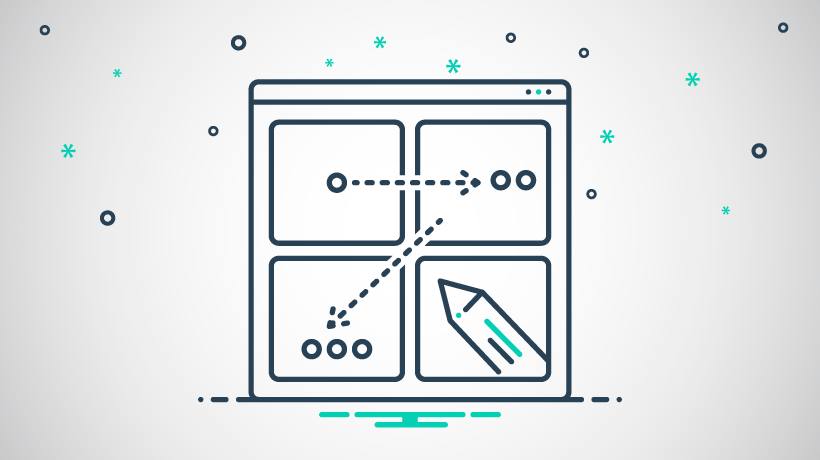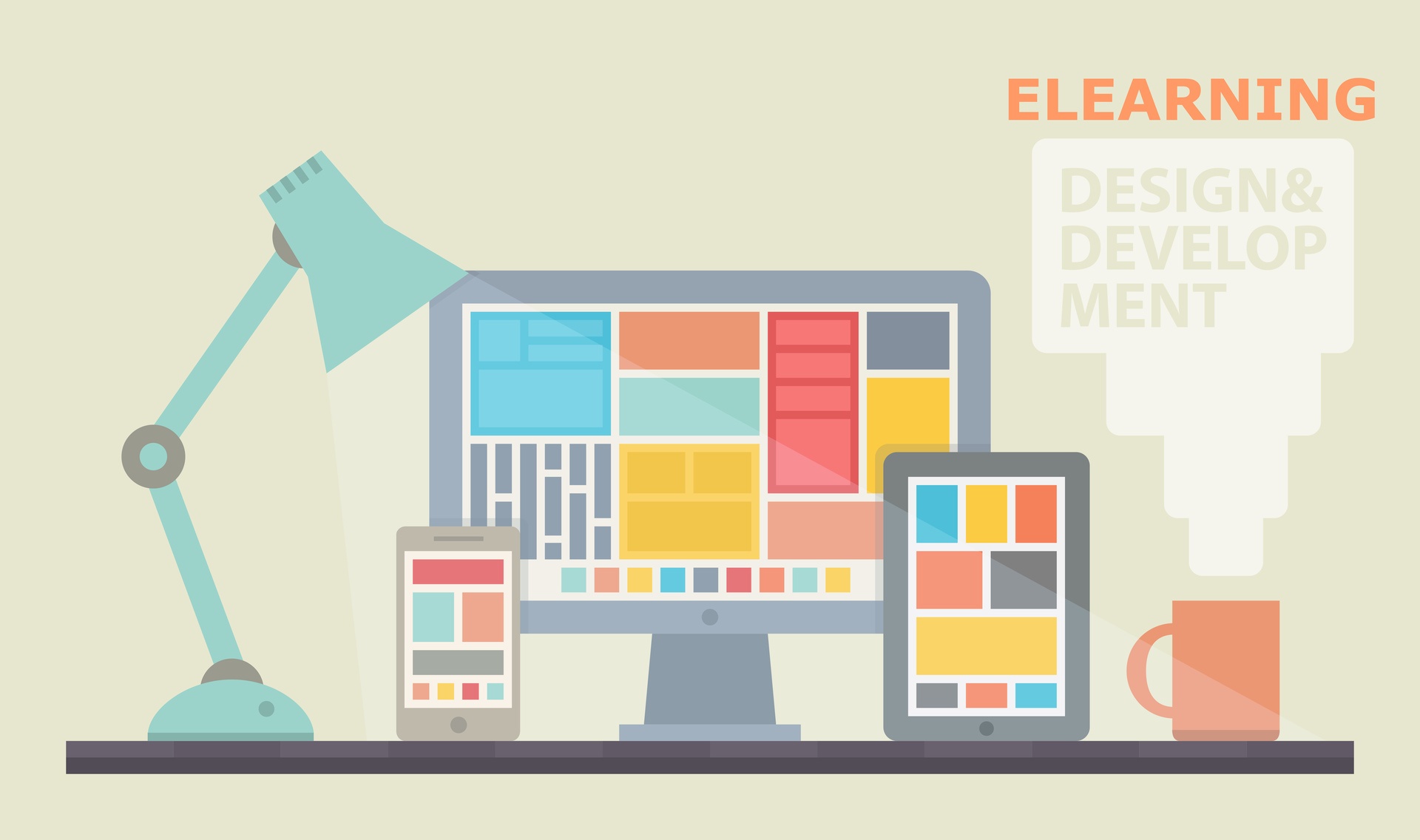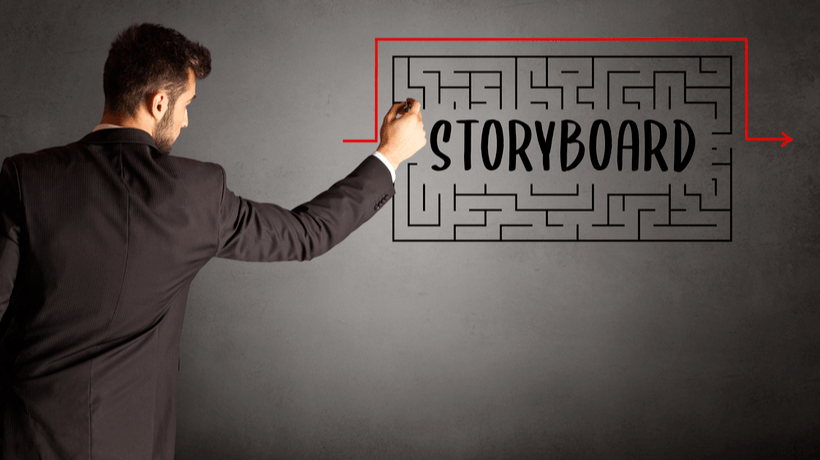Mistakes To Avoid In eLearning Storyboards
An eLearning storyboard speaks for itself. An Instructional Designer can take one look at it and immediately know what’s intended and how to achieve the learning objectives. Even if they’ve never spoken to the collaborators or explored the subject matter before. Visuals, placeholders, and carefully crafted notes guide their way. On the other hand, a poorly executed eLearning storyboard has the opposite effect. IDs are left to wonder about the desired outcomes and overarching themes. They must determine if the SME "meant" this or "assumed" that. Which mistakes should you avoid in order to give your eLearning team a head start instead of slowing down their progress?
7 eLearning Storyboard Errors To Steer Clear Of
1. Not Using An eLearning Template
eLearning templates are there to save time and cut costs. You can use the same layout for every online training course to maintain consistency. The secret is to give it a new look and feel for each eLearning project so that your aesthetics don’t get stale. Bear in mind that the eLearning storyboard serves as creative inspiration for the team. Thus, it should always reflect the subject matter and overall tone of the online training course design. Look for templates that are easy to customize and mesh with your current eLearning authoring tools.
2. Cluttering Every Screen
This isn’t the time to pack as much as you can into every section of the eLearning storyboard. Every element you include on the board ends up on the screen. And cluttered screens cause cognitive overload. At the very least, your team will have one more thing to add to their task list, which is to cull the eLearning storyboard content when they should be diving into the eLearning development process. This requires extra time, resources, and stress, which slows down the entire eLearning project. Decluttering can be cathartic because you have to get rid of eLearning content you’ve already created—and grown attached to. But it’s all for the greater good since streamlined eLearning storyboards avoid online training course launch delays and improve your ROI.
3. Not Including Enough Placeholders
There’s no sense in being stingy with the eLearning storyboard placeholders. Your online training development team can always remove extra placeholders as they see fit. For example, they realize that the demo video at the end of the first module is irrelevant since the task simulation and tutorial cover the same topics. It’s far easier for them to omit eLearning content than to come up with new eLearning activities/resources that are missing from the eLearning storyboard. In other words, don’t starve them for choice.
4. Overlooking Important Developer Notes
You may not have the chance to meet with your developers individually before the project. Even if you do, they probably won’t remember everything that was said during the meeting. They have a lot on their mind and are ready to get started on the eLearning course design. As such, you need to incorporate notes for the developers into the eLearning storyboard, like little reminders of which images or text blocks they need to include and why. Don’t forget the fine details. Like the size of the images or video editing notes. For example, they must remove the last portion of the video demo because it mentions outdated JIT eLearning tools.
5. Forgetting About Mobile Users
Modern employees expect online training tools that go where they go. You must create an online training storyboard that suits every screen. Of course, this usually falls under the purview of the responsive LMS during the actual eLearning development process. But keep in mind that the board is a road map for your designers. Buttons, links, and fonts need to be big enough to read, but not so large that they occupy the entire mobile screen. The same rule applies to every aspect of your eLearning course design. You might even need to create a separate eLearning storyboard for mobile learning or include resizing/optimization notes in the margins.
6. Including Too Much Text Or Narration
You don't need to include so much information that your eLearning storyboard looks more like a novel than a concise outline. Try to avoid walls of text or long narrations that overwhelm online learners. Break things up with visuals to make the course more manageable and easily consumable. An abundance of text and narration in eLearning storyboards also slows down online training development, since your eLearning team must condense the information to cut seat time after the course. So, lighten their load and trim text blocks and voice-overs at the eLearning storyboarding stage.
7. Giving Emphasis On Aesthetics Instead Of Subject Matter
Your online training storyboard is an artistic masterpiece. Who needs Rembrandt and Van Gogh plastering the walls when they could showcase your awe-inspiring board? But the point of the eLearning storyboard isn’t to show off your creative skills. It’s to convey the subject matter in a way that’s easy for online learners to understand, as well as give your development team guidelines they can follow to implement your vision—and theirs. Don’t let aesthetics trump the key takeaways. Ensure that everything has a place and purpose in your eLearning design. And that every image, activity, and text block supports the desired outcomes. You shouldn’t include a graphic simply because it looks good, especially if other elements deserve the spot. There’s only so much room in the online training storyboard.
Conclusion
An effective eLearning storyboard is supposed to serve as a guide for your online training development team. They can refer to the master plan throughout the project to stay on track and keep the online training course cohesive. But these common mistakes only cause confusion and possibly even conflicts among your eLearning collaborators. So, declutter, include placeholders, and don’t forget about corporate learners who are on the go. You should also ensure that your eLearning storyboard is more about substance than style.