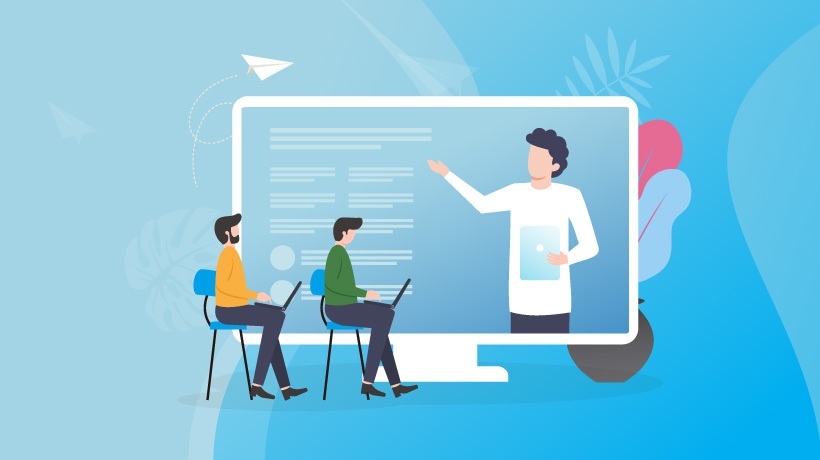How To Pick The Best Video-Based Learning Model
Video-based learning is a powerful learning tool. The medium is endowed with unique features that make it an effective learning method, able to enhance traditional instructor-led learning approaches and change the way we learn and the way we teach. Videos can help learners by allowing them to visualize how something works and can provide details difficult to explain with written text and audio. Also, videos can more easily establish emotional connections, keeping learners more engaged and motivated as compared to traditional learning approaches. Videos can support different learning styles and accelerate skills development in a shorter amount of time. Technologies such as smartphones and tablets, as well as the use of social media for learning, have made it much easier to integrate video into larger learning programs. But how do you design effective video-based learning?
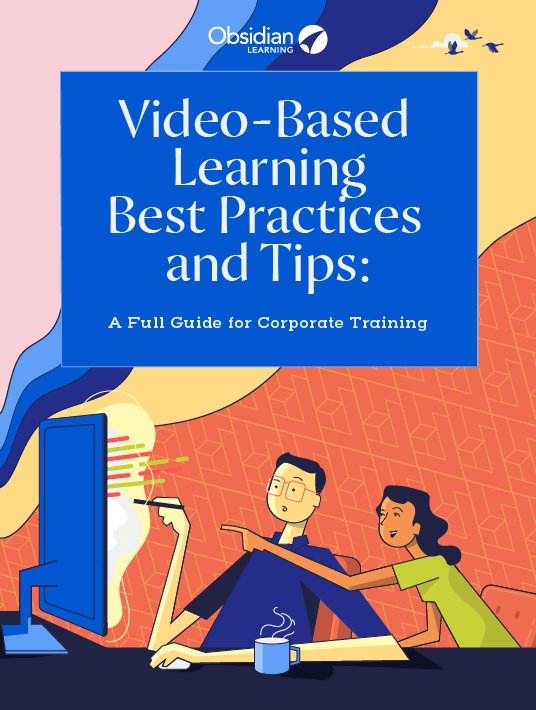
Video-based learning can be standalone if dealing with a simple, focused concept, or part of a larger program. In either case, the learning should be treated as any other learning deliverable, that is, designed and developed in accordance with reliable instructional design models. For example, if your team uses ADDIE to design and develop traditional learning programs, you’d apply that same process for video-based learning. Rather than focus on a specific video-based learning model, keep it simple and focus on sound instructional design principles.
At Obsidian, we use the IDEA model to design our learning deliverables. This model comprises 4 steps:
- Incentive
- Design
- Emotion
- Application
The first step is to determine the incentive associated with a project, in this case, a video. Why is it important? What are the main drivers? Why should learners care—what’s in it for them? Here are some examples:
- Fatality prevention
Learning about this topic will prevent death or injury in the workplace. - Saving money
Learning this new process/skill/efficiency will benefit the bottom line. - Motivation, inspiration
Build a culture, a legacy, a team.
Once the incentive is clearly established, you can move to the design stage. Select the instructional design model—ADDIE, SAM, Bloom’s Taxonomy, etc.—best suited to transmit the content and attain the course objectives. Analyze your audience, develop your learning objectives, and design your video. Your video-based learning will take shape in a design document or storyboard.
With your course outline in place, you can start thinking about emotion. At this stage, you need to find ways to attach emotion to the main topic. You must make the piece memorable! Strategies you can use to enhance the emotional connection to the content include:
- Use visual design effectively
Pay attention to the way you use images, fonts, and color. - Tell a story
This can be a scenario, role play, or simply following along as an employee resolves a thorny problem; make your learner care about the outcome and be curious about how it’s all going to work out. - Appeal to the heart and include social learning
Though not entirely distinct from the previous two strategies, this one is arguably the most important. Striking an emotional chord with your learner and presenting the learning as a collective effort will make the learning stick.
Now you’re ready to apply the learning. Especially for video-based programs, make sure you do this over time, spacing your content and reinforcing it over multiple days, weeks, events. Obsidian’s blended learning model provides a basis for understanding why providing the right learning at the right time is so crucial to learning outcomes.
As pertains specifically to video deliverables, here a few more things to consider and plan for when starting a project:
- There are videos that educate and videos that sell. Make sure you are sticking with your appropriate category all through the process.
- When planning to add humor, be careful not to overdo it.
- Choose the development tool and team carefully. While cheap and fast can be appropriate in some situations, it doesn’t work for everything.
- Use stories, examples, and real-life scenarios whenever possible. Stories are best at conveying messages and creating connections.
- Keep it short. Most videos are based on one learning objective. Two learning objectives is the max.
- Always test the video on multiple devices, check font sizes and any interactivity.
As we described in one of our previous blogs, Edgar Dale's Cone of Experience shows the most effective learning methods at the bottom of the cone. These methods include direct experience, practical and hands-on workshops, which compel learners to better remember the activities. While "watching videos" is placed in the middle of the cone, "interactive videos" belong in the bottom category, as they enable learners to interact with the video materials through annotations, discussions, and assessment.
When designing and developing interactive videos, consider the following approaches:
- Design a collaborative learning video that focuses on exploring and discussing choices and alternatives, rather than providing directions.
- Use video as a feedback tool—for example, during Instructor-Led Training activities, the instructors can provide quick and easy feedback on the students’ learning performance through video podcasts.
- Incorporate video assessments in larger learning programs. These are short, scenario-based videos that simulate real-life problems. The learners must select a solution and respond to any consequences that the chosen path represents.
- Use video annotations to provide the ability to incorporate additional notes into the video without modifying the resource itself. Video annotations help learners with searching, highlighting, and retrieval of information.
You’d be hard-pressed to find a specific video learning model to rely on when developing your corporate training videos. But if you apply sound Instructional Design principles, as outlined here, your video-based learning will achieve the desired effectiveness. Download the eBook Video-Based Learning Best Practices And Tips: A Full Guide For Corporate Training and find case studies, useful tips, and concrete strategies that you can apply to create fit-for-purpose, high-impact video learning.