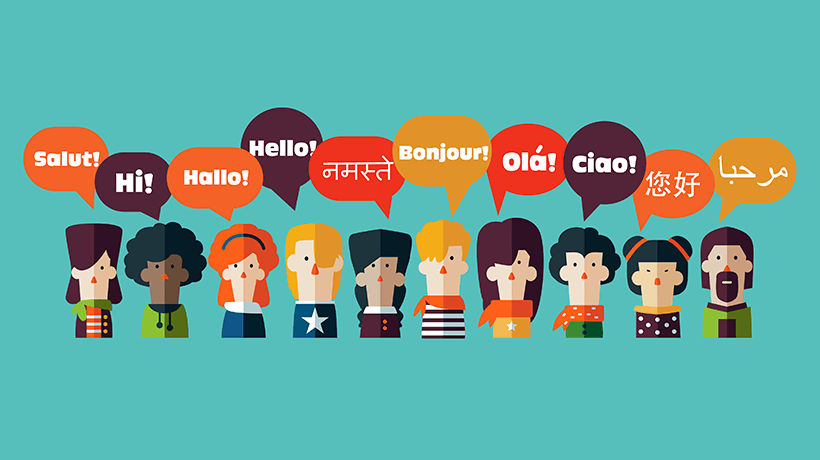How To Boost Mobile Training Motivation With Gamified Learning Apps
In certain corporate spheres, ‘having an app’ is a goal in itself. The c-suite may not consider the why, how, or what for, they just like knowing it’s there. Unfortunately, as a corporate app developer or trainer, it’s your job to make sure it works, and that staffers actually use it to bridge skill gaps and build product knowledge. So what techniques can you apply to invite and sustain user interest? Here are some insider tips to use gamified learning apps to improve mobile training motivation.
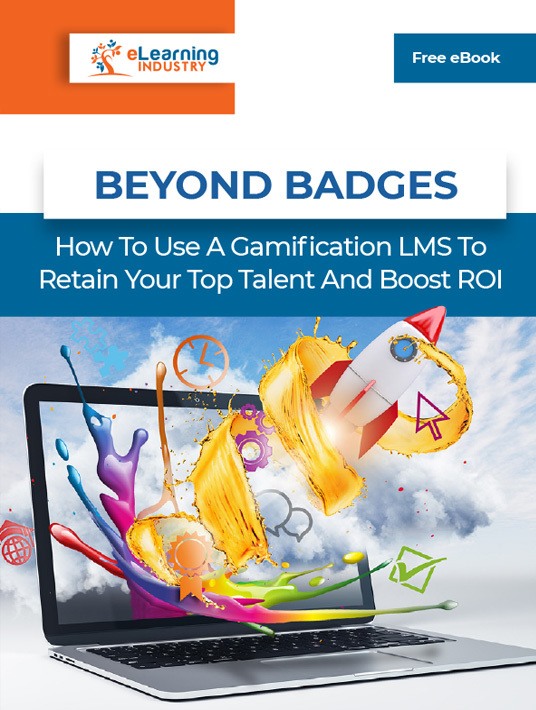
1. Identify Skill Gaps
What’s your impetus to offer gamified learning apps? You may be responding to high demand. For example, during the tech bubble, lots of employees were learning how to code. They figured it was a good job skill to have. Today, both at organizational and market levels, learners may flock to a specific course in preparation for a given job opening. Within your organization, your course will be better received if there’s a ‘market’ for it. So, before you craft your course, run some in-house surveys to identify areas of interest. Then equip your mobile training app with the modules and topics your staff requested.
2. Offer Daily Bonuses
Everyone has a game they like to play on their phones. These games are often pre-programmed with daily notifications. They use micro-rewards to nudge you. For example, you might get a free gift if you open the app on consecutive days, or they might offer bonus coins/points you can earn every day. This reward program will be independent of regular gameplay. The idea is to help you form the habit of regular engagement. Use the same technique on your mobile training app. Ensure you give them something new to discover whenever they log in. It doesn’t have to be complex. It could be industrial trivia, a riddle or a joke. Anything to prompt daily log-ins.
3. Tailor Your Training Activities
The advantage digital products have over analog ones is data collection. Every icon you click, every page you scroll, you’re telling the app more about you. And with mobile apps, the data collected is even richer because smartphones are such a personal device. Your phone, and the people who analyze your phone’s data, probably know you better than your intimates. So, from a training perspective, use this data to push tailored mechanics. If you know an employee training participant spends 5 hours a day watching videos on their phone, offer them modules in video format. In their daily prompt, show them a link to a relevant video from your online training archives. If they prefer point-and-click phone games, send them notifications that include simulation exercises.
4. Choose Mechanics Carefully
Similarly, the phone that hosts the corporate training app also hosts their social media accounts and other data. The user may have given you permission to access sensitive areas of the phone. Or they may have restricted the access to the basics—galleries and contacts. But even with this information, the app can observe your employee training participant is a fan of selfies. Their profile may be full of bumper stickers, buttons, and profile image overlays. This kind of learner would respond to training badges, so use those to entice interaction. Offer them badges they can post even on their non-corporate profiles. It’ll keep them coming back to the app.
5. Find Their Source Of Motivation
The key to using a gamification LMS and learning apps is to fuel motivation and engagement. But first, you have to figure out what drives them so that you can custom tailor your mobile training approach. For example, are your users motivated by competing against their peers or showing off their achievements? Do they aim for more autonomous rewards, such as knowing that they have earned that coveted badge? Take it a step further by disclosing their goals and what they need from the app, not just the skill gaps or organizational objectives you need to target by developing gamified learning apps.
6. Optimize Your Gamified Training For JIT Situations
Mobile optimization mostly revolves around screen size and layout. Pages need to be lighter on smartphones because the screen is smaller. Also, portrait mode needs the information to be categorized differently. There need to be more pages and less text per page. Also, align your pages for easy access. When employee training participants need assistance on the go, they only have a few minutes to consult their training apps. Offer easy-search tools so they can pull up the lesson they need in seconds. Also, ensure this JIT library has condensed, topical information that can be consumed in minutes. Ordinarily, they can take a 5-step course on creating a PowerPoint sales deck. But on-the-go, they’d probably prefer an infographic on ‘How to make the title page blue.’
Everyone with a smartphone has apps they don’t use. You installed it, used it once or twice, then forgot it was even there. Now it’s taking up space on your screen and collecting virtual dust. This can happen for corporate apps too. So as L&D experts, what can you do to motivate continual app usage? Research before you build, identifying skill gaps to ensure your app has a ready market. Send daily reminders to log on, with each reminder giving a customized reason to log on. Craft these reminders for individual users, so they receive mechanics, rewards, and lesson formats that suit their personal preferences. Finally, make your app easy to search, so they can find the exact information they need in JIT emergencies.
Have you ever wondered if the advantages of gamification can be applied to online training? Read our eBook Beyond Badges: How To Use A Gamification LMS To Retain Your Top Talent And Boost ROI and find out the surprising perks of investing in a gamification LMS.