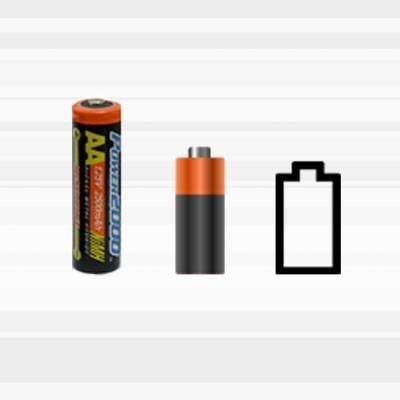Why It Is Important To Create Your Own Graphics Collection For Your eLearning
Do you ever find yourself spending valuable time searching through the web to find the images, vectors, or graphics that are appropriate for your eLearning course? And do you get frustrated when you can not come up with a satisfying result? If the answer to such questions is "yes", then you should probably start creating your own graphics collection for your eLearning. Here are the reasons why you should and how you can do it.
1. Spend Less Time Searching
Going on the hunt for images on the internet consumes much of your time. However, having your own collection of graphics can save you considerable amount of time when designing your eLearning course. You just have to search through your files and folders, to find the graphics that have already been downloaded by you at some earlier time. And by saying "some earlier time", I am not only referring to the previous eLearning course you created. A better practice is to set a specific day each week and dedicate it to the search for images and graphics.
Choose a theme according to your occupation and the audience that you usually train, and download as many images as possible. By the end of a month you will have graphic material for four or five different themes. No need to mention how much will be accumulated by the end of a year!
2. Get Organized Easier
Folders. Folders are everything. They help you to be more organized. You can sort them alphabetically, according to the themes you prefer, depending on the age of your audience, their skills, the lesson they are about, etc. In any case, choose the categorization method that best applies to your preferences. That makes it easier to navigate amongst the folders and find what you are looking for each time.
3. Design Faster
Less time searching, more time designing. Having your graphics organized in folders already downloaded to your computer, or even on an online cloud storage, saves a lot of time when designing your eLearning course. Besides, a significant amount of time is spent just by adding and editing your content. So, whether you are creating your course on a Learning Management System or making a PowerPoint presentation, you just have to navigate through your folders, choose one or more that apply to the theme of your course and select the image or graphic that seems to be the best solution.
4. Reduce Cognitive Load
One of the mistakes usually found on eLearning courses is too many graphics placed amongst the texts. Another one, is choosing irrelevant graphics, or images that are less than helpful. This is a part of the Cognitive Load Theory. According to this theory, when there is too much information presented simultaneously, whether verbally, visually, or in written, learners find it hard to engage with the eLearning course material and they can not absorb or even recall this information. However, maintaining a collection of graphics, will make it easier for you to find relevant content to use in your course, or choose images that can even demonstrate better the concept you want to pass on your learners.
5. Wide Variety
As mentioned before, dedicating a day from your week each month for image searching, will lead to the gradual creation of a wide collection of images, vectors, or even videos and simulations, according to the visuals you like to use. Having such a variety will make you stand out from other Instructional Designers as you will be more prepared when it comes to create a new eLearning course.
6. Quality Over Quantity
Of course, having large amounts of graphics can also be a disadvantage, as you might not pay attention to the content you download while on the hunt. Be careful, and always choose images that have a good quality, bright colors and are "eye-catching". By using those graphics on your eLearning course you will see which images were the ones that grabbed most the learners' attention or which had the less impact and you will gradually get rid of the latter ones.
A Conclusion
Being an Instructional Designer requires a lot of effort and time searching for the best content for your eLearning course. But if you follow such practices, as creating a graphics collection for your eLearning courses, whether you are a new designer on the field or an experienced one, you will save more time in the design process and you will acquire skills that help you be more organized and productive when it comes to the development of a new course.