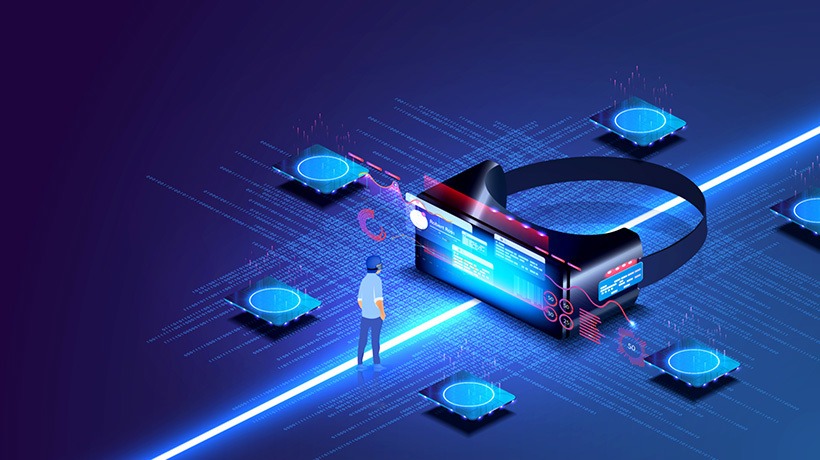How To Integrate L&D Content Into Your VR Training Strategy
Content creation costs can pile up. However, there are ways to reduce spending and launch a VR training program with limited resources. The secret is converting L&D content you already have to stretch your budget. There are two popular approaches. The first is tackling the transformation in-house using conversion software. The second is hiring a VR pro for quick turnaround times. Follow these 6 simple steps to give your L&D materials a VR makeover—both Virtual Reality routes are included.
1. Identify VR-Worthy Online Training Content To Convert
Your budget may limit the amount of online training content you can convert into VR training. But there are other factors to consider. For example, only a few selected online training resources align with the objectives or online training requirements. Evaluate current assets and choose the best Virtual Reality candidates. Keep in mind that some delivery formats are easier to convert than others. For example, videos are more straightforward than serious games or simulations. However, 360 videos are a bit more complex and usually require specialized eLearning software.
2. Choose A Virtual Reality Converter Tool
You need a tool that converts 2D content to "Virtual Reality mode." There are plenty of low-cost options online. So, do your homework to find user-friendly eLearning software that’s in your price range. Free options are available, but you typically need some programming/coding know-how. You can also ask for recommendations or read online reviews to choose a platform that suits your needs.
3. Upload Videos And Select The Output Format
Now it’s time to upload your 2D videos and transform them into immersive VR training tools. Most VR converters allow you to choose the output format, which all depends on your VR headsets. Some headsets even support 2D formats, such as MP4 and MOV. However, 3D SBS and 360 videos offer employees the full VR experience. The next step is to adjust the output settings. For instance, the frame rate and resolution of the finished product.
4. Invest In VR Headsets
If you haven’t already, shop for VR headsets that mesh with the delivery format and your budget. Some organizations start with cardboard headsets to keep costs low, while others invest in high-end headsets (Rift, Vive, DayDream, etc.) to achieve full immersion. Ask for recommendations from your team once you identify your price range. Or read online reviews to choose the best headsets for your VR training program.
5. Test The VR Activity And Iron Out The Glitches
Try the newly converted VR activity on your headset to identify flaws, then use the converter to fine-tune the online training content. For example, there’s still some lag in the 360 VR video that might pull employees out of the action. You can also invite a select group of users to test the activity and find hidden glitches or sticking points.
6. Select A VR Content Provider To Reduce Development Time
Partnering with a VR training content provider allows you to skip steps 2 through 5 and reduce your development timeline. You still must identify which online training resources to convert if you want to stretch your budget. Or you can always opt for custom eLearning content creation. Here are some tips to work with a VR outsourcing partner who brings their expertise to the table:
- Use online directories, user reviews, and ratings to choose a VR outsourcing partner that specializes in your niche. Set up a meeting to find out more about their services and pricing options. You can also request a paid sample project to get a feel for their work ethic, business practices, and design skills.
- Once you hire the VR training provider—and get everything in writing—clarify delivery dates, project scope, and payment details. This is also a good time to hand over online training content that needs to be converted. Include notes regarding online training objectives, outcomes, and other crucial requirements so they know how to handle the materials. For instance, they may need to make minor adjustments for outdated videos or add interactive elements.
- If there is custom content creation involved, set up regular progress checks so you can provide input. Some vendors prefer to only show the finished product. In this case, you should have the right to give feedback after the fact and request at least one round of revisions.
- Verify how much support the VR training content provider offers post-development—or conversion. Are they willing to modify the frame rate or resolution if you switch to another VR headset? Can they update content for an additional fee? Is there a phone number you can call to troubleshoot VR tech issues?
Developing L&D content takes time, innovation, and money. Why waste all these resources when you can simply convert them into immersive VR content? A VR training program is within reach if you have high-quality support tools that just need a VR overhaul. This article outlines every step in the process. But you can also cut costs and development time by choosing the right VR training content provider for the task. One that understands your online training requirements and works with you to realize your goals.
Outsourcing is the ideal solution for companies with limited tech expertise. But even if you do have a team of IT gurus on your staff, they may not have the time to convert all the online training content. Thus, hiring a third-party provider lets them focus on other job responsibilities and maximize resource allocation.
You can launch your own successful VR training program with the right eLearning outsourcing partner, regardless of the resources and size of your business. Download the eBook VR Training Outsourcing: Your Guide To Launching A Successful Virtual Reality Training Program With A Top-Notch Content Provider and find out how to warrant your investment while boosting your employees’ performance and self-confidence.