What Should Accessible eLearning Content Look Like?
In addition to 78 criteria that govern different levels of accessibility, the WCAG is built on four basic pillars that guarantee access to content for the largest number of users possible. Below, we explain what each principle consists of and how to comply with its guidelines to create the best accessible eLearning content.
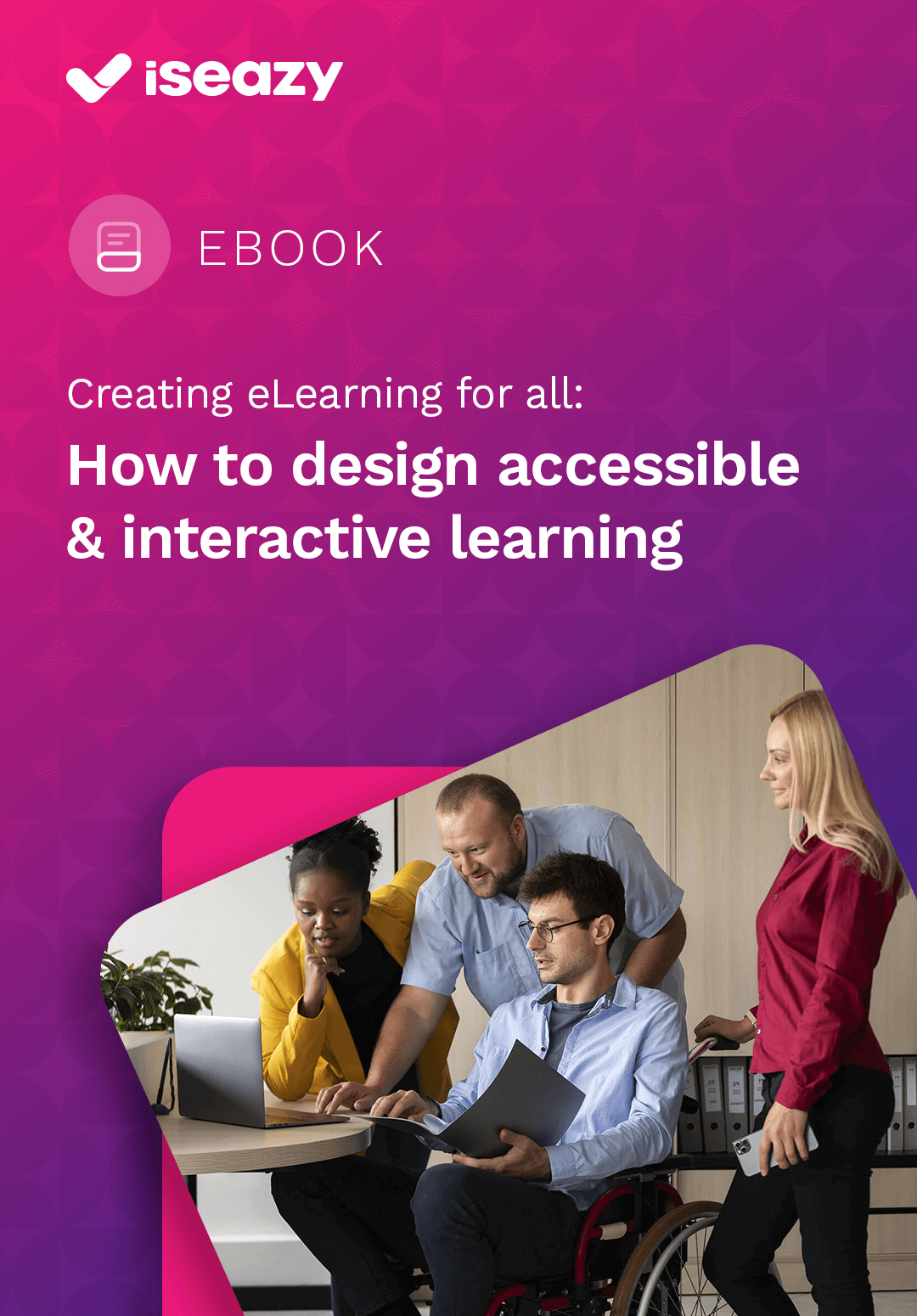
The 4 Pillars Of Creating Accessible eLearning Content
1. Content Must Be Perceivable
This pillar is based on the need to create content that is easy for all students to consume. To achieve this, it is necessary to abide by the following guidelines:
Provide Text Alternatives For Non-Written Content
Alternative text is descriptive text that allows users with screen readers or other assistive technologies to "read" the content of an image and understand its meaning. Whenever images are used that contain the information required to understand the content, a text alternative must be provided.
The same is true of multimedia content such as audio or video. These should include text alternatives such as subtitles, closed captions, and transcripts.
In the case of videos, with few very specific exceptions, audio descriptions must also be included which narrate what is happening on screen. This ensures that users can both comprehend the video's meaning, as well as access the content through support technologies.
Provide Alternatives For Time-Dependent Synchronized Media
This guideline specifies the accessibility requirements that "audio only," "video only," or "synchronized multimedia" content must meet, taking into account whether they are recorded or live.
Specifically, you should only offer such alternatives if the time-dependent content does not offer more information than already provided through written alternatives.
Your Content Must Be Adaptable To Different Interfaces Without Losing Meaning Or Structure
When creating accessible eLearning content, you need to ensure that it can be presented in different formats and interfaces without losing its original information or structure. In short, the content has to be adapted to the technology or interface that the student uses to interact with it. To ensure this happens, it will need to be well structured and flow logically. In addition, the instructions provided to understand and operate the content must not rely solely on sensory characteristics such as shape, size, visual location, orientation, or sound.
Create Distinguishable Content For All Students
This guideline seeks to ensure the creation of content that all students can easily consume. To achieve this, you must take into account the different criteria that will make your content more accessible. This includes features such as the minimum color or contrast settings that text, images, and buttons require. This guideline also governs other considerations such as:
- Audio control: If the audio of a web page plays automatically for more than 3 seconds, a mechanism must be included to pause it, stop it, or control the volume of the sound.
- Text resizing: With the exception of captions and text images, all text must be resizable up to 200 percent without technical aids.
- Criteria for the visual presentation of text blocks: The width of the text cannot be greater than 80 characters or signs; the text cannot be justified; line spacing should be at least one and a half spaces within paragraphs; and finally, the space between paragraphs should be at least 1.5 times greater than the standard space between lines.
2. Content Must Be Operable
This means that all students must be able to operate the content regardless of the device they use to navigate through it. Within this pillar, there are further guidelines to consider:
Your Content Must Allow Keyboard Navigation
In order for content to be accessible, it must be 100% navigable using the keyboard as assistive technology. In other words, the student must be able to control all the functions from their keyboard. To this end, it is important that the information follows a logical reading order and includes semantic labels and headings that help the student to navigate through the content.
Provide Enough Time For Students To Read And Use The Content
This success criterion helps ensure that all students can complete an assignment without the restriction of a time limit causing unexpected changes to content or context.
Limit The Use Of Animations And Effects That May Cause Seizures Or Physical Reactions
Intermittently flashing videos or animations that 'blink' more than three times per second cannot be included, as this could be harmful for those students who suffer from epilepsy. In addition, the student must be able to pause any animations or videos which last more than five seconds and play automatically.
Help Students To Navigate And Locate Content
This includes a large number of considerations focused on ensuring that any learner can navigate the content without becoming disoriented. Examples include: affixing titles to pages to describe their topic or purpose, adding headings that help to organize the content, contextualizing any links included, and offering the option to skip blocks of content. In addition, students must have more than one means of locating and accessing specific content.
Focus requires special mention: if the focus can be changed from one element to another using the keyboard, this change must follow a logical, sequential order. Moreover, the focus indicator should be clearly visible.
Facilitate Non-Keyboard Input Methods
This guideline includes criteria on control methods such as tactile interaction, pointer, voice, and any others that may arise in the future. Some examples of its criteria are: do not base the interaction with the content exclusively on gestures; offer alternative controls for complex interactions that are carried out with a mouse; and ensure that any target – part of the screen that responds to the attention of the pointer – has a minimum size of 44x44 pixels.
3. Content Must Be Understandable
In order to create accessible content, it is essential that it can be easily understood by all students. In order to achieve this, you must adhere to the following guidelines:
Your Text Content Must Be Readable And Comprehensible
The language of each piece of content, and of each of its constituent parts, can be determined by software except for proper names, technical terms, words in an unknown language and words or phrases that have become a natural part of the text surrounding them.
In addition, a mechanism must be included to identify unusual words or phrases, idioms, abbreviations, or very specific jargon. The pronunciation of any words whose meaning is potentially ambiguous must also be specified.
On the other hand, when a text requires a reading level higher than the minimum secondary education level, supplementary content or a version that does not require a reading level higher than the minimum should be included.
The Operation And Navigation Of The Content Must Be Predictable
The creation of predictable content affects the user experience and how they interact with that content. Digital content that meets this criterion is designed with elements that are located in the same place and function in the same way when they recur throughout.
However, it is important to ensure that no action is executed simply by moving the focus to an element on the page. This means that if the focus is centered, for example, on a fillable form, that form should not be sent automatically without the control of the user.
Your Content Should Help The Student To Identify And Correct Errors When They Occur
When creating content, you should always provide clear instructions to prevent students from making mistakes, and if they do, secondary instructions should be added so they can easily correct them.
For example, in an ABC or multiple-choice exercise, the instructions should be clear before the student begins. In addition, the number of correct answers must be clearly indicated and, in the event that the student fails, a simple way of correcting the mistake must be explained and provided.
4. Content Must Be Robust
This pillar is built on the assumption that students should be able to use the content with the help of any assistive technology. To comply with it, you must adhere to criteria such as the following:
Headings
On each slide, the necessary heading levels must be defined so as to create a structure that allows students to navigate through the content quickly and using any support technology. In addition, the headings and labels themselves must be clear and descriptive so that the student understands them.
Repeated Content
Content should be structured so that learners can skip repeated content, such as navigation elements, and jump to the main content through assistive technology. As we have seen, creating accessible eLearning content is quite a complex task and must take into account a large number of diverse elements. If you want to take the next step and start creating accessible eLearning content, you need an authoring tool that allows you to meet the different accessibility criteria quickly and automatically. In this way, you can focus on the content itself without having to worry about many of these issues.
Conclusion
Download the eBook Creating eLearning For All: How To Design Accessible And Interactive Learning today to discover how to design accessible learning experiences that are engaging, personalized, and memorable for every member of your team. You can also join the webinar to overcome the most common accessible eLearning obstacles.

