5 Instructional Design Models That Are Ideal For eLearning Project Planning
If you are an eLearning Project Manager or content creator, you know that planning is part of the job description. Each eLearning course takes a lot of time and effort to develop. If you do not plan carefully, the quality of the eLearning course may fall short of expectations. Here are 5 helpful Instructional Design models you need to know about. Implementing them can assist you in creating a more concrete and helpful plan for your upcoming eLearning project. Use these Instructional Design models to create an effective framework and streamline the work process.
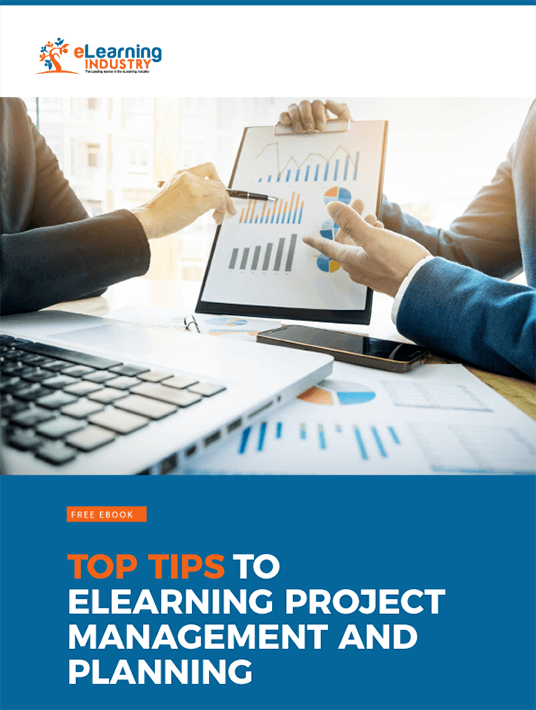
1. ADDIE
This Instructional Design model is often used in eLearning course design because it follows a clear and concise methodology. ADDIE (Analysis, Design, Development, Implementation, and Evaluation) forces eLearning Project Managers to consider every step in the process. Each component of creating an eLearning project deserves dedicated attention. By utilizing the ADDIE method, you are planning the eLearning project more thoroughly and holistically. This will result in an eLearning project that is more clearly thought out and carefully executed.
2. SAM
Most often, the SAM model is described as an alternative to the ADDIE approach described above. SAM stands for Successive Approximation Model. This Instructional Design model revolves around the concept that eLearning projects can be completed in little, iterative chunks. If you have ever gotten to the end of an eLearning project and found a big planning flaw, this model is for you. Completing the eLearning project in small steps allows you to retool things when necessary. You have a greater chance to adjust your plan as you go along and fine-tune certain aspects. The key difference between ADDIE and SAM is that the former involves a more systematic or linear strategy, while SAM is more cyclical, which makes it ideal for eLearning projects with a smaller scope.
3. Dick And Carey Systems Approach Model
You might also know this by another title, the Systems Approach Model. This model is ideally suited for eLearning project planning. This nine-step strategy takes you through the entire planning process, from the first step of determining your instructional goals to finally conducting a summative evaluation. The Dick And Carey model is also accompanied by a useful diagram, which allows you to understand the process flow. Here’s a brief breakdown of the nine key components of the Dick And Carey Model:
- Determine the learning goals and objectives
- Conduct a thorough analysis
- Research your audience to identify behaviors and traits
- Develop performance objectives based on tasks and specific criteria
- Create eLearning assessments based on learners’ preferences and needs
- Create your Instructional Design strategy
- Pick appropriate eLearning activities and resources
- Evaluate the eLearning course to pinpoint areas for improvement (formative evaluation)
- Verify that the eLearning content aligns with desired outcomes (summative evaluation)
Implement the most important Instructional Design Models with the Best Authoring Tool!Discover, choose and compare the top eLearning Authoring Tools Providers!
4. Rapid Instructional Design
As its name suggest, the Rapid Instructional Design Model is intended for fast-paced eLearning environments. That makes it a great fit for eLearning projects with quick turnaround times. Here are the 4 pillars to consider when taking the Rapid Instructional Design approach:
a. Prepare
This is your chance to make a first impression on online learners. You must emphasize the benefits and goals, as well as pique their interest so that they are more likely to engage with the eLearning content. You should also identify distractions that hinder the learning process and figure out how to overcome them.
b. Present
Give online learners the information they need to apply their newfound knowledge in the real world. This involves choosing the best eLearning activities and content delivery methods. For example, case studies or real-world examples that show online learners how to comply with company policy.
c. Practice
eLearning simulations, scenarios, and video demos allow online learners to put their knowledge and skills into practice. An important aspect of eLearning Project Management and planning is finding the best online training tool for the job. Online learners must have the opportunity to reinforce the key concepts and connect them to existing mental schema.
d. Perform
This requires online learners to apply the information and skills in real-world settings. It may also include eLearning assessments and evaluations that test their comprehension and proficiency. For example, on-the-job observations to ensure that employees have honed the necessary skills and task knowledge.
5. Rapid Prototyping
Rapid Prototyping gained popularity in the software industry before making its way to eLearning design. It’s classified as a “spiral” model, thanks to its cyclical structure. Here are the steps involved in the Rapid Prototyping process:
- Define the core concept
- Develop the framework (“skeletal system”)
- Evaluate the refined core concept through user evaluations
- Implement changes based on user evaluations to refine the eLearning content
This process is repeated as many times necessary in order to produce a high-quality eLearning deliverable. In fact, you may have to re-evaluate the eLearning course design at certain intervals after it’s been launched. This allows you to continually build upon its strength and perfect its weaknesses. It’s a great approach for in-house eLearning teams who have direct access to the eLearning content for the foreseeable future, as they are able to make the necessary revisions and conduct periodic evaluations. However, this cyclical methodology may not be a wise choice for eLearning teams that handle outsourced eLearning projects, given that you won’t be able to assess and modify the eLearning content on an ongoing basis.
Whichever of these Instructional Design models you choose, know that eLearning project planning takes time. You need to think through each step of the process very carefully. These Instructional Design models are developed to make the planning process easier and less time-consuming. Instead of starting from scratch, you will have a premade framework through which to develop your eLearning course. Study each ID model and determine which one suits the subject matter and your eLearning team’s personal preferences. Some eLearning Project Managers may even choose to create a melding of several Instructional Design models to achieve the desired outcomes.
Are you curious about what sets successful eLearning teams a cut above the rest? Download our free eBook Top Tips To eLearning Project Management And Planning to learn how to effectively determine the goals and objectives for your next eLearning project, as well as the must-have skills that eLearning Project Managers should possess.









