How To Find An Employee Training Software With Top LMS Reporting Features
There should be a warning that looking for a new learning management system may cause motion sickness. You don’t know where to set your sights with all those online training solutions swirling around. And the growing popularity of learning technology just exacerbates the problem, as new platforms are popping up at a rapid pace. One of the best ways to put your mind at ease (and simplify your search) is to focus on features. Namely, reporting that lays the foundation for L&D success and gives your team access to crucial analytics. How do you know which employee training software is going to help you measure outcomes and identify hidden obstacles? Here are 6 insider tips to invest in a system with the best LMS reporting features.
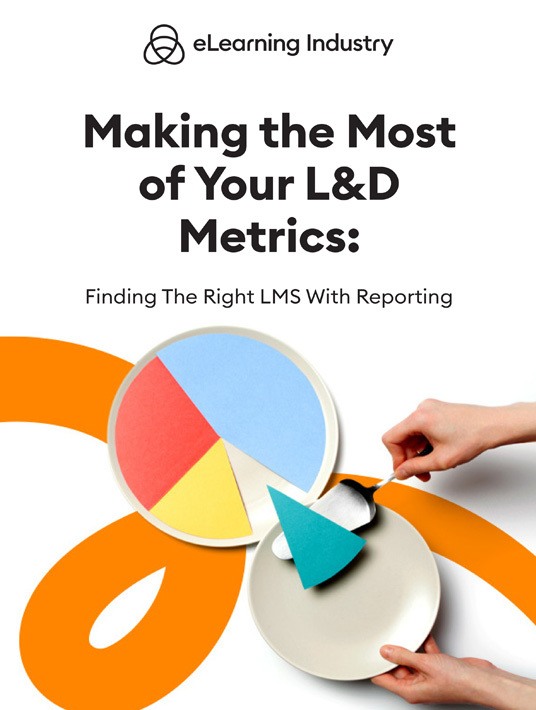
6 Insider Tips To Get An Employee Training Software With Top LMS Reporting Features
1. Do Some L&D Sleuthing With Your Current System
If you already have an LMS, you’re probably making the switch because there’s something missing. Your organization may have experienced a growth spurt or the platform is outdated. So, determine which reporting features it lacks and why they’re so crucial for your organization. This may require some L&D detective work and training analysis. Such as surveying your eLearning team to get their input, or clarifying online training objectives to see if the LMS reporting features help you monitor crucial KPIs. Then you can add/remove criteria for your new employee training software. It’s also wise to enlist the aid of your employee pool to see what they like/dislike about the software from a trainee’s perspective.
2. Use An Online Directory To Do Your Homework
As I mentioned earlier, there’s no shortage of LMS solutions. But your organization doesn’t need an overflowing L&D toolbox. It just needs one employee training system that meets all your requirements and integrates with your existing software, such as CRM and authoring tools. The best way to whittle down the options is to use an online directory to research the top choices. The alternative is scouring search engines for LMS solutions and doing all the virtual legwork yourself. Visiting vendor sites, reviewing their features list, and contacting them for more info. An LMS online directory features all their selling points and user reviews so that you can quickly determine if they meet your criteria.
3. Evaluate The Customization Options
Customization doesn’t just extend to the look of the platform like whether you’re able to add your logo or color scheme. It also applies to LMS reporting functionality. The best systems boast LMS custom reports generator features. For example, automating delivery so that reports are sent directly to team leaders. Or customizing your metrics to track reports that align with your business outcomes. Out-of-the-box reports can accommodate your basic training needs. But it takes advanced functions to monitor objectives and ensure that admins and managers get targeted information.
4. Look For Data Visualizations That Streamline Evaluation
Data is only valuable if your organization can use it to shore up its training strategy. Your online training team may be overwhelmed when the figures flood in and there’s no way to organize the information. That’s when data visualizations become a crucial analytical tool. They can help your staff streamline evaluation and filter out the crucial details to improve your approach. For example, a chart reveals that your warehouse staff isn’t using their JIT library as often as their sales counterparts. You can get to the root of the problem to see if accessibility is an issue or they’re simply underwhelmed by the resources.
5. Sign Up For A Free Trial To Test Out Reporting Functionality
Many LMS vendors provide free trials or demos where you can try the platform for yourself. But these test drives require some prep work. Figure out what you’re looking for in a new tool and which reporting features you really need to warrant the investment. Then get the whole team involved in the process, from LMS admins to trainees. One area of focus should be the LMS custom reports generator. See how easy it is to set up customized metrics, schedule delivery, and assign roles. You don’t want sensitive data falling into the wrong hands. If there are any issues that arise during the free trial, set up a follow-up meeting with the vendor.
6. Host A Feedback Session To Recap The Results
After you’ve made the most of your free trial/demo and clarified concerns with the vendor, host a feedback session with your team. This is their chance to offer opinions regarding the reporting features and whether they are up to par. For instance, your admins disclose that the reports generator was less than user-friendly. Or that the canned reports or data visualizations were limited. They’re analyzing the platform from a different perspective. It may be intuitive for your front-end users, but the back-end team might need more robust reporting to handle daily tasks.
Conclusion
Reporting may not be a high priority for your organization. Most companies put intuitive UIs and content personalization before all else. However, an LMS custom reports generator is the backbone of your online training strategy. How do you choose an LMS that helps your staff sort through the Big Data and put their finger on the pulse of employee performance? Find out what’s missing from your current software, use an online directory, and sign up for free trials. You should also gather feedback from the people who’ll use the system to evaluate training progress and overall effectiveness.
Are you ready to give up and just keep your current LMS even though it lacks the features you need? Before you decide to settle for less, peruse our online directory to evaluate the options. We make it simple to find the best LMS reporting features for your team without going over budget.
Download the eBook Making the Most of Your L&D Metrics: Finding The Right LMS With Reporting to fully leverage your eLearning data.







