How To Create Interactive Online Training
The term “interactivity” is subject to multiple interpretations. In most cases, it means a “conversation” between two people or between an individual and an element that “reacts” or “acts mechanically in return”.
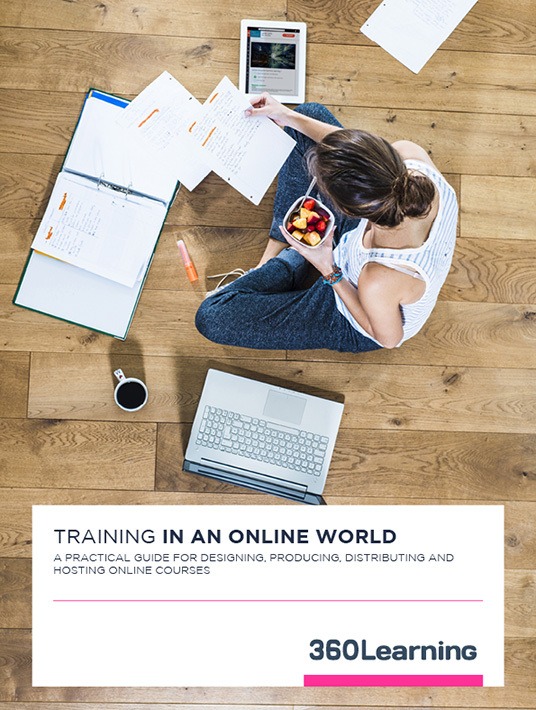
It is interesting to note that this term was very quickly associated with IT and the digital world. Interaction, interactivity, interactive, they are all used to describe websites, buttons, and an entire host of other digital services.
In a traditional classroom setting, interactivity is facilitated by the physical closeness of individuals. You can always intervene by asking questions. Answers benefit the entire group. In class, teachers can easily distinguish motivated learners from those who are not. They are in direct contact with students who are bored, yawn, or are inattentive and can have them participate to better engage them with course material. These opportunities for participation are one of the keys to learning. For both instructors and learners, knowing that they have the possibility to participate is both reassuring and generates engagement, whether it is voluntary (a student asking a question) or forced (instructor warning the class).
In the digital era, the challenge is to successfully recreate this mechanism to involve both learners and instructors. Better yet, online tools allow you to keep track of all exchanges and shared content. Every time something is shared, it enriches and animates the learning community. Everyone learns at their own pace, which generates even more interactivity since it is no longer necessary to ask questions at precisely the right time. You no longer need to worry about students who are too shy to ask questions or voice their opinion during class. Welcome to the world of social learning.
What techniques can be used to make an online course interactive and engaging?
1. Forums, “Likes”, And Examinations
Today, an LMS that does not offer collaborative options is unlikely to generate engagement or provide a positive learning experience for users. One of the main attractions of websites like Facebook, Twitter, LinkedIn, and many others is that they offer contextual factors and social mechanisms including the “Like”, “Share”, or “Retweet”. It is always good to remember that your employees and students spend hours upon hours on these websites talking with friends and coworkers. They are almost addicted. All modern LMSs should offer similar features.
Discussion forums are forums attached to publications, documents, courses, or comments. They allow both learners and instructors to ask questions, give compliments, clarifications, suggest related documents, and provide feedback.
Social mechanisms including the “Like” on Facebook or LinkedIn or the “Favorite” on Twitter also help engage learners. They may appear superfluous or unnecessary, but that is simply not the case! There is a reason they made Facebook famous. Clicking on “like” means of course you “like” something, but it also acts as encouragement, shows you are interested in something, and much more. It is a reward for the person who posted. It acts as a valuation index that encourages users to republish, to engage with content and the course. These “likes” also allow you to discover what your friends and coworkers are interested in and find common interests. Furthermore, in the era of Big Data, they help suggest personalized training content to increase interest and engagement amongst learners.
Facebook was one of the first sites to offer such a feature, which has since been widely reproduced. Strangely, few LMSs offer a similar component. Doesn’t learning also (and especially) take place during in-class discussion or while working? Of course it does.
What are some best practices? All learners that show engagement by posting a comment should be encouraged with a “like”. Note that common usage dictates that you should never “like” your own posts.
Another social aspect that will further increase engagement and interactivity amongst learners: detailed profile pages. In addition to their first and last names, users can include on their profile: a picture, a post, the company they work for, links to social network profiles, a short “about me”, and can customize their page as desired and add course certifications. When a student logs into the LMS, they will see their colleagues in a social network-like environment that is familiar and reassuring. It feels like talking with “real” people from other social networks (Skype, Facebook, LinkedIn, etc.). A best practice is to fill out your profile page thoroughly and regularly encourage learners to do the same.
Lastly, the opportunity for learners to evaluate instructors is a new aspect that generates participation. All questions, documents, training modules, and courses can now be graded at any given moment. These evaluations are not meant to be taken as criticisms but instead allow trainers to quickly identify areas that need improvement and correct them. Continual improvement is what allows digital training courses to outperform traditional learning methods.
It is important to overcome any reluctance to the idea of incorporating these social and collaborative elements. They empower and engage learners thanks to their own work and posts.
Best Practices When Using Forums
Never leave a comment from a student unanswered. If they ask a question, provide an answer. If they provide clarification, thank the student and compliment them if merited. If they upload a document or post feedback, you should again thank them and provide more information as needed.
2. Questions: The Ideal Tool For Generating Interactivity
Without some aspect of knowledge assessment, online training would be an endless series of documents and videos. There is nothing more boring for learners who are motivated by interaction.
Throughout a course, evaluation questions are a powerful tool to stimulate learners intellectually, facilitate learning and help students engage with content and other learners. There is more and more talk about the “gamification” of education, that is to say, borrowing some of the same mechanisms used in video games and applying them to other environments. Using questions, sometimes in original formats and point systems, fit perfectly into the logic of gamification. This system gives a playful aspect to course material.
During online training courses, do not be afraid to regularly add questions between work documents and modules. Questions should evaluate key knowledge points from previous document(s) and should vary in format. Multiple choice, true/false, matching, fill-in-the-blanks; different formats activate different intellectual responses and should therefore be diversified. “Open” questions, when learners answer freely, are an important aspect of online training as well. Students feel that they are truly being listened to and engage more with course material when they know a real person will be correcting their answers.
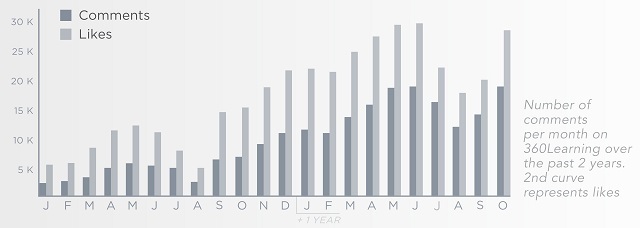
Credit: 360Learning
5 Best Practices When Creating Questions
- Opt for short formats.
- If after 10 tries everyone has answered incorrectly, clarify the question immediately to make it more understandable.
- Vary question types.
- Pair questions with documents (videos, etc.).
- When correcting, be brief and use bullet points and lists.
- Webinars
Webinars are a digital, yet synchronous, module. Everyone must be connected at the same time, to the same content, in order to participate. They are also called “Virtual Classes”.
It is commonly believed that online courses are monotonous since they are asynchronous. The webinar proves just the opposite. They enliven classes by connecting people from around the world to discuss a common topic or listen to a guest speaker.
Virtual classes are generally used as an opportunity for participants to ask questions about topics that are unclear or that they have misunderstood. They can also be used to monitor projects; each group provides a status report on the progress of their work. In many external and internal MOOCs, Webinars are used for guest speakers: the CEO or an outside guest (researcher, CEO of a startup, etc.). Webinars are the perfect opportunity to put on a show, adding value and interactivity to your course.
Numerous tools are available to help you create webinars. Certain tools are free (under specific conditions), others only have paid versions. Google Hangouts is the most popular, but has a 10 participant limit. If you want to invite more people, you can use other inexpensive options, including Meeting Burner or AnyMeeting. More powerful tools include Webex or GoToWebinar, but they are also more expensive. When choosing a tool, check to see if they offer the following features:
- Can participants chat to each other?
- What is the maximum number of participants that can attend a webinar?
- Is the sound quality acceptable for listeners?
If you want to learn more about creating effective online training courses, download the eBook Training In An Online World.








