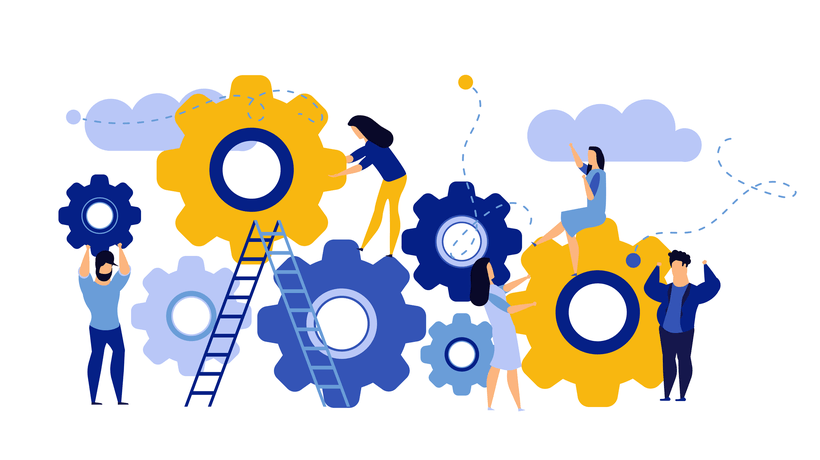eFrontPro: The Ideal Platform To Drive Talent Development
What are your employees to you?
Are they mere resources, replaceable and interchangeable, or valuable talent, to be developed and help with your company's growth?
If it's the latter (and in the age of the knowledge economy, it better be), the second question to ask is, how well do you know them?
For a lot of companies, the answer is "not well at all". Organizations today struggle with effectively managing their employee's skills, competencies and accreditation. But, also, even more so with the numerous certifications that are compulsory for compliance with legal and professional standards in most industries.
A Talent Development platform can help you automate the whole process, and make keeping track of your employees easy and painless. In this post, we'll see how eFrontPro, Epignosis' popular Talent Development System and eLearning platform handles these tasks.
Jobs
The most fundamental information about your employees' role in your company is of course their job position.
eFrontPro lets you create "Job" entries and use them to tag and divide your employees according to their role in your enterprise or organization.
This gives you a first, basic overview of your talent force, and can be helpful in enterprise training situations, allowing you to assign talent development units to employees in specific positions.
You'll find a listing of all the Jobs in your company in the "Jobs" section of the administrative pages. Jobs will be shown sorted by their name, along with the branch they belong to (if set), and the number of users holding that job (handy for spotting shortages in some specific roles).
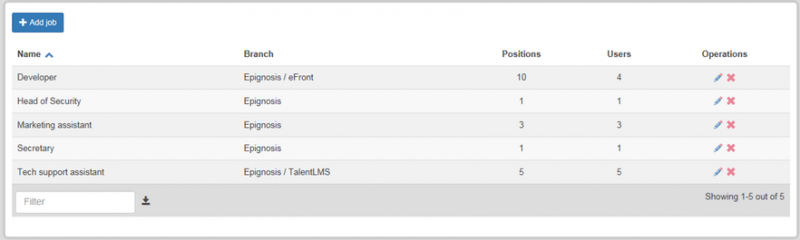
From the listing, you have the option to edit or delete an existing job, or create a new one. For that, you need to provide the Job's title (e.g. "Head of Security"), the branch it applies to (if you have any), and an optional maximum limit on the users allowed to have this Job (so that eFrontPro can protect you from over-assigning constrained positions).
If you need a more informal grouping, there's always the "Group" option too, allowing you to create groups from any arbitrary set of employees, e.g. to separate talent across the company that needs special training in preparation for undertaking some new project.
Skills? eFrontPro Has Them!
Want to document and manage the skill sets of all your employees? eFrontPro Talent Development System capabilities let you do just that -- and it's a dead simple process too.
First, you need to tell eFrontPro the kind of skills that are available in your company (of course you can always remove some, or add new ones, as your business changes).
You do that in the aptly named "Skills" section of the Administration pages.
There you'll see a listing of all already defined skills, along with the category that each skill belongs to and the number of users that possess it. In the same screen, you'll see the buttons to add a new skill, and edit or delete an existing one.
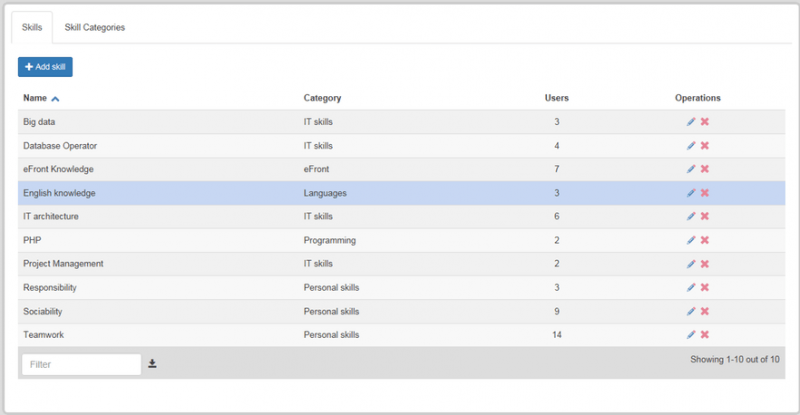
For each new skill you just need to enter its name (e.g. "Database Operator") and the Category it belongs to (e.g. "IT").
Skill Categories help larger businesses keep track of the myriad of skills their employees need to have.
If you're a smaller business, you can conveniently lump everything together under a single category (e.g. "Everything") - you can always revise this association later, as you can everything else in eFrontPro for that matter.
Another thing that's helpful for larger businesses, with many departments and facilities, is the capability of determining different sets of skills for your different Branches (e.g. to have skills like "Accountant", "Secretary", "Analyst", etc. for your Economics division and "Driver", "Fork Lift Operator", etc. for your Transportation facility).
eFrontPro lets you filter the list of skills to quickly find the one you want to view/edit if you have lots of them, and it also lets you download it as an Excel-compatible CSV file.
Developing Those Talents
Of course, eFrontPro is not just an employee mapping application, it's a full blown Talent Development System (TDS) with a strong eLearning functionality.
What I'm trying to say is that "skills" are not just something you assign to your employees in eFrontPro. They're also something that they can earn by completing specific training units and compliance courses.
For example, you can set compliance course X to automatically provide the eponymous skill to the users that have successfully completed it.
Skills can also be used as prerequisites, to ensure that an employee can't register for a course unless they have certain skills (which could be awarded by previously completing some other course).
Certified Easy
Closer to Skills than Jobs, but not exactly the same as either, "Certificates" are a sort of proof of completion, a type of "degree" that you award to employees who have successfully completed one or more eFrontPro training units.

Once awarded, certificates can be used alongside Jobs and Skills to give you high level insight into your company's talent.
eFrontPro allows you to award certificates upon the completion of single courses or curriculums (groups of courses), and even have self-expiring certificates (with optional automatic re-assignment).
The latter are perfect for compliance training scenarios, where the law or your company policies require employees to retrain every year or so in order to keep their license.
You can see the available Certifications and create new ones from the "Certificates" administrative page, while managing the associations between certificates and courses, as well as their (optional) expiration dates, is performed through the Course edit page.
Seeing Is Knowing
eFrontPro offers you several screens where you can get an overview of your users' Jobs, Skills and Certificates.
For individual users, their Skills and Jobs are listed on the clearly titled tabs on their profile page.
A listing of all users that hold a specific Job is provided on the "Users" tab in the job's overview page. There's also a handy "Courses" tab, that allows you to mass enroll all employees with a specific job to a certain course.
Similarly, a listing of all users that have a specific skill can be seen in the "Users" tab of that skill's overview page.
Finally, all users that have been awarded certificates can be seen in the Users tab of the Certificates page, along with the date they were awarded and the certificate's (optional) expiration info.
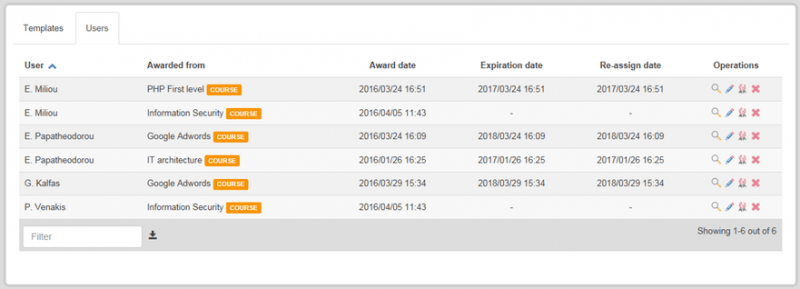
Last but not least, you can use both Jobs and Skills (along with several other attributes) to search for, and also see statistics about and information, and perform mass actions on, your employees in the Reports page. As for certificates, these have a Reports Tab all of their own.
Conclusion
In this post we had a look at eFrontPro's options for registering, tracking and managing the positions, skills, competencies, accreditations and certifications of your workforce.
Take eFrontPro, Epignosis' popular Talent Development and Learning platform for a test drive today, and witness for yourself its certified "mad talent development skillz"!