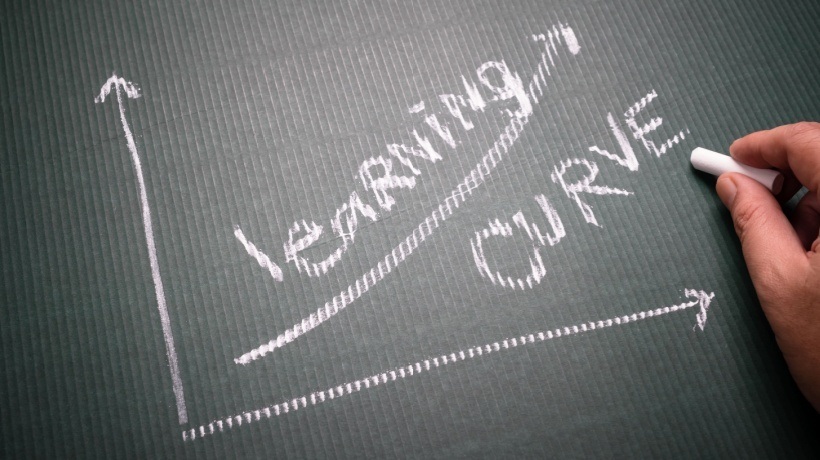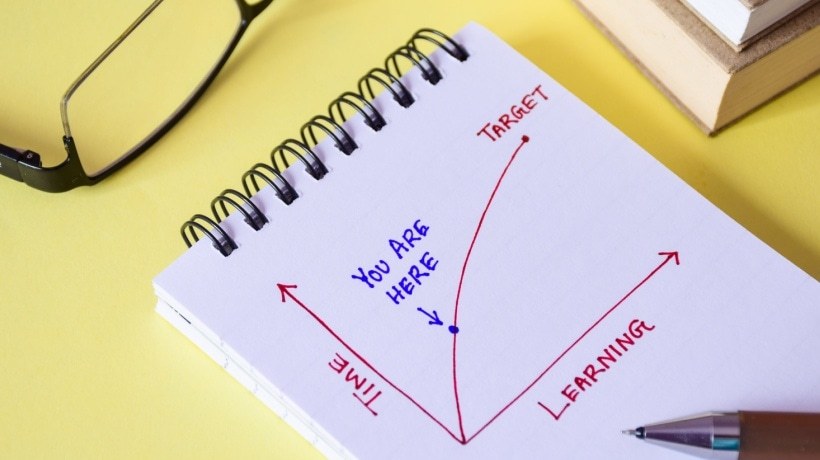The LMS Learning Curve: Discover How Long It Really Takes For Employees To Master A New System
You’re ready to invest in a new Learning Management System to improve ROI and meet employees’ expectations. Your L&D team needs a more robust platform to deploy and track online training initiatives. While your corporate learners need a more intuitive system to access online training tools without having to deal with tech hurdles. So how steep or shallow is your LMS curve? Below are some tips to calculate the amount of time your employees need to master the new system and get through the LMS learning curve.
6 Secrets To Estimate Your LMS Implementation Timeline
1. Teachers Vs Learners
There are two sides to your LMS equation. The LMS has multiple functions including administrative tasks, staff monitoring, and online training exercises. It can also be used to construct online training courses. This means there are two tiers to LMS familiarity: the administrators that manage it and the online learners that learn from it. Each set has its own learning curve. A well-packaged LMS will offer onboarding online training resources both for online instructors and the trainees. It could be a video or a slide show. And because the required knowledge varies according to corporate roles and usage targets, the time span will differ as well. Some vendors even provide one-on-one support to help you navigate common challenges and maximize functionality.
2. Features Vs Lessons
Administrators need to explore the system, finding out what they can and can’t do. They’ll need to test all the functionalities, applying them hands-on until it becomes second nature. The smartest move is to put one person in charge, taking everything else off their plates. Give them a ‘free week’ to play with the LMS and get familiar with it. At the end of the week, check in with them. They’ll tell you if they need more time, and they’ll have a clearer duration estimate for other administrators. Once the ‘guinea pig’ is familiar with the system, they can train their colleagues on administrative tasks. This secondary training will probably take less time because there’ll be an ‘expert’ on hand to offer guidance and speed things along.
3. Time Your Training
The ‘learner’ side of things is easier to work with. As LMS admin develop online courses, they should beta test them. This testing identifies glitches, knowledge gaps, and potential barriers to learning. It also tests course length in real-time. In the online world, it’s common practice to indicate how long an article will take to read. Use this same principle in your online training courses, in order to give an estimate of how long a lesson could take. It’s not a regulation, it’s just a guideline to help online learners know how much time they should set aside. The online training course developer can use a basic stopwatch to see how long it took him/her to get through the unit. Repeat this process three or four times per tester, using multiple testers to confirm.
4. Evaluate Built-In LMS Reports
Once you’ve completed the free trial or demo, evaluate the reports to see how long it took employees to complete each activity. Did they take twice as long to finish a module that was relatively straightforward? How do the completion times stack up against your old LMS? Conduct focus groups after the fact to delve deeper into the metrics and get employees’ input. You can also poll/survey your L&D team to get their feedback. Did the LMS interrupt their usual workflow or make things easier? How long do they estimate it will take to custom tailor the platform and master its many nuances based on their job duties?
5. Rely On Trusted Reviews
If the system has been around for some time, there are bound to be online reviews regarding the UX. Users will mention if the system took longer than expected to master and why. Or you can even ask around on social media to find out more about the LMS learning curve. You can also research ratings to evaluate the product’s sticking points and then determine if they’ll be the same for you. As an example, a reviewer in the same industry noted that the system was less than intuitive and came up short in the flexibility department.
6. Consider The Content
It’s not only the system, itself, you need to consider when calculating the LMS learning curve, but also the content and how quickly employees will acclimate to the new delivery format. How much audio or video do you have in your online course? These are formats that can’t exactly be sped up. So, as you calculate online training duration, add up the length of audio-visual material. Then look through the text sections, measuring how long it will take to read them. Visuals are harder to gauge because you can’t be sure how long learners will look at a picture. Just give it 10 to 15 seconds for a simple picture and up to 30 seconds for something more complex.
Conclusion
Everyone has a different pace and mode of training, but providing estimates is a helpful tool. It can be even more crucial for self-directed courses. Because procrastination could stretch a course from 5 minutes to 5 hours to 5 weeks. The same rule applies when acclimating to the new online training platform. You have two learning tiers to your LMS: the administrators/course developers and the online learners. Designate your LMS Head and give them a week off their daily tasks, allowing them to focus on the LMS. They can craft a timing estimate so that you’re better able to gauge the LMS learning curve and timeline.
You need a system that offers the lowest possible learning curve and streamlines the LMS implementation process. Search our online directory to find the ideal learning management system for employee training. Filters enable you to focus on must-have features and choose a tool that accommodates everyone’s needs.