The Ultimate Onboarding Process For New Employees: A 10-Step Guide
When employees start a new job, they’ll usually spend the first few days idle. It can be disorienting, and they may wonder why they were hired if there’s nothing to do. That’s not always the case though. Some organizations need to fill the gap quickly, so new team members will find work waiting when they arrive. They may even be assigned tasks before reporting to the office. In such cases, onboarding has to happen fast. You need them to hit the ground running, so the sooner your new hires assimilate, the better. Here’s a step-by-step look at the expedited onboarding process for new employees on a tight timeframe.
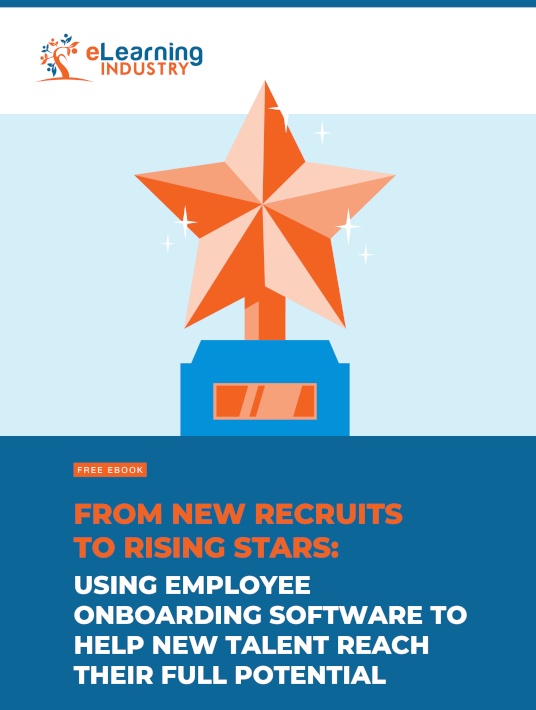
What You Should Do To Ensure A Successful Employee Onboarding Process
Step 1: Be Realistic
Yes, you want online training completed fast. But if you rush through it, your corporate learners will be so stressed and frazzled they won’t grasp anything. And thanks to the pressure, they’ll retain even less. They’re already in unfamiliar surroundings, dealing with new-job nerves. Drill-sergeant-structured orientation isn’t doing them any favors. Also, quick online training courses may lack the depth to be useful. Set a reasonable time frame that’s spread out enough to facilitate absorption and integration. It’s best to give them the objectives and goals, then let them set their own schedules.
Step 2: Invest In An Employee Training LMS
Training systems vary by company and region. Some corporations prefer to have their new hires 'tail' someone more experienced and learn by watching. Other organizations assume you have adequate skills for your position, which is why they hired you. So, they expect you to figure things out on your own. The best approach is a mix of both. Because it shows faith in your new employee's competence but shows them it's okay to ask for help. An employee training LMS can facilitate both workplace approaches because employee training participants can study on their own. But they can still seek assistance when they need it. If they can start training before they report to work, even better. Take some test drives to see which tool meets your needs and your budget. Also, vet employee onboarding software vendors to determine how often they upgrade the tool and their level of expertise.
Step 3: Assess Gaps
The onboarding process for new employees on a tight timeline has little room for generalities. Instead, you need to focus on the gaps so that you can give new hires the targeted training they require. Conduct assessments and surveys to determine personal areas for improvement and customize their onboarding paths. Let them tell you what areas they want to polish, then suggest a few of your own. As a rule of thumb, summarize your organizational outlook in one sentence. Not the mission and vision. The actual focus of your firm. This crystalizes the skills and attitudes you want new hires to acquire. They can still cover more general topics later on when there’s more time to train and they’ve overcome first-day challenges.
Step 4: Outline
By listing everything you want your corporate learners to master, you can edit. Having it all in front of you, as a storyboard or table of contents, is a useful culling tool. You can weigh each topic individually and see if it really needs to be in the onboarding process for new employees. Knowing you’re on a time crunch, you could shift some subjects to advanced training. You may realize your ‘urgent’ skill isn’t that time-barred after all. The layout will also help you structure the online training course better. At a glance, you can decide what can be condensed and what needs extra time allotted.
Step 5: Summarize
This isn’t about making lessons shorter, though that matters too in an onboarding process for new employees. This is more about creating overviews of online training topics. Use a timeline, infographic, or slide deck to list key areas in every topic. This gives your corporate learners top-level exposure. They get a dollop of online training content. The idea is to keep things light and casual. Use memorable icons, images, and metaphors. It’s not about memorizing data. It’s about offering a teaser, so when they explore the topic in-depth, it will at least feel familiar. These summaries are also ideal for refreshers and mnemonics.
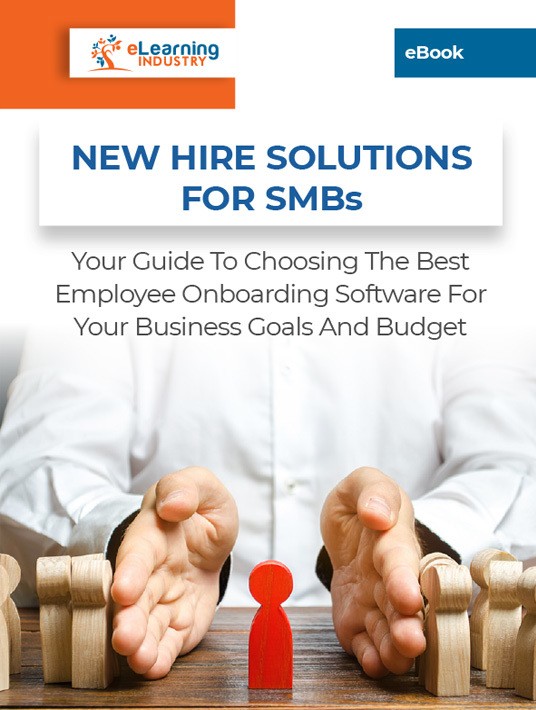
Step 6: Mix Your Media
Ordinarily, hearing something is quicker than reading it. You could complete an audiobook in eight hours. It could take you a week to read the same text. However, textual learners may drift off while listening to chapters, so they’d rather read for themselves. Similarly, audio clips can save time, but this could be at the expense of comprehension. Offer your online training content in multiple media. Your study base is text interspersed with graphics but avails the same lesson as video or audio. It doesn’t have to be the entire lesson. You could use videos for practical demos, or record audio of text blocks. This way, they can listen while they work.
Step 7: Broaden Your JIT Library
In any job, there are times when new hires need a quick primer. Considering they’ll be thrown in at the deep end, pretty early in their onboarding process, new employees will face something they don’t know how to do. When that happens, help them out. Offer lots of little how-tos they can call up. Make this JIT library easy to search. They need to find the right module with minimal effort. The scope of your online training library should be comprehensive. Include basic skills, like how to log in or create an invoice. Complex tasks too, like how to write a funding request. And more practical ones, like reconciling work expenses, filling out reimbursement forms, or parallel parking the office truck. A comprehensive library of just-in-time online training resources will help them assimilate faster.
Step 8: Ensure Your New Hires All Have Compatible Devices
To facilitate 'home training'—before your new hires arrive at the office, mobile apps work best. They can log in to the employee training software and start to explore their new workplace policies. But before you send them any download links, you want to know the type of phone or tablet they have. You can also ask about their data plan. You don't want to send them an Apple app if that isn't their device of choice. Also, don't assume they can afford a fancy phone or data bundles right off the bat. If they've been out of work for a while, or just finished school, they might not have liquidity. Asking about their phone, or even issuing them one at work, goes a long way in earning their loyalty. It motivates them to study and to perform well at work.
Step 9: Design A Training Path For Each Employee
No two workers are the same. Right from the interview pool, you can spot CEO potential or anticipate departmental migration. While you're evaluating their fit for the job, you can already see where to slot them in. And it's not necessarily in the space they're applying for. Thus, as you build a file on them, think about their career trajectory. Then once you hire them, share your thoughts. Together, design a progression chart, with positions they can grow into. Mention the necessary qualifications. They'll know you see them as a long-term employee, and that you've invested in their advancement. They can see their career unfold right from orientation. You can also provide them with a personalized training plan, complete with support resources, activities to bridge skill gaps, and an event schedule. For instance, they receive an automatic invite to every live event that pertains to customer service or sales skills.
Step 10: Follow-Up And Feedback
A crucial component of the onboarding process for new employees is offering personalized feedback to help them improve. As well as follow-up online training resources they can use to continue broadening their skills and knowledge. You can even assign them a more experienced peer coach or mentor who can help them stay on track and provide one-on-one guidance. You may be pressed for time, but there should always be room in the onboarding schedule for ongoing support.
Conclusion
We all agree online training saves time. But certain jobs are so intensive and immediate that there’s no time to pause for training. You want your new hires to acclimate asap. And yet working untrained can lead to costly mistakes. In addition, it's the first impression they get of your organization. Thus, it can influence how long they stay at your company before they get restless and start seeking new jobs. What steps can you follow to improve your chances of success? Assess them before they begin to see what gaps you need to fill. Buy an employee training LMS and make sure your employee training participants have compatible devices. Each new hire deserves their own customized training journey, complete with relevant JIT online training resources. This gives them a sense of purpose and asserts their individual value to the company. It's a highly effective retention strategy.
Does your new onboarding software include all the must-have features for your in-house and remote employees? Can you use it to figure out which fresh recruits are going to advance up the corporate ladder? Get our eBook From New Recruits To Rising Stars: Using Employee Onboarding Software To Help New Talent Reach Their Full Potential to learn how employee onboarding software can help your new recruits reach their full potential. . It also features tips on how to train employees with special needs and how to overcome the most common accessibility issues. Finally, learn the most common onboarding errors that may cost you your top talent and tips to avoid them, as well as onboarding best practices when using a new employee training LMS by downloading the eBook New Hire Solutions For SMBs: Your Guide To Choosing The Best Employee Onboarding Software For Your Business Goals And Budget.









