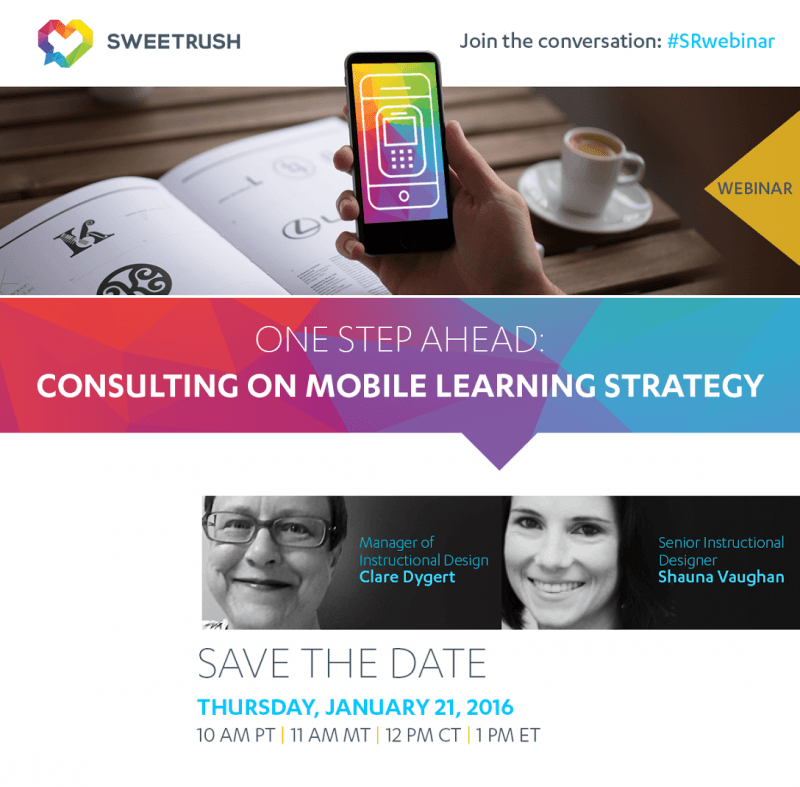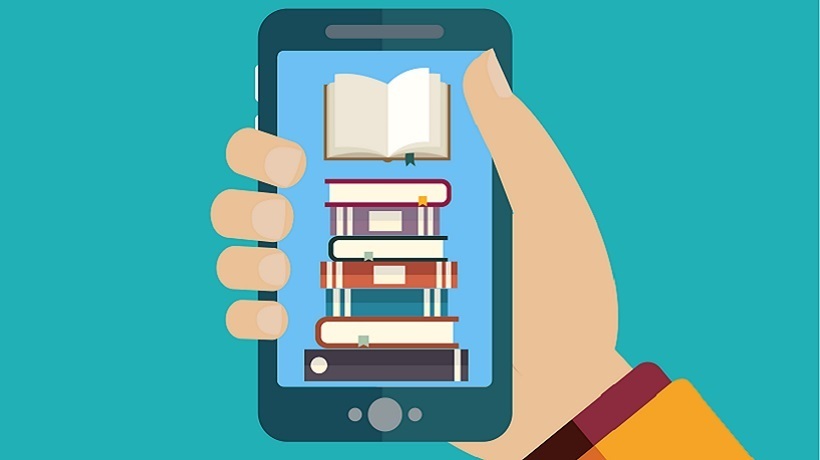3 Tips For Being A Learner Advocate For Mobile Learning Solutions
“We want to go mobile!” We have likely all heard this phrase from clients or stakeholders. As their learners go mobile, it is natural that clients should consider whether their learning solutions should, too. As with most ideas or requests like this, it is crucial to consult with your clients, stakeholders, and even your target audience before simply agreeing with your client to deliver their training via mobile devices. It’s tempting to want to jump on the latest bandwagon and “just go mobile,” but you must still conduct a thorough analysis to ensure mobile learning is the right solution.
My favorite part of being an instructional designer is playing the role of “learner advocate.” Often, the success or failure of a particular solution depends on whether the learner was front-of-mind when it was developed. The reason? Learners know when their needs are not being met; they know when something was not designed with them in mind. When the target audience is not thoroughly considered in analysis and design, the training may seem irrelevant or unnecessary to them, and lack a connection to their “WIIFMs.”
What does it mean to be a learner advocate when considering mobile learning solutions? Here are a few things to consider:
Consider the context of learning.
Key question: How will you incorporate mobile devices into the instructional strategy?
It can be easy to think that mobile will be widely accepted as a learning and development solution because almost everyone has a mobile device, but it's really not that simple. How will you incorporate mobile devices into the learning solution? Will you simply make the e-learning available on a tablet? Will it be performance support? An app? Mobile learning as performance support is what many refer to as the obvious implementation of a mobile strategy, but there can be other effective uses, thanks to the multitude of features and functions of mobile devices, e.g., GPS, cameras, and apps.
Consider learner motivation.
Key question: Will your target audience respond to training on a mobile device?
You know the old adage “know your audience.” It applies here. In general, we should always consider what motivates our learners before, during, and after we design mobile learning solutions for them. Don’t implement a mobile strategy without first getting to know your target audience’s learning preferences. Yes, I said learning preferences. We all have them. Ask your target audience whether they currently learn on their mobile devices and, if so, how (watching YouTube videos, listening to podcasts, searching on Google, etc.)?
Next, during your analysis, take a temperature with your target audience, and ask them when and how mobile learning would be beneficial. Do they see it as performance support? Do they see it as quick micro-learning to take during downtime?
Consider tailoring design and instructional strategy to the device.
Key question: On which mobile devices will the learning solution be available?
When wearing your learner advocate hat, remember that not all mobile devices are created equal. To be an advocate for learners and their experiences with your mobile learning solutions, you must tailor their experience to the device, especially when it comes to implementation onto phones.
- Tablets are not as much of a concern; their screen sizes are more forgiving because they are closer in size to laptops or desktops. However, remember that tablets have interfaces and features that are different than desktops. Consider those differences as you select the delivery modality, and design accordingly.
- Phones, on the other hand, typically require a different design than a tablet, laptop, or desktop, so you need to plan (and budget) accordingly.
The point is to determine early on which devices are appropriate for your learners. This will help you determine how to deploy your mobile learning solutions.
These are just a few considerations to keep in mind and key questions to ask when your client comes to you and says, “We want to go mobile.” Remember to always keep the learner in mind!
Shauna Vaughan, along with her colleague Clare Dygert, will present the webinar “One Step Ahead: Consulting on Mobile Learning Strategy” on Thursday, January 21st, at 10 am PT | 11 am MT | 12 pm CT | 1 pm ET. Sign up here to join them!