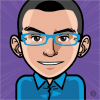10 Online Training Activities EVERY Corporate eLearning Course Should Have
It takes a winning combination of online training activities, online assessments, and attention-grabbing content to create a successful corporate eLearning strategy. Employees need to build their skills, improve task performance, and gain real-world experience. And your organization must fit these elements into a neat little package to increase corporate eLearning ROI. This means that your online training program needs to be a lean, mean, cost-efficient machine. Here are the top 10 online training activities that every corporate eLearning course should feature.
1. Task Simulations
Online training simulations serve a wide range of uses, from software online training to soft skill development. However, they are an invaluable resource for task-based online training. Employees have the opportunity to explore every step in the process first hand, instead of just reading about it. They can also master the new software, equipment, and tools that they'll use in the workplace. To ensure that your employees get the most benefit from their simulated online training experience, use realistic images, sounds, and challenges to boost immersion.
2. Branching Scenarios
Employees must make countless decisions throughout the course of their workday. They are also required to interact with employees and co-workers on a regular basis. So, how can you prepare them for every eventuality without compromising your customer service? The answer is branching scenarios. Employees make choices that lead them down specific paths. Each decision brings them one step closer to the desired outcome or negative consequences.
3. Bite-Size Tutorials
Who has time to sit through a half hour presentation when they're trying to complete a task? Bite-size tutorials give your employees the information they need at a moment's notice. If they need to brush up on skills or refresh their memory, a brief tutorial offers a quick dose of professional knowledge. Bite-size tutorials also help to avoid cognitive overload and improve knowledge retention. This translates into more effective and cost-efficient online training.
4. Online Demos
There are times when text simply won't do and your employees need a more visual approach. Online demos allow them to see every aspect of the task in detail so that they can model the behavior. This is social learning in action. There are a variety of screen recording and editing platforms available online, making it easy to create interactive online demos. You can show them how to use the sales interface, troubleshoot client issues, and even demo your new products. The sky's the limit.
5. Real World Case Studies
There are certain ideas or concepts that need a heaping helping of realism. You must be able to drive the point home and emphasize the benefits of learning new tasks or skills. Real-world case studies help show the relationship between the subject matter and practical applications. For example, the story of a successful salesman who brushed up on his communication skills and tripled his profits. Case studies also make the online training experience more personal and relatable. Employees can see how their hard work is going to pay off and WHY they should actively participate in the process.
6. Serious Games
Serious games have the power to brighten an employee's day AND impart professional knowledge. This is why they're an integral part of corporate eLearning courses. Serious games feature immersive storylines, memorable eLearning characters, and game mechanics. Employees have the chance to earn points, progress through levels, and move up the leaderboard. Thankfully, there are a number of serious game authoring tools that feature game templates, themes, and customizable interactions. If you want to take it a step further you can even gamify your entire online training course.
7. Interactive Online Assessments
Let's be honest, assessments are boring. But they don't have to be! In fact, you can turn your bland compliance exams and task performance evaluations into interactive online assessments. Online training scenarios, simulations, serious games can be repurposed to track employee progress. For example, an online training scenario is able to identify performance gaps and provide immediate feedback to improve their productivity. Employees can even conduct self-assessments periodically, such as before a client meeting or to prepare for an annual evaluation.
8. Infographics
Infographics have been used in the marketing industry for years. But they are also a great online training activity. They have the power to simplify complex concepts and highlight important trends by providing a visual representation. For example, an infographic timeline that sheds light on your company's history for new hires, or one that showcases your new product line and its features.
9. Collaborative Online Projects
Peer-based feedback is an essential part of the online training process. It allows employees to benefit from their online training experience of their co-workers and share their questions and concerns. This is why collaborative online projects are an essential online training activity. Divide your audience into groups and ask them to create online training materials. Invite them to join online discussion groups, forums and social media groups where they can interact and expand their comprehension.
10. Microlearning Online Support Tools
Last, but not least, we have microlearning online support tools that offer bite-size bursts of information. This can encompass any of the above online training activities. The key is to make them short, succinct, and targeted. Focus on one specific goal, topic, or task, and make the online training content mobile-friendly. That way, employees can access it in the workplace, without having to use dedicated online training terminals. Responsive design tools allow you to create a master layout and then deploy it on all platforms.
Each of these online training activities can serve as a standalone online training tool. However, adding them to a comprehensive online training course covers all the bases. It appeals to a wide range of learning preferences and makes your online training interactive, engaging and entertaining.
Are your new hires getting the online training they need to succeed? Read the article 7 Tips To Use Serious Games In Onboarding Online Training to discover how you can use serious games to make your onboarding training fun and motivational.