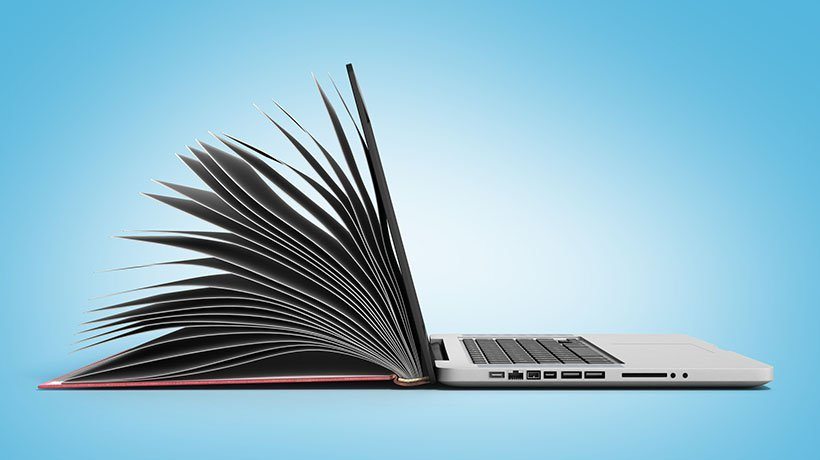Online Training Software Costs: What To Look Out For
Money talks, and in business it’s the universal language. Advancing your team’s training is an important task. It keeps your staff happy, it reduces turnover and eventually boosts the bottom line. But unless your finance department can definitively justify the cost, it’s not going to happen. One way to ensure a smooth transition is to detail the cash investment of online education. It’s easy to identify how much time you will save and how good L&D is for business. But the real decider is dollars and making sense of your cents. Let’s explore 6 common online training software costs.
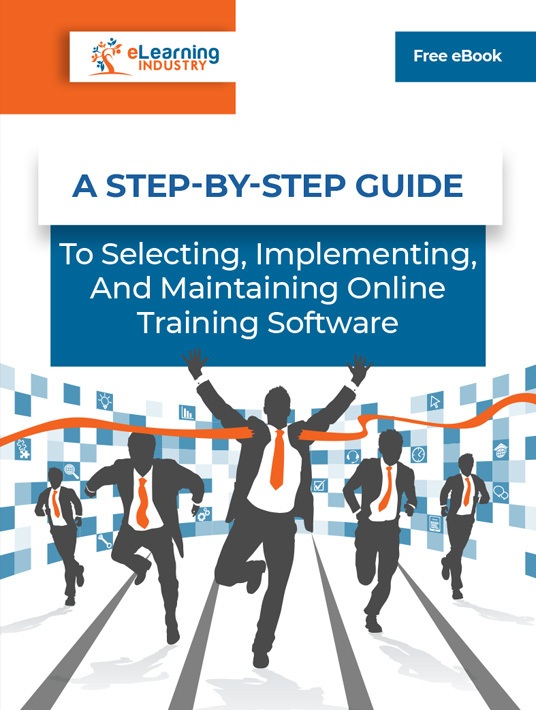
1. Initial Costs
Online training platforms have different costing models. Some are sold at a one-off price, with a small fee for upgrades and add-ons. Others are billed on a subscription basis where you pay a set amount every month. If you look at the cost by itself it may not seem worth it.
Pro tip: don’t just look at the selling price. For example, compare the price with an offline course that offers similar content. You’ll soon realize these offline courses may cost up to five times as much as online courses. You can also calculate how long the course will take, both online and off. Match that to your team’s hourly pay and confirm how much the course costs in billable hours.
2. Annual License Fees
Intellectual property sometimes comes at an additional cost to protect its copyright. Outside of your subscription charge, you may need an annual fee that gives you stipulated use of the software. The licensing fee is occasionally in addition to monthly pricing, and it can be quite high. When you’re researching your online training software costs, read the contracts carefully.
Licensing fees are sometimes pegged on exchange rates, especially if your online training course is spread across multi-national offices. The cost implication here can escalate drastically if the forex rate suddenly adjusts. While it’s a good idea to automate monthly and annual payments, they can cause a huge dent in your financials.
3. Possible Hardware Upgrades
A good online training course is designed to work on various devices, from mobile phones to desktop computers. However, they’re more geared towards operating system compatibility and cross-browser rendering. They’re not often developed with processing speeds or hardware compatibility in mind. In reality, buying a new online training software might require you to upgrade your devices. You might need your team to get new smartphones or laptops with larger internal memories. If your team previously consisted of offline members, you’ll probably require modern computers. Aside from the machines themselves, there’s the time-consuming matter of teaching your staff how to use them.
4. Localization/Multilingual Support
According to the United Nations, the world’s most influential languages are English, French, Spanish, Portuguese, Chinese, Arabic, German, and Russian. And with workplaces becoming increasingly global, you’re sure to have at least five of those languages in any office. We may all speak English, but we still have a preference for our mother tongues where applicable. This becomes an issue when you’re implementing online training courses. Many online training courses come with built-in translations, so you can simply switch to your preferred language. However, switching languages may incur an added fee. Some online training software comes bundled with two or three languages and you have to pay extra for every additional translation.
5. Fee For Every Corporate Learner
Among the unexpected online training software costs is the number of users. When you purchase online training software, it tells you the number of people who can legally use it. These restrictions are automatically monitored. It can be done by the number of devices the online training software is installed on or the number of registered users. eLearning developers can check IP and sign-on details. At a later stage during your online training, you might want to onboard a new department or include a new hire. This may require you to pay an extra fee for the additional user, and these online training software costs can accumulate quickly. For example, an employee leaves your firm and you want to replace them in the system. However, it may count as an additional corporate learner. User accounts are not always interchangeable.
6. Cost-Saving Opportunities
Sometimes, the decision isn’t about how much you will spend. It’s about how much you will save, and how those savings translate in your Profit & Loss sheets. The training uses up a lot of time, whether it’s off-days for exams, vacations for learning sessions or commuting to class. That time is not easily quantifiable, but other areas can be calculated in hard cash.
For example, any reimbursements for course fees and travel expenses can be avoided by offering the course in-house. You can also save on course stationery and printouts by having everything available online. Another saving measure is the thousands you will cumulatively save in non-compliance fines. Thus, the amount you’ll save is a major cost consideration when choosing online training software.
Budget is a big deciding factor when an organization wants to invest in Learning and Development. Online training is becoming a popular choice, but there are many online training software costs that get overlooked. Apart from the course purchase price, there might be monthly subscriptions and annual license fees. You might have to buy new computers or pay for online training course translation. Some online training software vendors also charge per learner rather than billing a blanket fee. That said, any amount you spend on L&D software is easily surpassed. Simply compare it to the money you save when you choose online training over in-person, off-site courses.
Download our eBook A Step-By-Step Guide To Selecting, Implementing, And Maintaining Online Training Software to discover how to select, implement, and maintain your next online training software. We’ll also share tips to help you personalize online training and make it more memorable for your worldwide workforce.