A Step-By-Step Guide To Selecting, Implementing, And Maintaining Online Training Software
Some might liken the online training software selection process to a root canal. It’s painful and takes time out of your busy schedule, but it has to be done. Thankfully, there are some tips that can help you minimize the pain and put things on the fast track. Your Step-By-Step Guide Selecting, Implementing, And Maintaining Online Training Software maps out every stage of the process. Including how to set an accurate budget, features to look for, and ways to create memorable content for your team. But first, let’s explore one of the beginning steps of LMS implementation, which is test-driving your new potential tool.
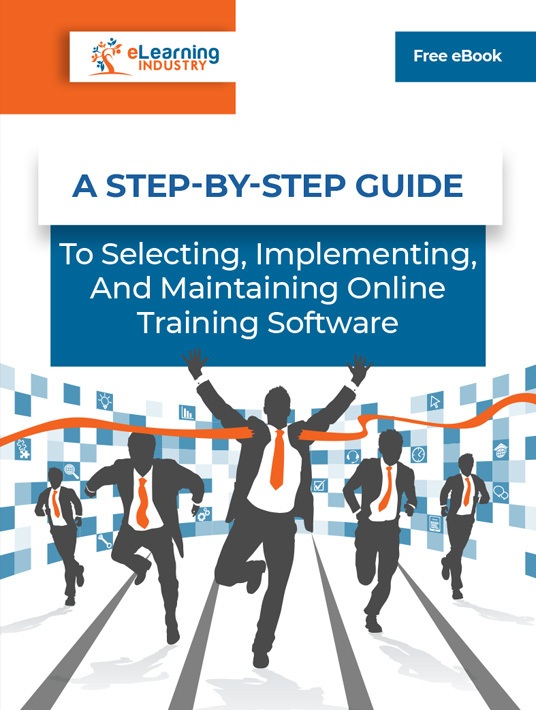
What To Look For During Your Online Training Software Free Trial
A free trial or demo gives you the opportunity to look behind the curtain before you jump into a user contract. Just to make sure that the tool lives up to expectations and doesn’t come with any unwanted surprises. While some vendors offer a brief demo on-site where you can ask questions and discuss pricing options with their rep. Others provide a limited-time trial that grants you access to all the system’s features. Here are a few items you should add to your checklist to ensure that you maximize your test drive:
UI Design
All the bells and whistles won’t do you any good if the tool is challenging to use. For this reason, one of the key things to evaluate during your online training LMS trial is the UI. Namely, how well your team can utilize the software to develop and deploy content. Does it align with their skills and experience? Or will they require a month to familiarize themselves with the new functions?
Support Services
Every online training software vendor provides some level of support. Whether it is email contacts, a user forum, or 24/7 phone assistance. Test out their support offerings during the free trial to see how they fare. Are they knowledgeable about your product? Can they put things in simple terms instead of using IT jargon? How quickly does it take them to reply to your ticket or email? If there is a user forum, ensure that it’s active and populated with fellow users.
Report Generation
You must be able to use your new online training software to monitor performance and employee progress. To spot the gaps and intervene before it’s too late. For example, before your new hires violate every rule in the book because they didn’t understand the compliance course. As such, your new online training software should have robust reporting features. Including customization options. For instance, you can specify when reports are delivered, when, and who receives them.
Customization And Branding
Beyond reporting, there are other aspects of the online training LMS you may need to customize. Such as the user dashboards or layouts. You should also ensure that you can integrate your own branding. After all, the online training course is a part of your cohesive L&D strategy. Employees should log into the LMS and immediately know that it reflects your brand image and identity. Plus, if you plan to sell your content at some point, branding is a valuable eCommerce feature that improves credibility.
Compatibility With Existing Tools
Does the new employee training LMS mesh with your current tools? Or are you going to have to pay for replacements that are compatible? Verify that the online training software fills a hole in your toolbox instead of creating new ones. For example, it must run seamlessly with your CRM software and authoring platforms.
Mobile-Friendly Functionality
Modern employees expect easily accessible training materials. Whether they’re on the sales floor or thousands of miles away in your remote branch. Therefore, your new online training software must be mobile-friendly. Preferably, allowing offline access via an app. At the least, employees should be able to download content for later viewing. Bonus points if it’s responsive so that it automatically adjusts elements based on the device.
The Ultimate Guide To Selecting, Implementing And Maintaining Online Training Software
This downloadable eBook covers every aspect of the online training implementation process. From how to choose a system that fits within your budget to which reports belong on your weekly checklist. It features…
- Convincing reasons to use online training software for your L&D program and common mistakes to avoid.
- Budgeting factors you should consider before investing in online training software and features to look for to get maximum ROI.
- Expenses you can eliminate by making the switch from traditional to online training.
- Warning signs that it’s time to invest in a new online training LMS for your team.
- Tips to create memorable online training experiences and ways to boost personalization.
- Tips to find an online training software vendor that suits your needs and reports that they must provide.
- How to create a realistic budget for your new online training LMS and tips to find the ideal type of software for your organization.
Online training software is a sound investment for larger organizations and SMBs, alike. However, to get the best ROI, you must devise a plan of action before you sign up for your first free trial. Our guide offers all the information you need to select, implement, and maintain new online training solutions. Get your copy to set a realistic budget, avoid the most common mistakes, and determine if your current tool is up to the task.
Download our eBook A Step-By-Step Guide To Selecting, Implementing, And Maintaining Online Training Software to learn how to select, implement, and maintain your online training software. You’ll also discover the tell-tale signs that it’s time for a new platform, as well as the types of online training software that you may want to consider.






