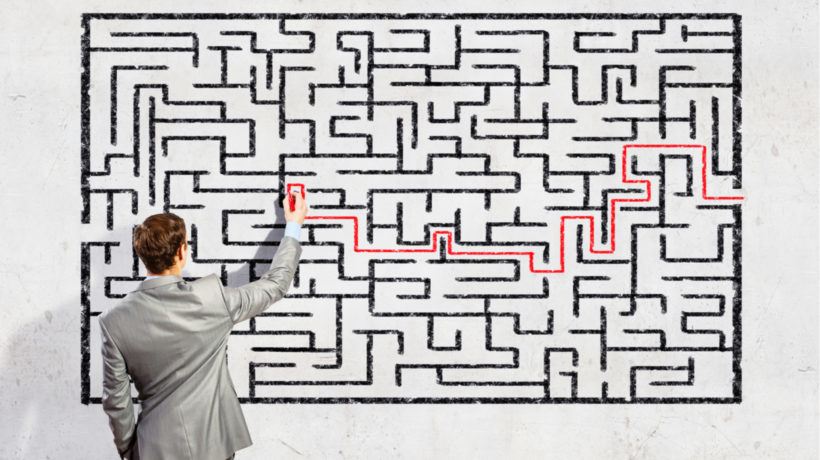How Is Digital Transformation Affecting L&D? Discussing Performance Support
As Matt Mella, a Senior Lead learning Designer at Kineo, puts it: “a resource-based approach is on-the-fly knowledge and guidance rather than relying on memory and practiced behaviors. The barrier to this isn't always technology; it's lacking the strategy and structure to deliver what's required when and where it's needed”.
He goes on to suggest that “the revolution that's brewing in workplace learning is a shift from push to pull. The workplace of today is full of self-starters who are used to having support on demand at their fingertips. Apps, Google, and YouTube have transformed how people develop. Why take a formal learning course when technology can extend your skills as much as grow them?”.
Given that the challenge to digital content developers is to create digital assets that meet the expectations of employees with sophisticated media tastes – highly visual, brand aware, tech sophisticates adept at social media, the internet, and online games. Notice that’s not a generational thing: it’s everyone in this digital age.
Following A Multi-Channel Approach
There is an expectation that content can be delivered and consumed in a variety of different channels. This, in turn, demands that content be creatively devised and developed making best use of a wide range of media. A successful approach to a resource-based solution is to embrace the many possibilities and adopt a multi-channel approach like the following examples:
Video
Gone are the days when video had to be high-production. YouTube and Instagram have heralded the era of the selfie and the low-cost, low-fi film. Plenty of useful formats can be shot in an affordable ‘guerrilla’ style with video cameras or smartphones.
Interactive video
Introducing regular video’s slightly more engaging younger brother. As well as offering branching, visible hotspots and hazard identification style invisible hotspots, interactive video can feature scoring and tracking and be SCORM-compliant.
Although the conventional wisdom is that interactive videos need to be substantial items, they can just as easily be ‘resourcesized’ short stand-alone interactive events.
Audio Podcasts
Although podcasts have been around for some time, their popularity is soaring – 57 million Americans listen monthly, up 23% year on year. And podcast listeners get hooked. In the UK, podcast listeners listen to over 6 hours per week. It’s a good way to provide a regular fix of information for your learners and is relatively easy to create.
PDFs
Never underestimate the power of the PDF, especially if it’s interactive, graphically rich, and professionally produced. It’s about how they’re positioned as useful assets in their own right. It’s the ideal format for something like a jargon-buster, an aide-mémoire, or a list of top tips.
Gamification
Short stand-alone games can enhance a collection of resources. Using game mechanics like questions, timers, randomizing, scoring, unlocking, and lifelines, games that are often quiz-based are great for reinforcement or even introducing content using questions formatively with feedback.
And when you put it all together? Here’s an example of how a multi-channel approach could look:
| Activity | Description |
| Expert audio | Voiceover while a scene or different images display on screen. Average 2 mins. Can be real expert or actor – recorded in studio. |
| Short tutorial | Average 5-10 mins of interactive eLearning. Would typically include:
|
| Animated intro/sting | Short attention-grabbing or myth-busting animated intros to set the scene for the learning. Usually no more than 30 seconds. |
| Animation | Short 2-3 animations. Can be accompanied by audio. |
| Structured PDF/Word doc/ Flash cards | Engagingly written Word docs or PDF including images. Could follow a standard format to allow these to be easily created. Also good for information such as infographics. |
| Video tutorials | A short ‘how to’ video showing a skill in action, around 2-3 minutes. Normally based in one location.
*Cost/complexity can rise depending on duration, number of actors required or for multiple locations. |
| Video case study | A short drama-based case study.
*Cost/complexity can vary depending on duration, number of actors required or for multiple locations. |
| Audio case study | A short drama-based case study.
*Cost/complexity can vary depending on duration OR number of actors required. |
| First person scenario | A short sequence of screens (5-10) that put the learner in the hot seat: they answer a number of questions about what they would do in a certain situation and get feedback. |
| Branching scenario | A short sequence of first-person scenario screens where each decision determines what happens next (a bit like a choose your own adventure story). |
| Third person scenario (watch it/ rate it) | A short third-person scenario where the learner sees someone do something and then evaluates it. |
| Takeaways | Word/PDF document with key information and take-away tasks. |
| Test yourself | Practice questions to apply learning. Short quizzes to be completed on tablets or smartphones. |
| External links | Web links to places to go for further information. |
| Games/scored simulations | Scenario-driven with complex scoring and feedback, could be used as assessment tools. |
How Do Your Learners Find All Of This Multi-Channel Content?
Search And Learn
For most people this is how they learn, with the power of search at their fingertips. So, if there’s a critical mass of resources, there may be a case for breaking down what’s in them and populating a dedicated search engine for digital learning content.
Social
In this interconnected world, it’s only a short step to integrate one digital channel with another. And this is true for a resource-led approach where things like videos and podcasts can be given a further dimension tapping into social media such as LinkedIn, Facebook, Instagram, and Microsoft Teams. There’s not just the chance for learners to find the content they want when they want it – there’s also the chance they’ll collaborate, and that they’ll begin to generate content for each other too.
Curation
With a plethora of resources available to your learners, you need to present things in sensible learner journeys, collections, or make them easily searchable. Provide context about which resources exist and why.
And remember, you can use real insight and data to find out what your learners want and need before you happily curate away. If in doubt, just ask them.
If you want to learn more about how to increase your employees' performance, download the free eBook Time To Transform: How Is Digital Transformation Affecting L&D?.
Related Articles:
- 6 Ways To Create Pull Learning Content
- Can L&D Be Transformative? About Microlearning
- All Power To The Learner: Social Learning And More
- Free eBook: Time To Transform – How Is Digital Transformation Affecting L&D?