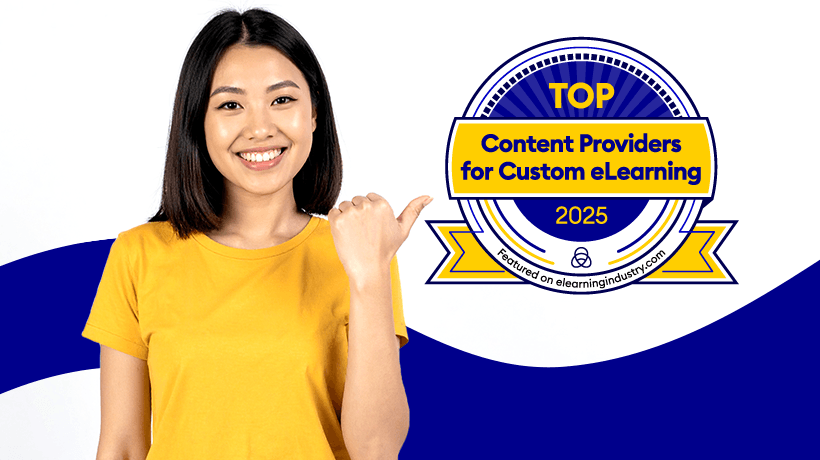How To Personalize Your eLearning Program Using An LMS
In an ideal world every eLearning program, independently from the delivery method, would be designed specifically in order to achieve the best retention rate (you can check this article to better understand the importance of personalized learning). Unfortunately this requires a tremendous expense in terms of money and time - which most companies can’t afford.
Luckily in the past few years, also thanks to the flexibility and ease of use allowed by Cloud SaaS solutions, customization of the learning experience has become much simpler to achieve. Tools like customizable dashboards, multi-branding and white labeling, extended enterprise and more, allow companies to be extremely precise in the delivery of training by creating dedicated environments for each one of their customers or for specific user groups (such as users, administrators, power users etc…).
To better explain my point, I am going to present you with a fictional case study.
ACME Corp. has a problem. ACME is a global company with many divisions, specialized in many different sectors such as Food & Beverages, Health & Safety, and Sportswear. As you can imagine, all employees have some training in common, such as on-boarding, safety, compliance etc. On top of this group of basic courses, every division has specific needs based on their particular market and business challenges. To make it even better, because ACME really cares about developing its employees, every single business unit within each department has to take specific courses based on employee role and training gaps.
You can see immediately how this kind of scenario poses some extremely complex challenges to your Learning and Development team. This kind of audience not only requires you to set up different environments with different access rules, roles, associated courses, branding and reporting, but also requires an LMS to be extremely lean and yet fully customizable, in order to avoid chaos.
There are 2 elements that I think could help ACME to achieve this kind of detailed organizational scheme.
I think the first necessary choice is to pick a Cloud SaaS Learning Management System, preferably developed in a modular way, so you can add on modules and enable or disable apps according to need. In fact, by choosing an LMS with strong core features and add-on modules, eLearning specialists avoid spending time cutting through unnecessary features that only make your system harder to navigate and manage. A system like this allows you to pick only the resources that you need, when you need them, reducing clutter and expenses.
The second necessity is what we call an Extended Enterprise approach. An Extended Enterprise LMS has the same structure as an army. There are different vertical divisions or battalions, each one with different purposes and training needs, each one with internal managers, according to an internal hierarchy, which have similar roles across the different units and there are new recruits, who all need to go through basics and survival skills. Modern SaaS LMSs with Extended Enterprise features allow Learning and Development teams to replicate their company structure into the platform, personalizing every single branch with tools such as custom enrollment rules, custom domain, and branding with a dedicated login page for every branch. With this model it is possible to assign roles to managers within the unit, with permissions that can be the same across the whole company or custom based on the unit specific needs.
Another important element of customization that can make your employee’s life easier (and yours too!) is the ability to modify your users dashboard or portal homepage in order to show them at a glance the items that matter the most to them, based on their roles. For example, standard users might need to have a quick overview of the courses they are enrolled in, their own progress, notifications and a calendar with upcoming courses or deadlines. On the other hand, managers are going to need a better understanding of how the learners are performing, or if someone needs some extra motivation. Just to give you an idea, you could create a custom report that highlights users that haven’t renewed or have failed to achieve their certification, with custom notifications associated to users failing multiple times.
Obviously using this model means that we could assign different courses to different branches or sub-branches, using a vertical approach, or to company-wide groups, using horizontal approaches, or even hand-picking specific users of your Enterprise LMS, in order to achieve the perfect, customized, eLearning experience.
If you want to have a better understanding of the Extended Enterprise (EE) concept or you would like to get a hands-on feel for it, I suggest you to take a look at Docebo’s EE model.