Steps To Creating An Accurate Budget
Drawing up a budget can be relatively straightforward. With a simple Excel sheet or Google Sheet, you can create a table that outlines your expected costs and revenue streams. The trick, however, is creating something realistic—a budget you can depend on and that accurately reflects your business’s needs. Let’s run through the steps.
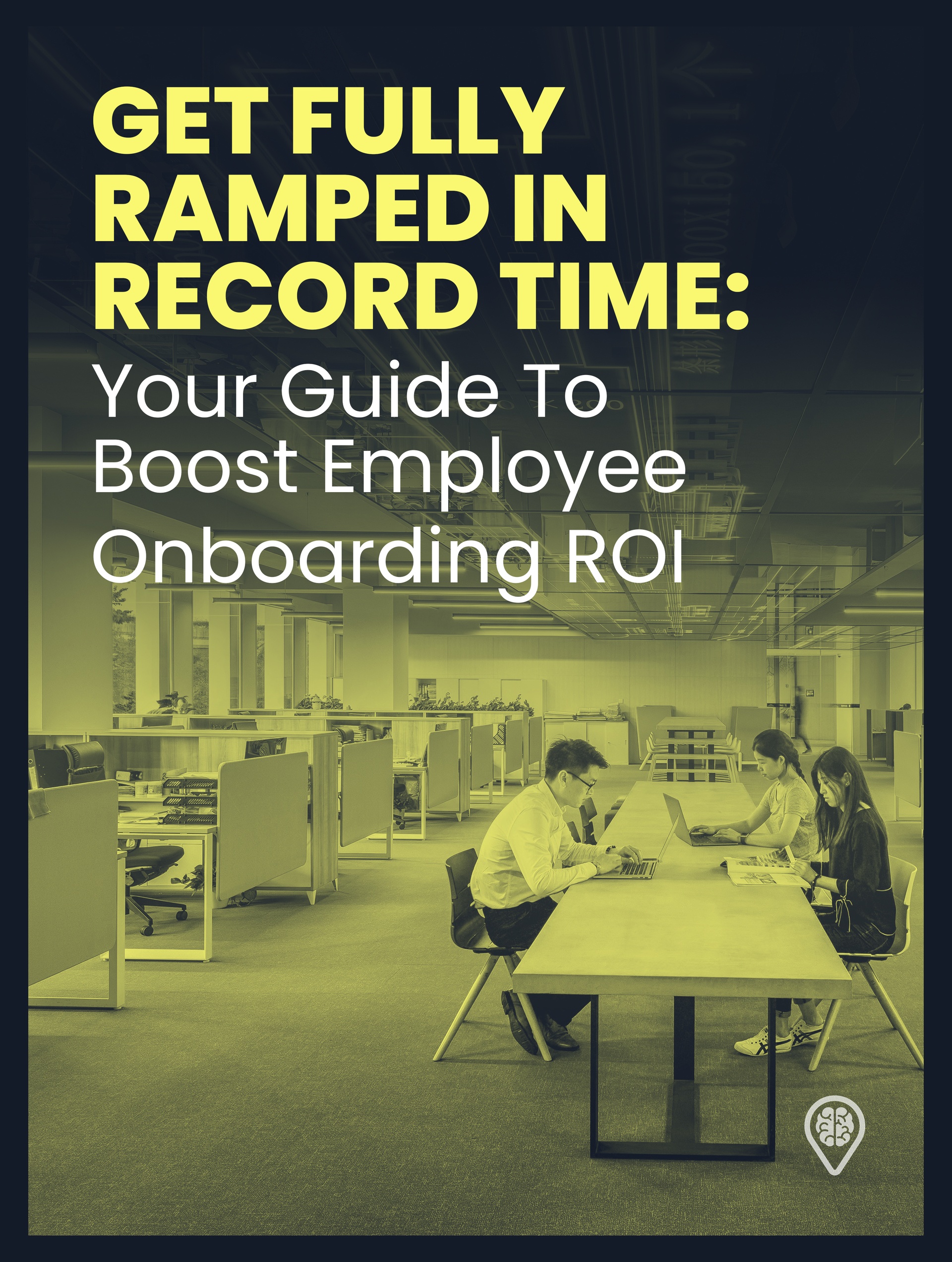
1. Get Clear On Your Goals And Objectives
The number one rule here is to be totally clear on your learning goals, well before putting pen to paper. Know exactly what your desired outcomes are and what you want your new hires to be able to do once they’re up to speed. In other words, make sure you can answer the following questions:
- What specific behaviours do you want your new hires to adopt?
- What specific skills do you want your new hires to have?
- What knowledge do they need in order to be productive from day one?
- What information should be in their permanent knowledge base in order to support their job?
- What processes and tools do you want them to be comfortable with?
If you’re not clear on your goals, it will be difficult to create an effective budget. Remember to be realistic, but conservative; don’t waste resources on teaching redundant skills, for instance, or on things that your new hires will likely learn on the job.
2. Know Your Current State And Resources
You also need to take a realistic look at your company’s current state, resources, and capabilities. This includes everything from the number of employees you have to how much technological infrastructure you have in place.
For example, if you’re short-staffed, you’ll need to budget for more training hours overall. Additionally, if you’re low on technological resources, you may need to allocate more funds for software and hardware onboarding needs.
3. Factor In Employee Onboarding Timeframe
Next, clarify exactly how much time you can spend on employee onboarding. This will help you to better understand how much money you need to set aside for the process.
But don’t stop there – also assess how much time you actually want to spend. You don’t need to use the entirety of your available onboarding time. Set a timeframe for the onboarding process from start to finish, and lay out a detailed timeline of events. Your timeline should include the following:
- The date new employees will start working
- The date they are expected to be fully productive
- A breakdown of all the activities that need to take place in order for them to reach full productivity, including training, testing, and orientation
With a realistic timeline in hand, you’re ready to start thinking about how to allocate your funds.
4. Allocate Funds For Necessary Items
Now that you have a general idea of what you need, it’s time to start allocating funds for specific items. This will vary depending on your particular business, but some of the most common onboarding expenditures include:
- Orientation materials and training aids
- Employee travel costs
- Onboarding software
- Training and development programs
- Team lunches or other social activities
- Tools and equipment needed to perform the job
Again, make sure that you are realistic in your budgeting. Don’t assume that everything needs to be purchased immediately – some items, such as training aids, can be reused or repurposed over time.
From eWyse experience, it is wise to create a balance between eLearning and F2F training as that directly influences the final budget. eLearning can sometimes seem costly, but compared to the expenses needed to gather and accommodate a large number of people, as well as to compensate the F2F trainers, it just might be a more economical solution.
5. Account For Unpredictable Costs
In any business, there are always unexpected costs. When drawing up your budget, make sure to allow for some leeway so that you’re not caught off-guard by sudden expenses. This might include costs associated with:
- Bad hires
- Employee absences
- Training that goes beyond the planned timeframe
- Onboarding that needs to be repeated because of employee turnover
A great rule of thumb is to give 10% leeway on your estimated budget. So, if you’re expecting to spend $10,000 on employee onboarding eLearning course development, for instance, put $11,000 into your budget.
How To Keep Costs Lower?
Once you’ve set up a realistic budget, there are a few ways you can cut costs even further to come out with a far greater ROI:
-
Create eLearning Material That Can Be Reused Again And Again
This will help to reduce training costs, and can be a great way to onboard new employees in different locations simultaneously.
From eWyse experience: It is best to ensure the materials are easily editable, so it won’t be a problem to implement any necessary changes. For example, make sure that you receive source materials along with the finished course in case you need to edit just a couple of things in the course. eWyse always sends the source materials in case editing is needed, as this takes significantly less time and money compared to developing the course from the start.
-
Opt For Asynchronous Learning Tools Whenever Possible
That way, employees can learn at their own pace and don’t need to be present in order to participate in training. This is a great way to reduce travel costs.
From eWyse experience: Many organizations opt for Virtual Led Training as it can seem like a more economical option. However, the self-paced or asynchronous model has many benefits:
- It is easily accessible and can be used at any time and place; the user can easily navigate through the materials at their own pace.
- It is less limited, as the materials can be localized, and learners can repeat the courses an unlimited number of times.
- The courses can be much more interactive and come with the knowledge checks included.
-
If You Use Onboarding Software, Select A Program That Works Across All Devices
That way, employees don’t need to purchase additional software or learn a new system.
From eWyse experience: There are many generic off-the-shelf courses on the market that are built-in already developed LMS. This solution is OK if you need a quick and fast L&D solution. Those solutions might be closed and locked for any other courses that you might develop internally or with an eLearning agency partner.
If you aim to have custom courses and tailored learning paths in your LMS, think about a solution that will not “lock you” in an already developed LMS with a built-in authoring tool.
-
Hold Training Sessions And Orientations Off-Site Whenever Possible
You’ll eliminate the need to purchase new equipment, and employees will appreciate the flexibility of both mobile and PC access.
From eWyse experience: Many people think that going on-site is necessary. In some cases, this might be true, but in others, using VR technology can be a great option. VR can bring you on-site without moving from your chair. For example, take a look at this VR 360 experience from eWyse, which was awarded by Adobe. In this project, history is brought to life, and learners can explore it from the comfort of their armchairs.
-
Use On-The-Job Learning
Practical learning is one of the most effective and efficient ways to learn. Allow employees to take on small tasks and assignments as soon as they’re comfortable with the basics of the job. This will help shorten the overall onboarding process and ease employees gently into their new roles.
From eWyse experience: Practical tasks and assignments that test the knowledge can be easily implemented within the eLearning course, allowing learners to try out what they learned on the spot.
With an accurate budget that more than covers the essentials, you can confidently focus on boosting your employee onboarding ROI.
Download the eBook Get Fully Ramped In Record Time: Your Guide To Boost Employee Onboarding ROI to onboard with ease and stretch your L&D resources. You'll discover how to not only create a budget but stick to it by leveraging the right outsourcing partner and proven strategies. You can also join the webinar to learn the secrets of how to fully ramp in a flash.
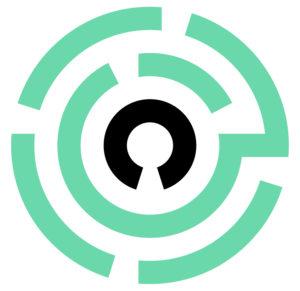




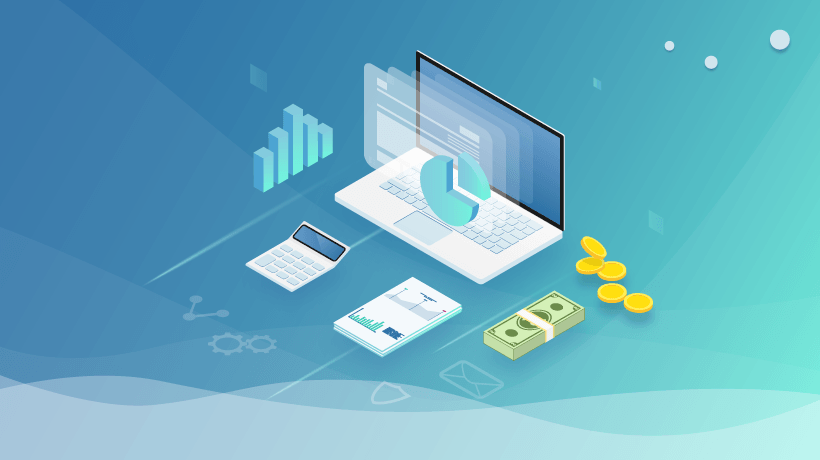


![Employee Onboarding: A Process For The Future Of Work [eBook Release]](https://cdn.elearningindustry.com/wp-content/uploads/2021/10/shutterstock_521883484.jpg)