9 Key Traits Every User-Friendly LMS Should Have
What does it take to make an LMS truly "user-friendly"? The term is used quite often to promote products, but the truth is that it can mean different things to different users. It all depends on their background, tech experience, and job duties. However, there are 9 key traits that all user-friendly LMS platforms have in common.
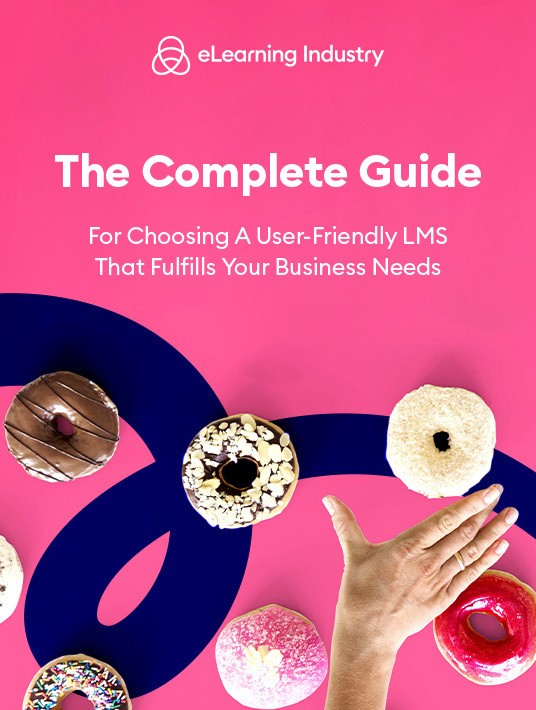
1. Stress-Free Start-Up
Online learners, developers, and LMS admins should be able to use the tool from day one, even if they aren’t familiar with the platform or it’s robust features. Stress-free start-up also applies to the actual LMS implementation of the system. A user-friendly LMS is easy to download, set up, and customize to suit your needs. It may not offer a broad range of personalization options, but it should still be relatively simple to switch elements on the dashboard or incorporate your logo, for example.
2. Personalized Flexibility
This user-friendly LMS trait ties into the idea that the term "user-friendly" is different for everyone. But an intuitive tool gives every member of your team that opportunity to carry out their job responsibilities on a single platform. It’s flexible and scalable. The features allow for a wide range of applications so that your admins, developers, and online learners get maximum benefit.
3. Reliability/Consistency
Users should be able to rely on the system every time they log in, knowing that they won’t have to deal with time-consuming software glitches or any other IT hiccups. That also goes hand-in-hand with consistency. The LMS User Experience must be the same every time, regardless of where, when, or how they access the platform. For example, the navigation controls should still be simple and consistent on their mobile device.
4. Intuitive UI Design
The User Interface is a crucial component of the LMS user experience. A user-friendly LMS features a UI that’s easy to master and user-centered. Every member of your team can access the functions or resources they need to achieve their goals instead of having to stumble through a dashboard that’s disorganized and cluttered with unnecessary graphics. Another important UI consideration is the layout and customization. Are you able to drag and drop various elements to suit your needs? For example, shift the placement of the "report management" tab for quicker access.
5. Easily Accessible
Your back-end developers and front-end users shouldn’t have to deal with complicated log-ins to access the LMS platform. Likewise, they must be able to get the information they need or make the necessary content modifications quickly and convenient on any device or browser. A user-friendly LMS makes accessibility a high priority so that every member of your organization can concentrate on the online training content.
6. Aesthetically Pleasing
The visual appeal of the platform also plays an important role in the LMS User Experience. User-friendly Learning Management Systems are free of clutter and feature a well-organized layout. Everything is where it should be to guarantee that admins, developers, and online learners alike can reach their LMS destination with ease without having to search the system for minutes on end, trying to find the analytics dashboard or relevant online training tools.
7. Streamlined Navigation
The most user-friendly LMS platforms make it easy for developers and admins to carry on with their usual workflow without having to accommodate over-complex controls. Likewise, online learners have the ability to move through the course content with ease and fully immerse themselves in the online training experience.
8. Low Maintenance
Upkeep is another important consideration when selecting a new Learning Management System. This applies to both content maintenance and software upgrades/updates that optimize functionality. An LMS platform that offers an optimal LMS User Experience must be low maintenance on both fronts. This way you can focus on the development end of things and monitoring online training effectiveness and employee performance instead of having to worry about data migration issues and constantly downloading manual updates or add-ons. For instance, a user-friendly LMS doesn’t force you to convert all of your new online training materials into a different format.
9. Support Services
Support services are often omitted from user-friendly LMS checklists. However, they have an impact on every aspect of the platform’s functionality. For example, you can quickly access online training tutorials and walkthroughs to use specific features. Thus, developers are able to tackle tech challenges in order to use the tool more effectively and create more engaging online training content. Community forums and vendor tech support are two other support options to consider.
How Do You Evaluate The Usability Before Investing In An LMS?
It would be impractical to simply purchase an LMS product without testing its usability, interface design, and accessibility. There are two helpful ways to support you evaluate the LMS tool beforehand. The first one is to research online reviews and ratings. The second is to take advantage of free trials or demos and put it to the test: run a simple usability testing with typical users (admins, instructors, learners) from your company. This also allows you to quickly diagnose problem areas that you can discuss with the LMS vendor. For example, a free trial reveals that the dashboard lacks certain functions you need to achieve your objectives. However, through talks with the LMS vendor, you learn that there are add-ons to expand the dashboard and scale it to your requirements.
Keep this list on hand during the LMS selection process to determine which tool is best for your team. This is by no means an exhaustive list, as every organization must define what "user-friendly" LMS means for them. However, it’s a good starting point for those who want an intuitive tool that’s flexible and involves a low learning curve.
Does your current LMS pass the test, or is it time to look for a new system that can deliver a better User Experience? Download our free eBook The Complete Guide For Choosing A User-Friendly LMS That Fulfills Your Business Needs to choose a user-friendly LMS that fulfills your business needs. It features tips to user ratings and reviews to find the ideal system, in addition to insider secrets to invest in an LMS that offers the best LMS User Experience.








