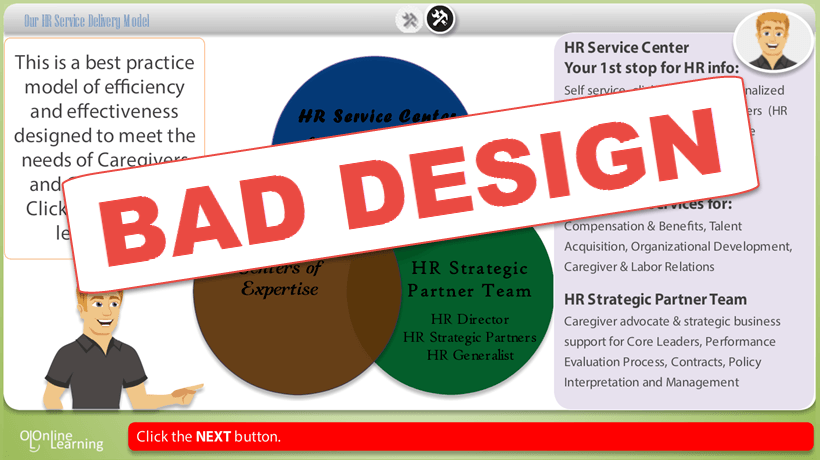Graphic Design In eLearning: The Role Of Graphic Design In Creating Effective eLearning Courses
Imagine being 10 years removed from school, and you suddenly find yourself needing to sign up for a class for the sake of advancing your career. No, this is not your typical post-graduate degree hunt. You simply need to catch up on industry advancements to remain competitive in your line of work. But you’re already juggling work and family, so freeing up a couple of hours in your day is almost impossible. And then you discover that there’s an eLearning option that covers the lessons you need. You sign up, study at your own pace during breaks throughout the work week, and before you know it, you’ve finished the entire course. One factor that makes eLearning materials work the way they do is design. Graphic designers employ various techniques and principles to make eLearning more effective. Below are 4 reasons why using graphic design in eLearning works so well.
4 Reasons Why It Is Important To Use Graphic Design In eLearning
1. Graphic Design Creates Focal Points.
A well-designed eLearning module “guides” learners as they study. Graphic design creates focal points that draw attention to the most important parts of a course. Even if a page or a slide is packed full of text, a simple font size change can highlight important terms to remember.
Designers can also manipulate the placement of core ideas for emphasis, like putting them at the very top, or even front and center. A different text color or shade can also break the monotony of reading, and can highlight the importance of a concept.
2. Design Elements Establish Relationships Between The Topics Discussed.
No matter how eager you are to learn, it’s easy to get lost in a sea of words when you’re reading from a tablet or computer. When this happens, the lesson becomes harder to comprehend. Graphic design solves this by infusing the module with patterns and colors.
Patterns, even simple ones, create a sense of order and establish a relationship between ideas even without explicitly saying so. You can also create contrast through design to highlight opposing ideas, and make topics more engaging and interesting. Applying contrasting colors to different blocks of texts to subtly hint disagreement or opposition enables learners to understand differences better.
3. Graphic Design Helps Learners With Navigation.
eLearning modules are inherently linear. This means you follow just one direction to progress through a lesson. After reading a slide, you click a button to go to the next one, and so on. But what learners usually don’t notice is that aside from the linear navigation, they also navigate through the page itself.
An image after several blocks of text provides a mental stimulus that lets you understand your lessons better. White spaces are pauses, and questions at the end or the middle of slides test your comprehension and jog your memory. You can answer and proceed with the lesson, or go back and reread what you don’t understand.
With the design helping with the navigation, the eLearning module, on its own, can prompt learners to review or even assess their progress, without the need for an actual facilitator.
4. Design Improves Readability, Even For Highly Technical Topics.
One challenge faced by course designers is how to present complex lessons, such as highly technical topics, in a manner easy for learners to grasp. Fortunately, readily available graphic design elements like font, layout, and white space help improve the readability (and ultimately, understandability) of the material.
Effective use of white space gives your courses a clean, visual layout that separates unrelated concepts. If you’re dealing with technical topics, break apart ideas into different slides or pages, so that learners don’t get overwhelmed with new data after new data. And as earlier mentioned, font size, color, and style highlight concepts of particular importance to make them more prominent and easier to remember.
Where To Find Graphic Designers For Your eLearning Courses
Graphic design, just like most tasks nowadays, can easily be outsourced to third-party providers. If you need help finding a graphic designer for your eLearning courses, here are a few places to search for a freelancer or design agency, whichever fits your purpose:
- Upwork has a page exclusively set up for their top graphic design freelancers. Asking rates vary, anywhere from $30 to $125 per hour.
- Designhill, which is a graphic design marketplace with freelance designers now totaling 36,000, offers a 100% money-back guarantee for each design project you launch with them. A library of ready-made designs for various purposes is likewise available.
- Design forums such as HOW Design and Graphic Design Forum are places where designers from all over the world converge to discuss anything design-related.
- Portfolio sites such as Behance and Logopond showcase the designs of different designers.
- Job boards such as Simply Hired and Smashing Magazine let you post graphic design and other related jobs.
You may also ask your family, friends, and colleagues for referrals.
Conclusion
Graphic design is an integral part of the overall course creation process. While a module’s substance is undoubtedly crucial for its success, keep in mind that poor presentation also has the power to render your efforts useless in the long run.