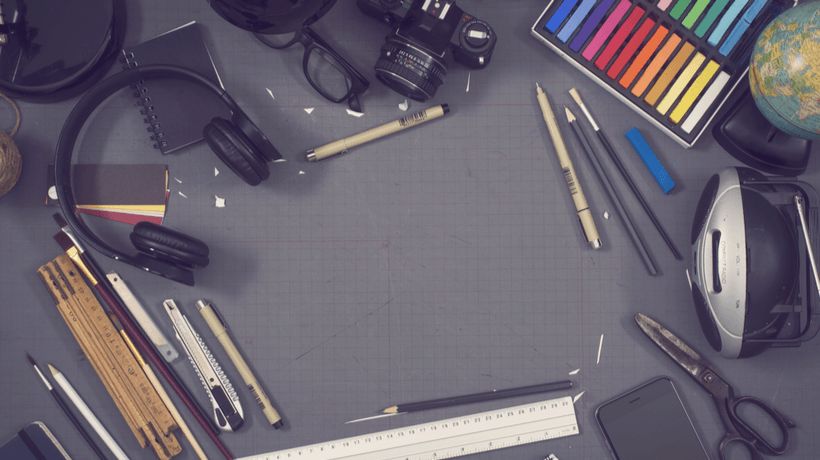How A Graphic Designer Can Contribute To Your eLearning Team
Graphic designers handle many if not all of the visual elements in your eLearning course design. From fonts to images, they ensure that every component aligns with your brand image and suits the subject matter. In some cases, the graphic designer even turns complex ideas into easily digestible graphs, charts, and tables. But what part do they play in your eLearning team? Project Managers must know the key responsibilities of their collaborators in order to delegate tasks and effectively allocate resources. Here are the top 8 tasks that eLearning graphic designers handle on regular basis.
1. Serve As The Voice Of Graphic Reason
One of the most important graphic designer roles is "reality checker". There are times when our ideas may not be feasible. For example, developing a highly interactive Virtual Reality simulation in a week, on a tight eLearning budget. As such, your graphic designer must mesh expectations with reality to strike a balance. They can tell you what's actually possible and help you make compromises that still achieve the desired outcome. You may not be able to create that virtual reality masterpiece but your graphic designer may give you another option by creating an amazing animation instead.
2. Meet With Clients And Stakeholders
Your graphic designer should be present at client and stakeholder meetings, especially when you're discussing the expectations, scope, and desired outcomes. In addition, you may want to have them on-hand during focus groups and other feedback sessions. For example, when you evaluate the findings of your latest survey or poll about graphics and other visual elements of the eLearning course, they'll be able to analyze the data and recommend areas for improvement. For instance, a lack of learner participation may call for more engaging visuals.
3. Help To Visualize The Overall eLearning Design
Graphic designers have an eye for detail. They are also highly creative. Combine these two essential traits, and you have the power to visualize the outcome of your eLearning course design. Your graphic designer can help you choose the best color scheme, multimedia, and layout based on client specifications and online learner needs. Which is why it's essential to ask for their input and get them involved in the brainstorming process. Your graphic designer is also able to create rough sketches to help the rest of the eLearning team visualize the overall eLearning course design.
4. Develop Visual eLearning Content
Visual content creation is the most common responsibility of an eLearning graphic designer. They are in charge of producing all the graphics, charts, and illustrations for the eLearning course, as described in the eLearning storyboard. Graphic designers typically turn eLearning storyboard elements into reality. For example, the Instructional Designer lists the key ideas and stats, and the graphic designer transforms them into an engaging eLearning infographic. In some instances, they may even curate content that is suitable for the subject matter. For example, finding royalty free images if there isn't room in the eLearning budget for custom photo shoots. Graphic designers use editing, digital painting, and other graphic design tools to develop interactive and immersive graphics.
5. Create Multimedia For eLearning
Some graphic designers also take on the role of multimedia producer. This involves creating branching scenarios, eLearning simulations, serious games, and other interactive visual eLearning content. They may also repurpose existing materials. For example, edit your current online task tutorial to include additional graphic elements or make it more engaging.
6. Ensure Visual Continuity
Graphic designers ensure that all the pieces fit together to create a cohesive look and feel. As an example, all of the images must adhere to the same theme or tone. If one of the images seems out of place, your graphic designer is there to find a suitable replacement. Think of them as visual Quality Assurance experts. That said, they shouldn't have to play the part of the final editor. The eLearning Project Manager is still responsible for giving the finished product their stamp of approval.
7. Make Necessary Revisions
After meeting with clients and proofreading your eLearning course, graphic designers revise the visual eLearning content based on the overall feedback. For instance, one of the stakeholders would like to incorporate an alternate logo or color scheme. This is another reason why graphic designers should be involved in client meetings from the outset. Knowing what the client wants and expects is a crucial part of the job. And it can help them create visual content and multimedia that reflects the brand and addresses training needs.
8. Stay On The Cutting Edge Of Graphic Design Tech
eLearning professionals should always be on the lookout for new technology and tools that makes our life easier. Graphic designers must do the same, but with a focus on photo, video, and image editing platforms. For example, graphic design tools that feature rich asset libraries and animation features. They can also spread the word among their eLearning team to keep everyone up-to-date. If you want to know about the latest and greatest visual editing software, look to your graphic design for tips, reviews, and advice.
All of the above are typical responsibilities of eLearning graphic designers. However, they may not be typical for YOUR graphic designer. As such, it's important to communicate with them on a regular basis and gauge their expectations. They should feel comfortable voicing their concerns if something is out of their scope. And the same rule applies to every member of your eLearning team.
Do you know the essential guidelines for eLearning graphic design? Read the article 6 Graphic Design Best Practices For eLearning Professionals to discover the best practices that every eLearning pro should know.