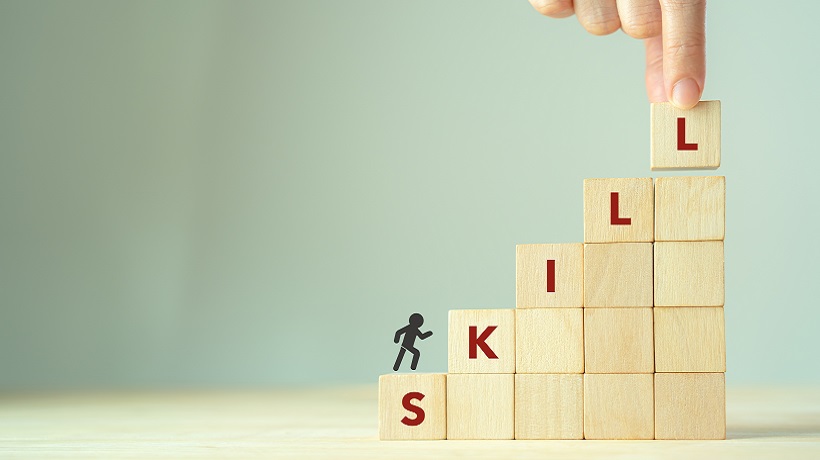Discussing Skills Management With eFrontPro
They were supposed to be replaced by robots by now. Or some advanced HAL 9000-like AI. Instead, they are more valuable than ever. It’s the Knowledge Based economy, and they’re they ones with the knowledge. We are, of course, talking about employees in general, but we might as well be talking about your employees in particular. Automation and robots might have spared us of some grunt jobs like car assembly (sorry Detroit), but when it comes to real value generation, you need humans on board. And you need to know them well, nurture their talents, and manage their skills. As a Talent Development platform, eFrontPro gives you all of the tools you will need for skills management. And in this article we’re going to run through skills management with eFrontPro. Shall we?
The View From 10000ft
While there is fine-grained Skills management available in eFrontPro (and we will get to talk about it shortly), you should also know that there are a couple of more fundamental (and higher level) skills-related properties that you can define and consult for each of your employees.
First, and foremost, is their job function, which eFrontPro stores as the, aptly named, Job entry. You can consider an employee’s Job title as a coarse, high level, skill in itself, use it to assign courses to all employees fitting a particular job description, etc.
The listing of all the jobs in your company is kept in the "Jobs" section of the admin page.

You can add, remove and edit jobs with the usual eFrontPro workflow, view users holding a particular position, that sort of thing. As for filling-in what kind of job a user does, you’ll do that in their Profile Edit page.
Certified Cool
With Jobs out of the way, and before we get to Skills themselves, I think we should mention Certificates.
Jobs inform you of the position a certain employee holds, and Skills inform you of their particular skills (e.g. programs in Java, knows Excel, speaks Spanish), Certificates serve as proof that an employee has successfully completed a particular course or set of courses, and are awarded accordingly. You can see which users hold what certificates, set them to auto-expire (so users retrain for them), design and print your own templates for them, they’re your own little diplomas.
As a way to know what your employees do, can do or know how to do, Certificates belong up there with Jobs and Skills.
Skills: They’re Multiplying!
And (drum roll) finally what we came here for -- the fine-grained Skills functionality in eFrontPro, most of which is quite recent, landed with the 4.5 update, and set to expand further in the near future.
You can think of Skills in eFrontPro as a kind of tags that you can set, (each one describing a particular ability or dexterity an employee might have) and use them to check against your employees’ skills.
The way this happens is through eFrontPro’s brand new skill-gap survey engine. This new feature allows you to create custom tests and surveys whose answers are automatically used to populate the employees skills.
Depending on how you frame your questions, you can create a skills-gap test or a skills-gap survey.
The difference between the two being that in the first you test for the presence of a skill (e.g. by asking questions that expose the learner’s lack of knowledge in this area) whereas in the latter you can directly ask your employees to inform you of the skills they have or lack.
Of course, the first method is more accurate (since people might lie or overestimate their skills), but it’s not always an option, as not all skills can be determined through an online text (physical skills, for example).
Skill-Gap Testing Like An (eFront) Pro
With the theory out of the way, creating a skills-gap test is quite easy.
The relevant controls are available in the "Skill-gap tests" panel in the administration pages, and follow a logic similar to eFrontPro’s test creation process, with which you should already be familiar.
A skills-gap test, after all, is basically a test, but one whose results are reflected as "skills" the user possesses.
This holds both for overall results (successful completion of the whole test awards the user a number of skills) and per question (successfully answering a question gives the user a number of skills). Whether you want to go for the "whole test determines skills" or the "each question contributes skills" approach (or any combination of the two) is up to you.
So, What Do I click To Make The Skills Management Thingy Work?
To create your first skills-gap test, click the "+Add skill-gap test" button, and give your test a name and a listing of the skills it’s supposed to test.

You can also set an (optional) deadline, and even have eFrontPro suggest specific courses to employees that have failed the test. There are also the usual advanced options you know from regular tests (traversal restrictions -- e.g. complete questions sequentially, time limit, mastery score etc).

Skill-gap questions are like regular test questions too, but unlike those, they can be associated with one or more specific skills. You can, of course, leverage the same options and conveniences offered for regular test questions (e.g. use questions pools).
Assess And Improve
Besides tagging your users with skills in order to facilitate better Talent Management, another, perhaps the most important, workflow enhancement offered by Skill-gap tests is the automatic suggestion of relevant courses for employees to improve on their (missing) skills.
These courses can be configured by eFrontPro instructors during the creation of a skills-gap test, along with several other possible actions to perform when a user fails the test.
Combing skills-gap testing and auto-suggestions in this manner automates course assignment and ensures that you won’t burden employees with courses on stuff that they already have a good grasp on.
Conclusion
Skill-gap tests are a valuable Talent Development tool, giving you insight into your employees, and helping you design and prepare your training strategy, as well as a glimpse into the efficiency of your training.
They’re also great for evaluating new hires and improving productivity of existing employees in a personalized way, based on each particular employee’s strengths and deficiencies.
With the addition of skills management in eFrontPro's latest update, your Talent Development Platform is stepping up it’s Talent Development game, and adds another valuable tool in your training arsenal.