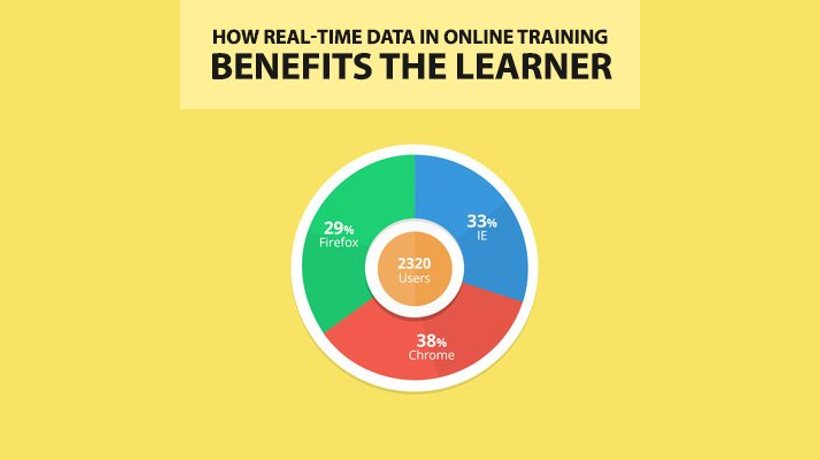Is Your Online Training Data In Harm's Way?
It’s not just sensitive company policies and compliance content you need to safeguard in the system. There is also user data that employees and clients entrust with your organization. But how do you know if your online training data is safely tucked away in the virtual database? Breaches can diminish your credibility and brand image. Spam, viruses, and unauthenticated logins are just a few of the things that might plague your platform. Plus, employees are less likely to participate if they know their user profiles may fall into the wrong hands. Here are 6 red flags to look for when verifying data security.
1. Your Software Is Outdated
Maybe you’ve ignored those messages from the vendor asking you to download to the newest version. Or the LMS service provider simply hasn’t offered any security updates in the recent past. It might also be that you purchased your system outright and it’s time to look for a more modern replacement. All these issues diminish LMS data security. Everything needs to be up-to-date to ensure that your info is safe. For example, there may be new security measures in place that aren’t included in your current LMS package.
2. Unauthenticated Users Access Your Training Content
User authentic features are essential. For example, learners can register themselves in the system to receive a username and password. Or the LMS allows you to set up manual accounts for entire groups (which is a big time saver). Other LMS user authentication features include Active Directory/LDAP Integration and SAML2/API Integration. You can’t have unapproved learners accessing your sensitive training content or viewing info that’s above their clearance level. For instance, every employee can see the LMS reports for everyone in the organization.
3. Your LMS Doesn’t Have Anti-Virus Protection
Viruses are still a notable threat. Sure, there’s anti-virus protection at every turn. But not every online training software has the latest and greatest safeguards. What if you’re working on the Cloud and you experience an attack? Or a virus sneaks into your locally installed system while you’re online? It’s not enough to have anti-virus software on your computer. Another thing to consider is how viral attacks will affect your other systems. It won’t be isolated to your LMS. Every platform will suffer as a result of online training software breaches. Invest in an LMS that puts up even more hacker-deterrent barriers to keep your online training data safe. They should also do a weekly scan to ensure that your platform is free of threats.
4. You Can’t Restrict Registrations By Domain
You should be able to specify how employees access the training platform remotely. For instance, they must visit your custom domain by clicking the link and then input their username and password. There may even be password protection to access the site, itself, for added security. That way, people can’t accidently stumble on your training course and benefit from your course. Or worse yet, view user details and compromise compliance data that’s only suitable for in-house employees.
5. Frequent Spam Messages
Effective LMS data security also includes anti-spam. Your learners shouldn’t have to deal with a flood of spam messages every time they log into the system or check their training email. There are plenty of ominous things lurking in those messages, such as malware and spyware. Some hackers even solicit information from trainees to gain access to your system and gather your data.
6. No Advanced Password Authentication
Hackers can get pretty resourceful when they want to access your online training data. This is why advanced password authentication is a must-have. For instance, users can only attempt to log in three times before being locked out of the system. Or they have to enter a CAPTCHA to prove they aren’t a bot. There are even two-factor authentication protocols. Whereby users must enter their username, password, and then a piece of information only they would know. Such as the name of their favorite author or pet. This LMS data security feature deters hackers because they look for targets that involve minimal effort. They’ll usually give up if they have to jump through hoops to enter your LMS.
Insider Tip To Test Your Online Training Data Security
Sign up for free trials to put the LMS data safety protocols through their paces and see if they stack up. Try to access the sensitive data without the proper clearances or run some tests to determine if the anti-virus protection is up to date. This is your chance to verify that the software prioritizes LMS data safety. You can also look up reviews to get insider insights into the vendor’s security protocols. Do numerous users complain about outdated authentication processes or frequent spam. Has their data been compromised several times since they invested in the system? Last, but not least, make sure the vendor updates their data encryption measures periodically to stay one step ahead of hackers. Especially with all that information being passed between your system and the vendor’s server on the Cloud.
Conclusion
Data security in online training hinges on the weakest link principle. Every aspect of your LMS could be built like Fort Knox, but one weakness can make it vulnerable. Use this checklist to verify that your system is reliable and keeps sensitive data where it belongs. You should also enact measures on your own to appoint admins and restrict access. Lastly, update your software every now and then to take advantage of modern safety protocols and authentication features.
Does your current LMS keep data safe and sound? Or is it time to look for a new tool with advanced security measures? Use our free online directory to find the right platform for your online training program.