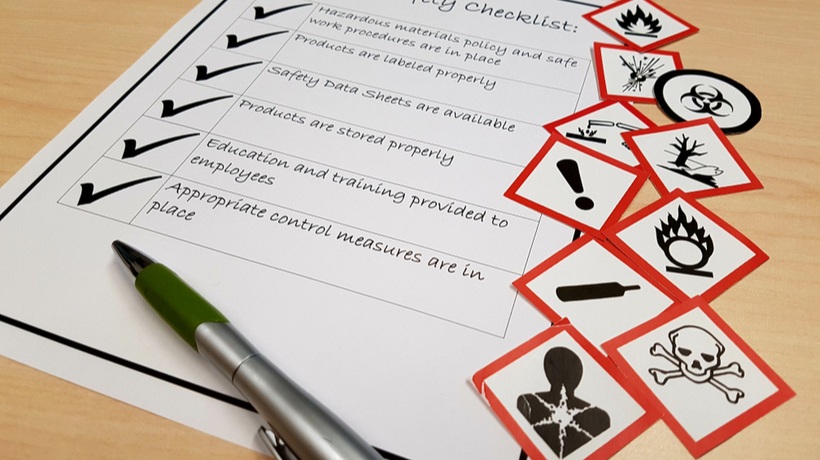How To Use The 5 Best Internet Safety Resources To Keep Your Students Safe Online
- PBS Kids Webonauts Internet Academy
About Webonauts Internet Academy
Webonauts Internet Academy is a game developed by PBS Kids in which players are taken through an intergalactic world where they must navigate key topics relating to safe and responsible Internet usage. It is best used in a younger classroom to introduce students to Internet safety in a manner that will be both informative and fun.
How to Use Webonauts Internet Academy
Have your students click the link above to visit the Webonauts Internet Academy. To begin the game, instruct them to click the green “Start” button. From this point, the Webonauts Internet Academy game will begin. Students will be taken through activities in the game that highlight important internet habits like contributing meaningfully to a community, thinking critically about the credibility of sources, and understanding the necessity of keeping personal information private.Use the Webonauts Internet Academy to begin a class discussion on the key concepts covered in the game. While Webonauts is certainly engaging and entertaining for your students, it’s imperative that you continue to encourage them to think critically about safe Internet activities. - Common Craft
About Common Craft
Common Craft, LLC is a company that specializes in explanation. While not an overtly academic site, they endeavor to educate people in the most effective ways possible. Common Craft is on a mission to “make the world a more understandable place to live and work.” In reaching that goal, they have developed a section of videos on Internet safety, which will be highly beneficial to a more mature classroom.
How to Use Common Craft
Click the link above to visit Common Craft’s video list. Near the middle of the page, find the green button that reads “Net Safety” and click it. Your results will now be narrowed to Common Craft’s seven videos that educate users about safe online activities regarding computer viruses and threats, online citizenship, phishing scams, protecting online reputations, secure passwords and websites, and website evaluation.Choose which videos you present in your class based on what you believe best suits their needs. For example, if you teach an economics class, it may be beneficial to show students the Phishing Scams video, or if you are informing students on how to find credible sources for a paper, showing them the Website Evaluation video may be beneficial. However, your job is not done once you have shown a video. It’s important to get students thinking critically about not only what was said in these videos, but also why that information is important and useful to them. - Common Sense Media
About Common Sense Media
Common Sense Media is a company that is “dedicated to improving the lives of kids and families by providing the trustworthy information, education, and independent voice they need to thrive in a world of media and technology.” Put simply, Common Sense Media makes it easier for parents and educators to provide their kids and students with safe media that will enhance their lives, rather than hinder them.
How to Use Common Sense Media
Common Sense Media has put together complete lesson plans and resources for educators to utilize in order to teach students Internet safety at any level. Click the link above to visit Common Sense Media’s Toolkit for Teachers.Once there, find the tab that indicates the grade level you teach (Elementary, Middle, or High School), and then click the specific grade you teach (K-12). From there, you may either download the lesson or view it online. While you may view the lesson online, in order to download lesson materials, you will be required to create an account. To do this, find your grade, then click “view lesson online.” On the next page, click the orange “download lesson materials” button. On the next page, click the gray “Register today” button to the right side of the screen. Specify that you are an adult, provide the required information, and click “Sign Up!” You will now be able to download the lesson materials and mold your students into responsible Internet users! - Virginia Department of Education’s Guidelines and Resource for Internet Safety in Schools
About The Virginia Department of Education has created a comprehensive resource for educators, parents, and caregivers in relation to student activity on the Internet. This guidebook outlines common dangers of the Internet and specifies how adults can remedy and dangerous online situations for children.
How to Use
Click the link above to visit the guidebook. Once there, you may explore it as you choose. Note that this guidebook provides information for adults at all levels, whether they are school administrators, teachers, or caregivers. While utilizing sections of this guidebook that are most relevant to you may be beneficial, reading the entire file and taking notes on the overarching issues may help you to develop a more complete picture of how to address these issues in your own classroom as effectively as possible. - FBI Safe Online Surfing
About FBI SOS site
The FBI SOS game functions similarly to PBS Kids’ Webonauts Internet Academy. However, FBI SOS is likely to be appealing to a more mature audience. It is a game in which students are taken through a series of activities and challenges that provide them with information and skills about how to surf the web as safely as possible.
How to Use FBI SOS siteClick the link above to visit the FBI SOS site. Once there, locate the “Teachers” tab and click it. At the top of the drop-down text, there will be a sentence that reads, “Click here for a step-by-step teacher’s guide (pdf).” Click this link. You will now be directed to a step-by-step guide of how to set up an account and how to add and manage a class.The PDF provided by the FBI details everything you need to know in order to navigate through everything effectively, so rather than reiterating everything it says I will point out a few things to remember: students only have one opportunity to take the exam at the end of the game, remind them of this and encourage them to do their best, and lastly, this is a game, so remember to make it fun for your students. Learning about something this important should be serious, but it should also be enjoyable and engaging for students. If they enjoy learning about the material, they will remember it and that is what is truly important.Create the best Course for your School with the Right VendorFind, choose and compare the top eLearning Content Development Companies for K12!
While the Internet can sometimes be a treacherous environment, it doesn’t have to be that way for your students. By utilizing these 5 Best Internet Safety Resources for Teachers you can ensure that your students are equipped with the necessary tools to not only find the information they crave, but to be safe online.
Originally published on February 17, 2014