How To Keep Students Safe Online
Technology is a beautiful thing. It breaks down barriers and brings minds together in ways that were unthinkable less than 50 years ago. Our civilization's greatest advancements in recent years have come from technological breakthroughs. However, there is a flipside to everything. The world of technology can also be dangerous when it comes to students and the internet. A few slip ups can place a child in real danger.
What is Online Safety?
“Online safety” is a term that gets thrown around a lot when dealing with students and the internet. However, it’s often misinterpreted. It would be more beneficial to describe what online safety is not, before we delve into what it truly is.
Online safety is not…
- Blocking websites
- Overbearing internet monitoring
- Heavy online restrictions
- Limited internet usage
- The criminalization of websites like Facebook and Twitter
Too often educators use these means in order to keep their students “safe.” In reality, those educators are causing their students to use things like proxy websites and other nefarious means to reach the sites they want. This is not safety.
Online safety is…
- Knowledge
There is an old Chinese proverb that reads: “Give a man a fish and you feed him for a day. Teach a man to fish and you feed him for a lifetime.” The concept is the same here. Blocking and restricting websites doesn’t do anything good for students in the long run, but teaching them how to be safe online enables them to practice good habits for their entire life.
The Internet is one of the greatest tools on the planet for enhancing student learning. It is a smorgasbord of information waiting to be devoured by hungry minds. However, it can also be a dangerous place where students find themselves alone and uneducated about how to handle tricky situations. Use these 5 Best Internet Safety Resources for Teachers to educate yourself and your students about how to be better and safer users of the World Wide Web.
3 Tips for Educating Students About Online Safety
- Get parents involved
Studies have shown that the main reason many kids do not use drugs is because they do not want to disappoint their parents. Educating parents on the dangers of inappropriate usage and encouraging them to talk to their children about it is an effective way to ensure that students are safe online, both at school and at home. Direct parents to infographics or other sources of readily available information like the following. Internet Safety: Tips for Kids & Teens
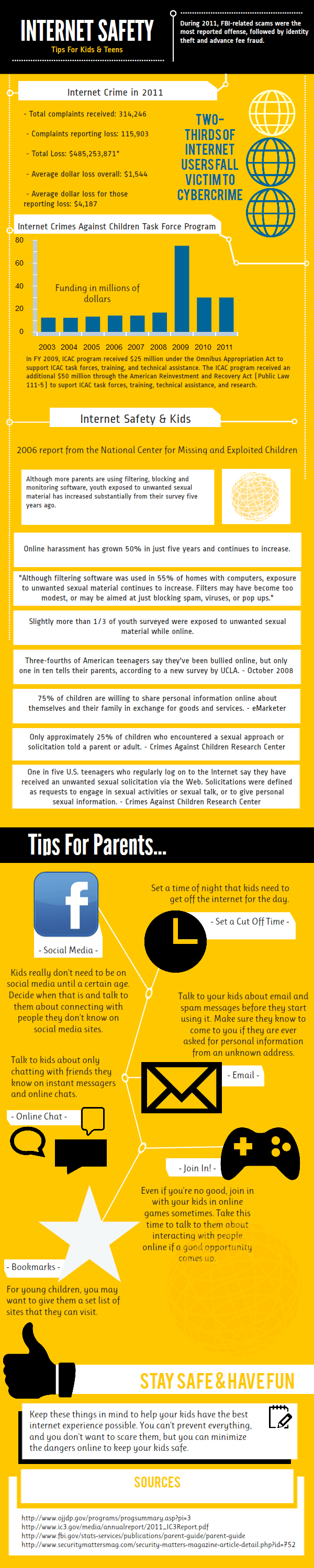
Source: Graphs.net - Provide resources to students
It’s unlikely that your students want to listen to an hour-long lecture on the dangers of the internet. Odds are, they would probably tune you out within the first 5 minutes. However, that doesn’t mean you can’t get them to listen... you just have to change your angle.Provide them with resources like these two YouTube videos from Google Family Safety and Watch Well Cast:Playing and Staying Safe Online
Safe Web Surfing: Top Tips for Kids and Teens Online
By encouraging students to take initiative you can educate them while avoiding “preaching” to them. - Create scenarios
Everyone likes to feel as if they are “right.” That sentiment is probably more accurate with your students than anyone else. Create fake scenarios about possible dangerous internet usage and pass them out to the class. The scenario could read something like this: “Anna is a 15 year-old girl with a Facebook account. She tries to keep her account as private as possible but has forgotten that her address is located under the information on her profile. One day she receives a message from a boy named ‘Matt.’ Matt has very few pictures and friends on his profile and seems very interested in meeting up with Anna.” After students read the scenario ask them questions such as: “Are there any issues with this situation? What would you do if you were Anna?”The goal is to allow students to arrive at their own conclusion (with your guidance) of the inherent danger in situations like these. By encouraging students to figure out the answer themselves, you not only empower them but educate them as well. Make it a point to encourage students to respect themselves and to remove themselves from any situation where they are uncomfortable, being bullied, or being attacked. Use these scenarios to teach students how to handle hurtful, uncomfortable, or dangerous situations.
What Should Teachers Do To Keep Students Safe Online?
In addition to implementing all of the methods for educating students about online safety mentioned above, there are a host of other things that you can do when using technology in your classroom.
- Stick to private online communities
The Facebook Guide for Teachers and the The Twitter Guide for Teachers discuss ways in which to create private online learning communities for yourself and your students. In order to keep students as safe as possible, stick to these online communities. You have created them for safety and efficiency; thus, they make the perfect online venue for learning. - Create pledges for your students
A pledge is a great way to ensure that students continue online safety in your classroom after you have finished educating them about it. Having students sign pledges like this one from Net Smartz, "Internet Safety Pledges" and posting them around your classroom will serve as a constant reminder to students of the knowledge they have about internet safety and their duty to implement that knowledge. - Practice what you preach
One of your responsibilities as an educator is to maintain a flawless social media life. Have students examine your social media profiles and see if they can find any areas of danger in them. By practicing what you preach, you encourage students to do the same.
Closing Remarks
While undoubtedly beneficial, the internet can also be dangerous. Everyone knows it, but not everyone takes action. Take the initiative to be open and honest with your students about dangerous internet usage. Talk to them, empower them, and most importantly, educate them.








