No, this isn’t a post about Barrack Obama. It’s about one of my all-time favorite educational technologies. Launched in the year 2000, Audacity is a free, yet remarkably sophisticated audio editing tool.
I like it because it can be used by Average Joe to record, edit and publish audio clips quickly and easily. The software allows you to perform a range of tasks, including:
- Recording new audio via a microphone
- Importing an existing audio recording
- Cutting, copying and pasting portions of the audio clip
- Removing background noise
- Reducing or amplifying the volume
- Manipulating the speed, pitch and tempo
- Fading in and out
- Exporting the clip in various formats including MP3
You can also add new tracks into the same clip, making it easy to lay in background music or sound effects, which can then be edited independently of the main track.
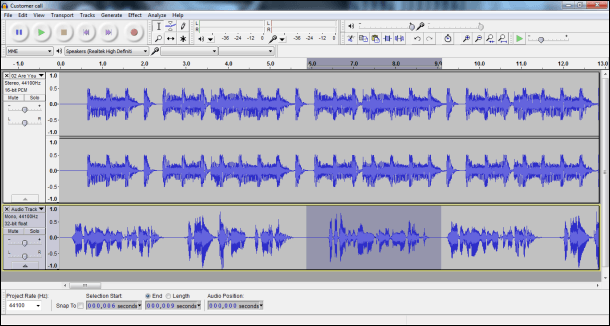
Of course, Audacity has its detractors. These people appear to be audiophiles who are determined to prove how audiophilic they are. But for the rest of us – teachers, tutors, professors, L&D professionals, subject matter experts, students – the Audacity option is an obvious choice for creating podcasts, interviews, narrations, scenarios, and anything else involving voice, music or sound.
So not only has the software been useful for me when I’m working on my own audio projects, but I can inform my colleagues about it when they come knocking on my door seeking help with their own audio projects! I simply inform them of where they can download the software from the web (or suggest they Google “audacity”), ask them to follow the instructions provided to install the software to their own computer (running Windows, Mac or Linux), and if necessary, give them a crash course in how to use it.
This deliberate “hands off” approach is designed to empower my colleagues to generate their own instructional content – not just now, but into the future. I lack both the capacity and the inclination to be everyone’s production house across the enterprise, but more to the point: I truly believe that sustainable workplace education requires SMEs to step up and share their expertise. And Audacity is one tool they can use to do that. In the beginning of these situations, I see the fear in their eyes when they realize I’m not going to do the work for them, but rather they’re going to have to do it for themselves. This fear is typically compounded by the fact that the project is due by the end of the day. (Lumping that deadline onto me doesn’t seem so concerning.) I allay their fear by entreating them not to worry and assuring them that using Audacity is “as easy as falling off a log”. And I’m not lying, it really is. When it comes time to give them a crash course (whether in person or via screen sharing), they inevitably talk over me as they correctly guess what the next steps are. I don’t mind this at all – it means they “get” it. Then before you can say “wall of sound”, I’m waived away impatiently as they morph into a veteran audio engineer and consume their project with gusto.
My work here is done.
Thank you, Audacity. And thank you for still being free. How audacious!
Ryan Tracey is the author of the Audacity Crash Course. This self-paced online course provides you with the essential how-to's so that you can start recording, editing and publishing your audio projects quickly and easily.








