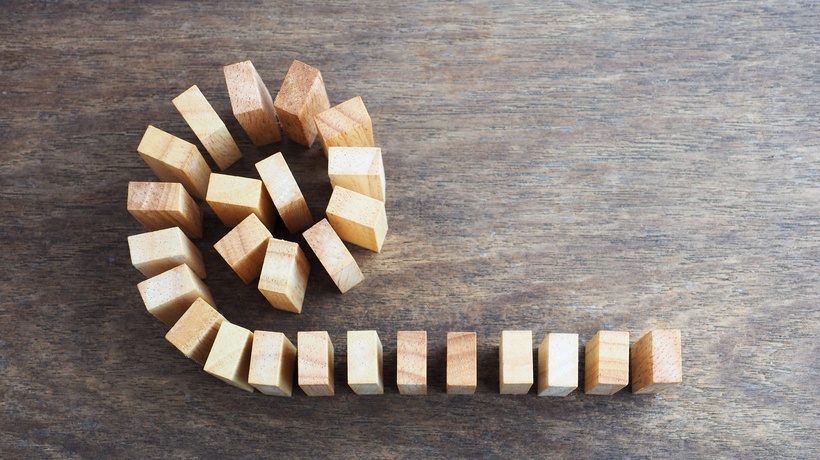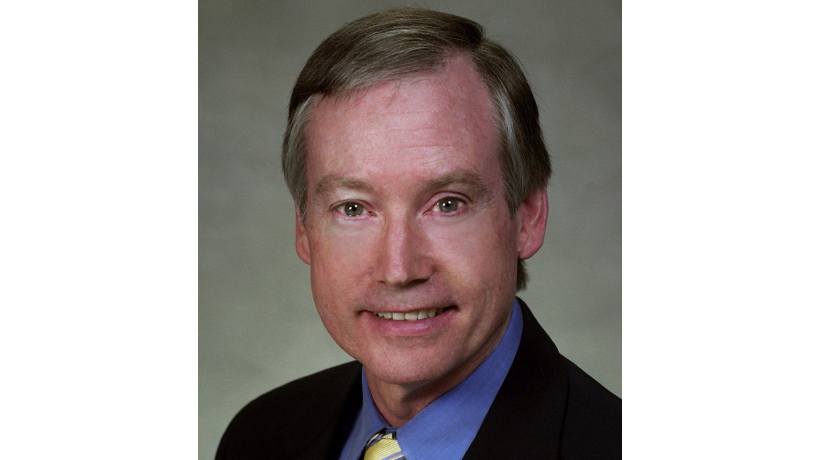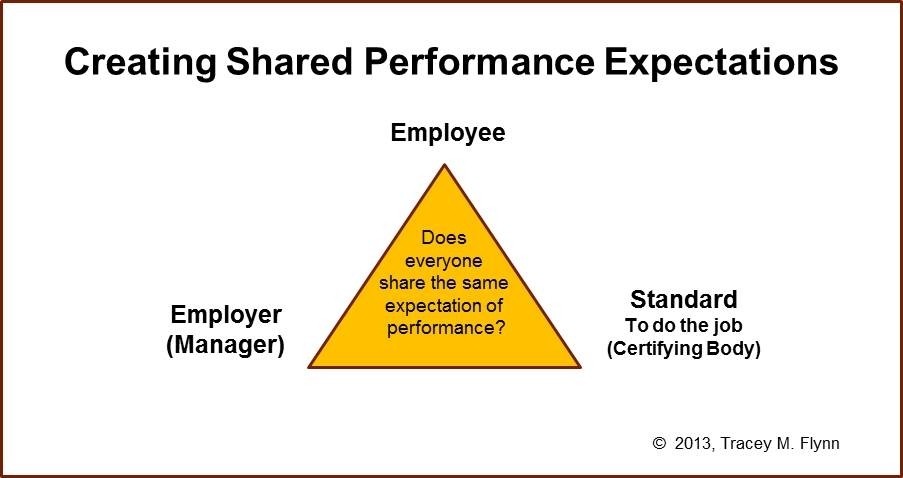How To Apply The Spiral Model Of Iterative Design In eLearning
The Spiral Model centers on risks. More specifically, how to minimize risks so that your eLearning course achieves the desired results. The client is involved in every step of the way to improve the eLearning course design and remedy unforeseen issues. Barry Boehm first introduced the Spiral Model back in 1988 [1], which combines iterative and sequential linear approaches. It was originally intended for software development and testing. However, it has since become popular in Instructional Design. The Spiral Model consists of four main stages: planning, risk analysis, engineering or content creation, and evaluation. Here are 8 tips to apply the Spiral Model of iterative design in eLearning.
1. Identify Needs And Break Down The eLearning Budget
The first step in the Spiral approach is conducting a needs analysis to identify your client's objectives. This may also involve researching your target audience in order to pinpoint their goals and areas for improvement. Then it's time to create an eLearning budget based on the scope of the eLearning project. This budget directly correlates with the overall needs, as you must have a clear idea of client expectations in order to develop a detailed estimate. Bear in mind that you'll need to set aside time and resources to meet with the client after each phase.
2. Set A Realistic Design And Development Schedule
When you know what the client is looking for, you can create a realistic delivery schedule. This should include development milestones that map out each phase of the eLearning project. For example, stage one of the eLearning course design will be complete within the first month. At that point, you'll arrange a feedback meeting with the client where they can share their thoughts and opinions. In the case of remote work teams, you may want to invest in a video conferencing or Project Management online tool to touch bases with the client, not to mention communicate and collaborate with your eLearning team.
3. Create Communication Guidelines
Everyone should know what to expect during the development phase. That includes your clients, collaborators, and online learners who participate in the testing process. Develop clear guidelines that feature communication methods, frequency, and protocols. For example, clients can expect to receive a reply within a 24-hour period and they can contact you via email or Skype during office hours. Conflicts often arise when there's lack of effective communication or one of the parties involved isn't aware of regular operating procedures.
4. Determine The Risks Involved And Create A Plan B
As I mentioned earlier, the Spiral Model of iterative design places a heavy emphasis on risk. Therefore, you must meet with your eLearning team to identify all of the risks involved and then formulate backup plans. In other words, expect the unexpected and think ahead. For example, you think there may be an issue with the skill-based serious game that you'll create during the first phase. The eLearning authoring tools may be too limited or you lack the graphic design know-how. Therefore, you are aware of these possible roadblocks and already have a plan B in place.
5. Develop A Phased Prototype
Clients and online learners alike, generally prefer visuals over text. As such, you should create a working prototype to present to clients after each stage of the eLearning project. For instance, the first module of the eLearning course so that they can offer their input. This phased prototype can even be a detailed eLearning storyboard that highlights every eLearning activity and assessment that evolves into a dynamic eLearning course that clients can watch come to life.
6. Gather Client's Feedback At Each Stage
A significant benefit of using the Spiral Model of iterative design is that you get to collect eLearning feedback more frequently, instead of waiting until the end to see if the eLearning course design is on target or requires a major overhaul. You must be willing and ready to gather client's feedback at each stage of the game. For instance, conduct surveys or questionnaires after they see the prototype in action. Then you can compile the data to identify areas for improvement.
7. Re-Assess The Risks Periodically
The needs of your clients and online learners evolve over time. As do the risks involved in the design and development process. For this reason, you must reassess the risks on an ongoing basis and come up with new ways to overcome challenges. The plan B you created in the beginning may no longer be a viable option, or clients present new objectives or outcomes that require a whole new risk mitigation strategy. This also allows you to brainstorm more cost-effective or innovative ways to navigate common obstacles. This improves resource allocation and minimizes the impact of eLearning "emergencies".
8. Use Client's Input To Continually Improve Your eLearning Course Design
The purpose of gathering ongoing eLearning feedback is to polish each stage of the eLearning course design before moving forward. Thus, you don't make the same mistakes during the next development round. But you have to utilize the feedback to achieve the desired results. Create data visualizations that allow you to identify patterns or trends. For instance, 50% of the online learners you polled during the last focus group would like to see more real-world application. As a result, you may want to consider adding real-world examples, stories, and simulations to meet their needs.
The Spiral Model of iterative design reduces risk and gets clients actively involved in the design process. They have the power to provide valuable feedback to ensure that their needs and the needs of their online learners are being met. Thus, they are able to improve their eLearning ROI and achieve the desired results without having to push back their launch dates due to unexpected course revisions.
Is iterative design really the best approach for your next eLearning project? Read the article 5 Benefits Of Iterative Design In eLearning to discover the top 5 benefits of using iterative design model to create effective eLearning courses.
References
[1] Spiral Model