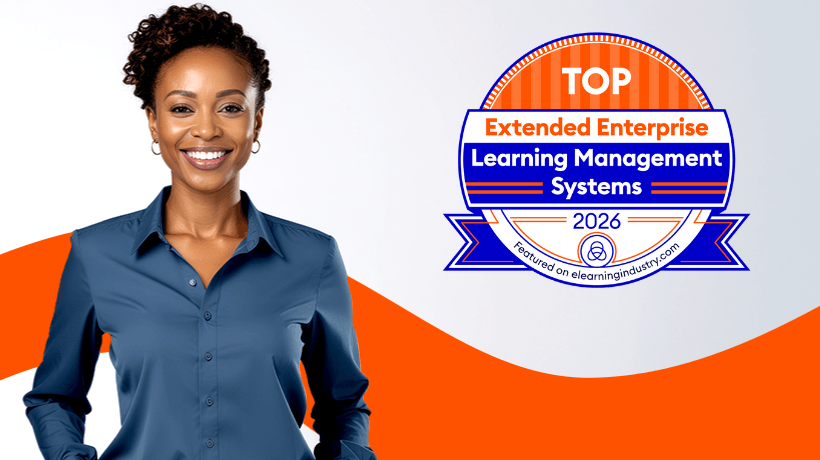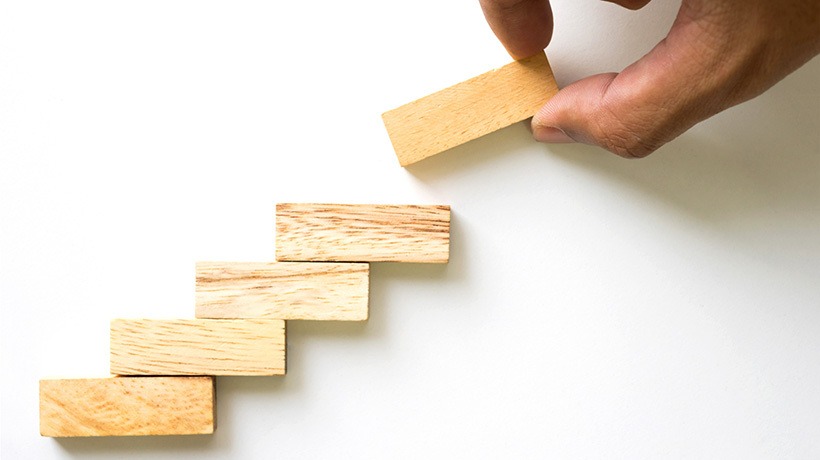How To Develop And Deploy Extended Enterprise Online Training Rapidly
Sales channels, franchisees, vendors, and consumers are all groups who benefit from Extended Enterprise online training, in addition to anyone else who represents your brand and promotes or uses your products. But how do you give these key players the online training resources they require, especially when everyone is scattered across the globe? The following 8 tips can help you develop and deploy Extended Enterprise online training as quickly as possible.
1. Develop Learning Objectives For Each Target Group
There is no such thing as a one-size-fits-all online training course. In fact, assuming everyone requires the same online training resources decreases the value of your Extended Enterprise online training program. For this reason, you must create learning objectives and goals for each target group. Assess and survey your partners to identify areas for improvement. You should also evaluate your current online training strategy to determine what’s working and what needs to be fine-tuned.
2. Repurpose Your Existing Online Training Assets
There are two notable benefits for repurposing your existing online training assets. The first is that it improves resource allocation. You don’t have to spend money to create online training content from scratch, as you already have the basic building blocks. The second is reduced eLearning course development time. PowerPoint presentations, recorded webinars, and outdated online training courses have the potential to quickly become valuable online training materials. All it takes is some creativity and careful planning. Determine how each online training resource can be broken up or modified to align with the current learning objectives or upload the raw material into an eLearning template.
3. Use Pre-Built eLearning Templates
Creating an online training course from the ground up takes time and experience. A pre-built eLearning template takes care of most of the work for you. All you need to do is make some minor adjustments and upload your own online training content. Many eLearning authoring tools feature already made eLearning templates, or you can search online for low cost options. Just make sure that you can incorporate your own branding. For instance, logos and color schemes that tie everything together and build credibility.
4. Host All-In-One Online Training Workshops
Live online training events give external partners the chance to interact with one another and offer their insights. They also get to explore training topics that help improve work practices and achieve their personal objectives without having to sit through a lengthy online training course or lecture. Sales teams, franchisees, and vendors receive all the information they need in one sitting. These online training workshops can even feature special guest hosts, like top performers who have unique tips and experiences to share with their peers. Lastly, create a social media group for each online training workshop so that participants can discuss the topics after the fact.
5. Choose The Right Rapid eLearning Authoring Tool
Rapid eLearning authoring tools are designed to speed up the eLearning course development process and create more effective online training resources, but only if you find the right software. This can be a difficult task, given that there are so many to choose from. Look for tools that feature online asset libraries and allow you to create online training content that supports your core objectives. For example, you want to develop gamified online training courses that add a healthy dose of motivation. Thus, the rapid eLearning authoring tool should feature game mechanics and templates, like badges and leaderboards. Furthermore, it must align with your eLearning team’s talents and corporate learners’ preferences.
6. Have A Solid Tracking System In Place
This responsibility generally falls onto the Learning Management System, which is why your platform needs to have advanced reporting and analytics features. Ideally, customizable LMS reports that allow you to track each group and individual progress. Monitoring your online training program gives you the power to identify weaknesses that require your immediate attention, as well as online training materials that may be draining your resources. For example, only a small percentage of external partners access a microlearning online training activity. This is a sign that it’s no longer relevant, they are unaware that the online training resource even exists, or it doesn’t cater to their personal preferences. In response, you’re able to determine whether it needs to be updated or removed from the Extended Enterprise online training program altogether. Additionally, a solid tracking system helps you focus your efforts when developing new online training content.
7. Outsource eLearning Course Development Tasks
Outsourcing certain tasks can save both time and money. The eLearning outsourcing content provider handles every aspect of the side project. Thus, you don’t need to invest in additional tools or allocate payroll hours. Your eLearning team can simply focus on other aspects of the process that cater to their talents and abilities. The trick is knowing when to outsource and when to tackle it in house. As a general rule, eLearning outsourcing is the ideal solution when your L&D team lacks the necessary expertise or is simply too busy to take on extra work. Use our online directory to find the ideal eLearning content provider for your Extended Enterprise online training course.
8. Train Your Trainers
Your online instructors and facilitators must know how to use the tools and convey information to external partners. Ensure that your trainers have all the online training resources they need to provide ongoing support, such as online training tutorials that show them how to navigate the LMS platform. It’s also a good idea to start a social media group exclusively for your training team. This gives them an outlet to express concerns, share experiences, and access additional support tools.
These 8 tips can help you develop and deploy Extended Enterprise online training sooner rather than later. Using pre-built eLearning templates, rapid eLearning authoring tools, and existing online training assets expedites the process without sacrificing results. Also, don’t forget to identify your target groups so that you can focus on those who truly need the training, instead of trying to spread online training resources too thin.
Are you having trouble finding the ideal extended enterprise Learning Management System for your business? What is involved in a successful extended enterprise LMS launch? Download our free eBook External Training 101: Everything You Need To Know BEFORE Buying Your Next Extended Enterprise LMS to find out how to choose the right extended enterprise LMS for your organization, the available deployment options to consider, how to get external partners excited and monitor their performance with an extended enterprise LMS, and much more...