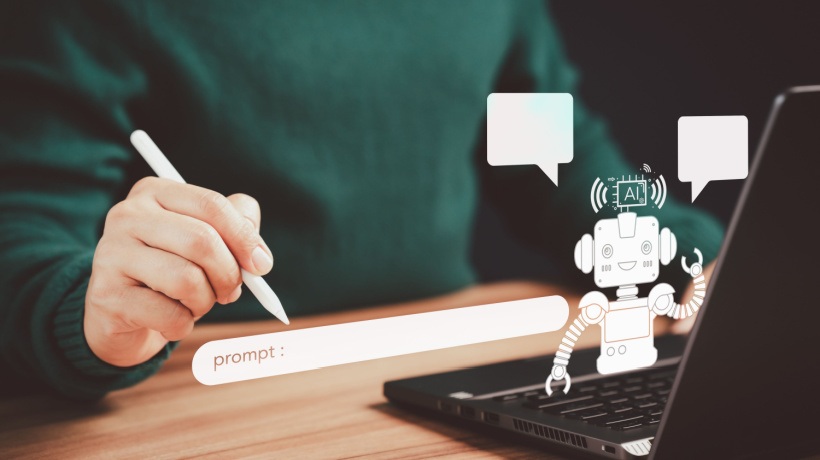How To Find The Right Microlearning Authoring Tool
One of the perks of microlearning is that it involves fast turnaround times and quick consumption. Your eLearning team can develop and deploy these materials on a tight timeline, and your corporate learners get the information they require as soon as possible. However, you need an eLearning authoring tool that's ideally suited for the job in order to produce high-quality eLearning content. Here are 6 tips and tricks to choose the best microlearning authoring tools, even if you are working with limited resources.
1. Rethink Your Definition Of "Microlearning"
What is your definition of microlearning? Do you have strict time constraints in place? Are there certain eLearning activities that you rule out immediately? In some instances, a narrow scope of what microlearning is, or is not, could be holding you back. There is a broad range of eLearning content that falls into this category. From eLearning podcasts to serious games. As such, there is a variety of different microlearning authoring tools at your disposal. For example, video creation tools that are ideally suited for microlearning online tutorials and demos. Here are just a few microlearning eLearning activities that you may want to consider:
- 5-minute task simulations to improve workplace performance
- Real-world examples that stress the applications and benefits
- Infographics that explore important trends
- Serious games to improve skill mastery
- Bite-sized branching scenarios that feature customer personas
2. Narrow Down Your Learning Objectives
Learning objectives directly impact every aspect of the tool selection process. They give you the ability to choose the microlearning authoring tool that meets corprorate learners' expectations, and helps you achieve the desired outcomes. For example, you need to develop interactive microlearning content that imparts real-world experience. Thus, you may want to look for a microlearning authoring tool with a built-in online library. Such as themes, eLearning templates, and character interactions. Before you start creating a list of top choices, meet with your eLearning team to analyze the research and develop clear learning objectives.
3. Rely On Rapid Authoring Tools
Rapid eLearning authoring tools and microlearning are a perfect pair. These tools allow you to create eLearning content in a matter of days, instead of weeks or months. This is primarily thanks to their integrated assets, serious game templates or royalty free background music, for example. Rapid eLearning authoring tools feature all the resources you need so that you don't have to purchase microlearning authoring tools. Cloud-based rapid eLearning authoring platforms are typically the best choice for remote eLearning teams, as every member of the group can complete their own online assignments and then upload their contribution.
4. Look For Responsive Design Features
Responsive design authoring tools help you produce multiplatform-friendly microlearning content. You create a master layout that features specific breakpoints, which are based on the preferred mobile devices. Then the system automatically modifies the layout to provide the best viewing eLearning experience. For instance, the smartphone version may feature fewer images or smaller font sizes. As a result, corporate learners are able to access and navigate the microlearning activity whenever it suits their needs.
5. Research Recommendations And Ratings
If the microlearning authoring tool has been around for some time, there are bound to be online ratings and reviews. Check out user forums and eLearning groups to learn as much as you can about their experience with the platform. They may be able to shed light on the standout features and downsides of the microlearning authoring tool, as well as recommend alternatives that are better suited to your eLearning budget and requirements of your eLearning course design.
6. Test Drive The Top Contenders
Many microlearning authoring tools offer free trials and demos. This gives you the ability to try out the features before you actually purchase the microlearning authoring tool. You can also invite your eLearning team to test out the platform to see if it aligns with their needs. Here are a few aspects of microlearning authoring tools that you should carefully consider during the free trial period:
a. Usability
Does the microlearning authoring tool have an intuitive User Interface? Or is it difficult to shift between different features and functions? Ideally, the platform should have a centralized dashboard where you can access built-in features. For example, a single page architecture that provides you with a general overview of the entire eLearning project.
b. Support Services
Does the microlearning authoring tool vendor offer phone support? Is there an active online community of users? Do you have access to online tutorials and guides for the microlearning authoring tool? You may not encounter any obstacles with the microlearning authoring tool during the test run, but you may need help troubleshooting tech issues in the future. Ask the eLearning Authoring Tool vendor about their support services, and what's included in the package. For instance, can you upgrade to a more advanced subscription in order to get chat support?
c. Features Vs. Cost
Ultimately, the microlearning authoring tool you choose must be worth the investment. It may have a myriad of features. But are they the features you need? Or are you paying for extras that your eLearning team doesn’t require? Make a note of the features you use during the trial, and then take stock at the end. You should also consider whether you'll have to purchase additional eLearning authoring tools to fill the gaps. For example, the microlearning authoring tool lacks the video recording features you need. Thus, you'll have to search for a supplemental eLearning authoring tool that's compatible.
This article can help you choose the best microlearning authoring tools for your microlearning content. Ask other eLearning pros for insider tips. There may even be members of your eLearning team who are already familiar with microlearning authoring tools. So, don't think twice about reaching out to your network, or joining social media groups and online discussions for helpful advice.
Can you tell apart the truth and the myths about microlearning? Read the article 6 Microlearning Myths eLearning Professionals Should Bust to find out the honest-to-goodness truth behind 6 common microlearning myths.