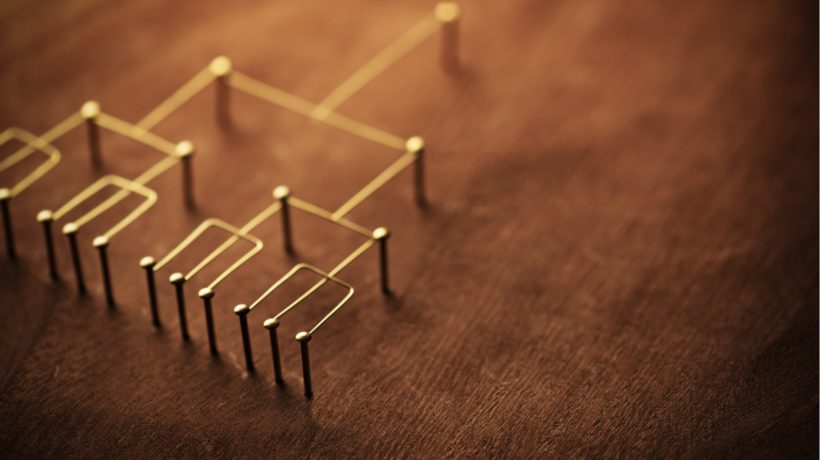How To Use Workforce Development Software For Onboarding Online Training
Starting a new job is exciting, but it can also be daunting. If you’ve been job-hunting for a while, you’ll be relieved, but you may also feel a little lost. You aren’t quite sure what’s expected of you or how you fit into the big corporate picture. Onboarding is intended to familiarize your apprehensive new hires with the workflow of your new office. The key to training new employees is to get mistakes out of the way, so they don't make them on the job. Also, giving them the support they need to tackle everyday challenges. When your workforce development software is flexible and mobile, employee training participants can start their orientation even before they report to work. Here are some insider tips to use workforce online training LMS to acclimate your new recruits.

1. Introduce Values And Company Culture
For many companies, the principles that run them seem lofty and theoretical. But they are important because they inform many of your corporate decisions. Just as an example, despite women’s roles expanding in the workplace, there’s still institutionalized sexism. So, if this is something that matters to you, new hires should know it from day one. Don’t just read your diversity mantra. Help them internalize it, and give examples of how it’s expressed, both at individual and corporate levels. Use the workforce development software to teach them the little things they can do to show their allyship, at work and outside of it.
2. Make Orientation Personal
During the final stages of the interview process, you already know who you’d like to hire. You’ve probably whittled it down to a shortlist of 5. For these candidates, get to know them a bit. Find out what their career goals are, and what’s important to them. Interviewers often ask, 'Where do you see yourself in 5 years?' You can also ask about the 5-month window, to see what they think of your firm. After they start work, use the information you gathered from the interview. You can do additional surveys, too. Incorporate this knowledge into their individual onboarding online training program so everyone is tailored just for them. No two programs should look alike.
3. Help Them Feel Welcome
Lots of experts suffer from imposter syndrome, even after they’ve held a job for decades. They could be really good at their jobs but still, feel out of place. Include soft skills in your online training, such as how to be friendly without invading personal space. How to share your interests and past experience without bragging and looking 'uppity.' Something employees need but their bosses hate… how to request a raise at your first staff appraisal. You can even host a live 'warm welcome' event where new hires can meet their bosses or fellow recruits. In addition, an online welcome pack offers a great opportunity for assimilation before they even report to the office. Have them download the online training app on their phones and populate it with free resources gathered from the web. These could be relevant articles, YouTube videos, or podcast episodes about your company and industry.
4. Introduce New Staff
Include in the workforce development software links to any media profiles or published articles by staff members. This helps them get to know their colleagues before they arrive. Another helpful tool is to create staff profiles on the employee training LMS and give new hires access. They can put a name, face, and maybe even a voice to each colleague and job title. It's far more effective and less annoying than walking around the office, introducing the new hire. Especially when you know s/he'll forget everyone's name and title in seconds.
5. Pre-Game Pop Quizzes For Online Training
In school, students often have a loose first period to get themselves into the school spirit and prepare themselves to learn. This might mean gathering for a student assembly or getting in the zone during the school commute. The adult equivalent is morning coffee or breakfast bagel. In online training, prep each lesson or module with a quiz. Its goal is to assess what the employee training participant already knows about the topic. It warms up their minds for learning. It’s a good review tool, too. After the unit, employee training participants can come back, look at the pre-quiz, and see what they’ve learned that they didn’t previously know. The pre-gaming quiz also subconsciously highlights the areas they should pay attention to. When those topics appear in the eLearning course, your mind will reflexively give them more weight. You’ll pay a little extra attention to those subjects, enhancing retention.
6. JIT For Work Emergencies
Especially in the early days, there’ll be hundreds of situations where new hires feel stuck. They may not know how to perform a certain task, and they don’t know who to ask. They may also refuse to ask because over consulting makes them look underqualified. Offer them a JIT library, ideally on their smartphones. It could contain the mundane—an office map with people’s names, rank, job description, exit points, and restroom directions. Or a quick audio walk-through of how to operate the scanner, copier, or coffee machine. It might be a cursory video demo of where you can(’t) park. Or a screen-grab tutorial of how to clock in and log timesheets. Or comparison charts for related product models. Make it easily searchable with a helper bot they can consult to avoid newbie angst. Review common queries and use them to populate internal FAQs and enrich your JIT library.
7. Figure Out The Best Fit
Many internship programs enable employee training participants to spend a few days or weeks in each department. It gives them an overview of the company, broadening their minds to their own abilities, and showing them unconsidered career opportunities. Use this principle with your new hires without venturing out of your budget. Expose them to each job desk and department, even if said exposure is virtual. You may find they were hired for one job but do much better in another. And this shift in the job description makes your new hire a happier, more valuable asset, which benefits the whole company. Not to mention, it improves resource allocation.
8. Utilize Veteran Employees
Give each of your existing employees a topic and have them build a lesson around it. Pick something relevant that they're experienced in. For example, delivery employees can create a guide on getting around the city. This can be a lifesaver for out-of-town hires. Or parents can offer tips on work-life balance or kid-friendly leisure spots in your area. Another great idea is to assign a mentor for every new employee. This is particularly helpful when new hires need help and don't know who—or how—to ask. Their 'work buddy' should be carefully selected. Pick someone they're at ease with, who will answer their questions without getting irritable. It's important that the mentor is friendly, open, and doesn't make your new hire feel incompetent or dumb. They can also use video conferencing tools to stay in touch and provide JIT support.
9. Give Task-Based Assignments
It's natural to give your new employee time and space to feel familiar with the workplace. So, you may avoid giving them work for the first week or so. This leaves them hanging. They don't want to ask for work and look incapable of crafting their own job schedule. But they don't want to sit idle and risk being accused of lacking initiative. So as part of their onboarding, assign a number of 'starter pack tasks' they can undertake. It helps them feel valued and significant to the team. You can even develop certification courses by repurposing current assets or compiling them into an onboarding catalog.
Conclusion
No matter how good they are at their jobs, new hires will take a while to fit in. And while they’re still fumbling, office efficiency slows. The new employee can’t work as fast as their colleagues, who, in turn, have their own to-do lists interrupted. They have to keep stopping their work to guide the newbie. Can onboarding via workforce development LMS speed up the process? Yes! Introduce your mission and vision in a human way—normal language, no buzzwords. Personalize each employee training participant’s orientation journey and make the 'feel at home at work.' For individual course units, prime their online training lessons with quizzes, and enrich your JIT library. With these tips, your new team members will blend in far more swiftly.
Do you want to discover more about the benefits a new LMS can bring to your business? Download the eBook Going Global Without Going Over Budget: Tips To Launch A Remote Workforce Development Program With The Right LMS, explore ways to bridge the gaps, and enhance your business strategy. Then, learn the most common onboarding errors that may cost you your top talent, and tips to avoid this. Download the eBook New Hire Solutions For SMBs: Your Guide To Choosing The Best Employee Onboarding Software For Your Business Goals And Budget to check on the onboarding best practices when using an LMS to train new employees, and much more.