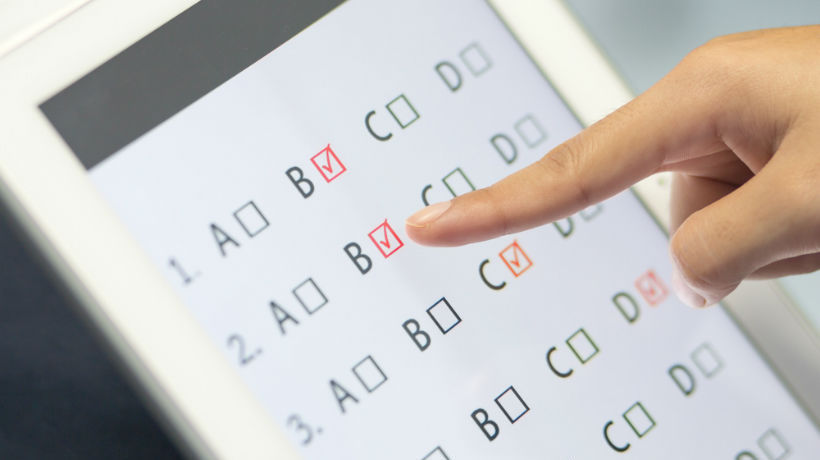How To Use eLearning Question Templates To Increase The Effectiveness Of Branching Scenarios
eLearning question templates are useful for more than just eLearning assessments. In fact, these eLearning development short-cuts are great for mapping out your branching scenario and keeping track of the outcomes. But there are some tricks to repurposing pre-built layouts for your current branching scenario. These 7 tips can help you create more effective branching scenarios using eLearning question templates.
1. Lead Off With An Introductory Question To Set The Scene
The first question lays the foundation for your entire branching scenario. Depending on which eLearning template you use, it either appears at the top, with paths emanating downward or at the bottom, with various decision-making routes sprouting up. Whatever the case, this introductory question sets the tone and tells online learners what to expect. For example, prefaces the query with a sentence or two that describes the problem or challenge. Then asks online learners what they do in the situation to achieve the best outcome. There will be numerous questions to follow, but this initial step sets them down the right, or wrong, path. So make it count. For more involved branching scenarios, a detailed description may be in order. Incorporate a more elaborate intro before the first line of questioning to avoid learner confusion. As an example, describe the work environment or company policy that has a direct impact on the situation.
2. Develop The Desired Outcome Spectrum
In some cases, you may want to skip right to the outcomes after creating the intro question. This allows you to create a spectrum that features a broad range of possible outcomes, from most favorable to least, and a few destinations in between. Then you can return back to the starting point and fill in the gaps with questions and corresponding choices. Bear in mind that outcomes should align with desired behaviors and learning objectives. Branching scenarios are intended as a reinforcement tool that helps online learners make better choices in the real world. Therefore, they must support the outcomes and highlight areas for improvement so that online learners can benefit from mistakes.
3. Pair Every Decision With Immediate Feedback
Every choice online learners make is followed by immediate feedback that evaluates their performance. For instance, they answer the question incorrectly and select the wrong decision path. The system displays a brief explanation of how they can improve and why the response is incorrect, which gives them the knowledge they require to make more favorable choices moving forward. Another option is to provide feedback at the very end of the branching scenario. In which case, you only need to leave room for a favorable and unfavorable choice after each question prompt. Then proceed with the next line of questioning for the respective path.
4. Determine The Ideal Number Of Branches In Advance
eLearning question templates must consist of branches that sprawl out from the introductory query. It’s wise to determine how deep you want to venture into the decision-making tree before you modify the pre-built eLearning template. For example, do you want to provide 2 or 3 responses for each question? Will the branching scenario include 5 distinct levels of questioning or 10? Deciding on the ideal number of branches ahead of time will also help with your outcome spectrum, as you have a clear idea of how many destinations you must incorporate into the map.
5. Avoid Tricky Questions
One of the most common mistakes is to try to trick the online learner into venturing down the wrong path. A misleading question does not test their knowledge of the subject matter or how they apply skills in the real world. Thus, it’s not an effective diagnostic tool. Avoid questions with ambiguous language or overly complicated terminology, as well as those that feature double negatives or biases. For example, asking online learners if they would accept the bribe from the devious client in exchange for confidential information. This query does not accurately gauge their COI compliance knowledge or honest reactions due to the fact that the question makes it nearly impossible to choose the incorrect path. In addition, questions must all be plausible and homogeneous to avoid guessing.
6. Leave Room For Last-Minute Additions
You should always leave space in the eLearning question template for last minute revisions or additions. For instance, outcomes you overlooked or another level of questions/responses that are crucial to the story line. It’s easier to integrate placeholders now and simply remove them later, than having to squeeze in an entire path after the fact. Create a rough sketch of the branching scenario that serves as a map, then choose an eLearning question template that gives you room to grow. For example, it makes it easy to expand paths or add another series of questions.
7. Include Visuals To Keep Track Of eLearning Characters And Settings
More involved branching scenarios may call for visuals that feature characters, settings, and dialogue notes, as well as charts or graphs that give online learners the information they need to make well-informed choices. A simple snapshot will do, as the goal is merely to keep track of where visual elements fit in the branching scenario layout. Another way to avoid confusion is to color-code your decision paths and corresponding outcomes. For example, the most favorable outcome is displayed in purple during the development process while the least is shown in red.
If your eLearning authoring tool doesn’t feature eLearning question templates in the built-in library, you may want to venture online and look for low-cost solutions. There’s also the option of creating your own eLearning template from scratch and reusing it for future branching scenarios. That way you can customize it to suit your needs and incorporate branding elements.
You might have great eLearning content, but is it being overshadowed by outdated eLearning templates? Wondering how to develop reusable eLearning templates from scratch? Do you know the essential elements of an effective eLearning template? Are you making the most out of your existing eLearning templates? Download our free eBook eLearning Templates From A To Z to find out why to use eLearning templates, how to choose the right eLearning template for your eLearning course, how to create a reusable eLearning template from scratch, its essential elements, as well as how to refresh outdated eLearning templates on a budget.