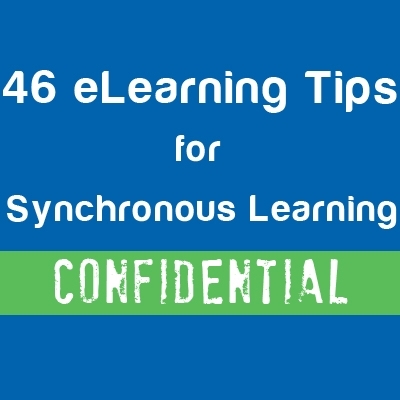How To Avoid Sucky Virtual Classrooms
Six years ago, my learning & development (L&D) team and I tackled this challenge numerous times for clients who wanted to create at-home call centers. We had to on-board and establish skills for agents all over the world without relying on in-person classrooms or travel. And we had to achieve improved on-the-job performance in comparison to bricks-and-mortar call center agents.Can you imagine being a student in a virtual classroom for four weeks though? I’d rather suck the hairspray out of Donald Trump's comb-over.To make a long story short, we did it. Through ruthless respect for adult learners, constructivism, and adherence to the “flipped classroom” model, we created a wildly efficacious training program that was significantly shorter than the original. What steps did we take to success?
- Cut the fluff
We went through the original f2f facilitator guide and identified all “icebreakers,” games, and other non-essential training activities. Instead of using training time for these, we posted them as messages on a social network like Google Groups. Learners controlled the discussions. By doing so, we reduced the time required for instructional designers to create interactions, as well as the trainer’s time to deliver them, and the learners’ time to suffer through them. - Turn lectures into YouTube videos
Instead of listening to the trainer drone on in the virtual classroom over PowerPoint slides, learners watched shortened lectures on their schedule and used Rewind if they needed to. While we didn’t reduce instructional design time because we had to create the videos, we reduced classroom time. (We could have created self-paced elearning to cover the lecture materials, but in most cases this was overkill.) - Create a non-graded workbook of activities
After learners finished watching each lecture video, they tackled workbook activities related to the material. They did it on their own and they often found they had to go beyond the video lecture, Googling to go in depth, or returning to the social network to ask questions of their colleagues. Trainers didn’t need to grade the workbooks – they could tell who was doing the work when the learners came into the virtual classroom. - Use the virtual classroom to practice skills
After learners watched the lecture videos and attempted the workbook activities, they came into the classroom to ask specific questions, role-play, and practice job-specific skills such as searching the electronic performance support system. The trainer merely introduced the activities. Learners guided each other through, creating an atmosphere of camaraderie and collaboration. - Build a targeted performance support system
The L&D team used its saved time to create a user-friendly, smart knowledgeable for agents to find answers quickly when they were on the job. As a result, the training program didn’t require learners to memorize tomes of information. It was like Google, only specific to the job.
The results speak for themselves:
- Training time for each program was cut in half.
- On-the-job performance improved by 20%.
- First-month attrition dropped by 50%.
While L&D can’t take full credit for these results (older, more educated agents, for example, had something to do with it), we definitely contributed. When it’s time for you to contribute too, take the virtual classroom “experts” with a grain of salt. Don’t just do a straight conversion from f2f classroom to virtual classroom. Rethink the whole program.