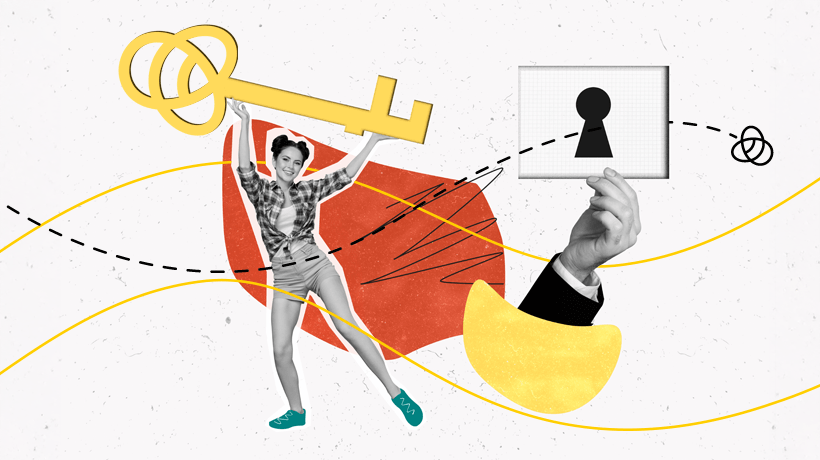How To Organize And Audit Your eLearning Content Database
eLearning professionals need to possess a creative flair. The trouble is that we creative types usually fall a bit short in the organization department. When the spark ignites and the ideas start to flow, order often gives way to chaos. Unfortunately, this may lead to a disheveled eLearning content database that slows down the eLearning content development process. Have no fear, because here are 8 tips and tricks to keep your eLearning content database well-organized and de-cluttered.
1. Break It Into Thematic Folders
Think of folders as a virtual filing cabinet. They allow you to store all of your important information in neat little piles so that you can quickly find what you're looking for, instead of rifling through a stack of papers a mile high in the middle of an eLearning project. You need to know how to use folders effectively to maximize their potential. Create thematic folders that feature your system of choice. You can sort them by learning objectives, by topic, or even alphabetically. The goal is to find a place for every piece of data you have so that nothing gets lost in the shuffle. Lastly, don't forget to label the folders clearly so that you can quickly see what they contain.
2. Weed Out Stale eLearning Content
You probably have quite a few assets that are outdated or irrelevant. They've gone beyond their shelf life. It's time to bid them adieu so that you can make room for more valuable online training resources. This can be a painful process, especially if you're fond of a particular online training material and don't want to part with it. For example, a stale simulation that was some of your best work but just isn't in line with modern expectations. If necessary, you can always create a sentimental folder to house these online training assets for posterity.
3. Create A List Of Current Learning Objectives And Outcomes
Jot down a list of your current learning objectives and desired outcomes. Then determine which eLearning content aligns with these elements. This allows you to move the relevant folders to your desktop or anyplace else that you store pertinent data. As a result, you'll be able to quickly access your eLearning content in the days and weeks ahead instead of having to peruse your entire database to locate the media files.
4. Use A Project Management Online Platform
There are a variety of reasons why you should consider using a Project Management online platform. First and foremost, they allow you to store all your eLearning content in one location. As a result, you are able to access the online training materials from anywhere in the world. Then there's the added benefit of being able to collaborate with your remote eLearning team to modify the eLearning content or build a collective online training library that the entire group can use for their respective tasks. The secret is finding an effective Project Management online platform that boasts all the features you need, which typically includes a group calendar, assignment tracker, and built-in revision tool.
5. Schedule Clean Sweep Sessions
It's good to carry out a clean sweep from time to time in order to start fresh. Which is why you should schedule these sessions well in advance, preferably on a monthly or quarterly basis. If you're working with an abundance of online training materials, you may even have to make it a weekly thing. Evaluate your database to see what you can delete, re-categorize, or move to the "pertinent" file, such as eLearning content that you'll be using for an upcoming eLearning course design.
6. Delete As You Go Along
Before you know it, there are folders shuffled all over your hard drive and everything is out of place. You can keep your eLearning content tidy and de-cluttered by deleting unnecessary files as you go along. For example, media that you won't be using for future eLearning projects. In addition, at the end of each eLearning project you should file away all the pertinent online training materials in their respective folders. If you're unsure whether you'll use the eLearning content for upcoming eLearning courses, follow the golden rule of organization: tuck it away for a month, then decide whether it goes or stays.
7. Re-Evaluate Your Current Online Training Materials
Take a closer look at your current online training materials. This includes all online training activities, modules and microlearning online training resources. Look for eLearning content that seems out of place or outdated, then remove any extraneous elements. Not only does this streamline your eLearning content database but it also makes your online training resources even more effective. Online learners get the information they need, without having to worry about cognitive overload. You can also enlist the help of your eLearning team to re-evaluate your eLearning content and whittle it down to the essentials. For example, Subject Matter Experts who ensure that you keep the key takeaways and get rid of any in-course distractions.
8. Back It Up
You've looked everywhere for the eLearning content that you need for your current eLearning course, only to discover that it accidentally ended up in the virtual recycle bin. Or maybe in another file and you stumble on it months later after you've already redesigned it from scratch. Most of us have dealt with this frustration and resource-draining situation in the past. However, it could've been avoided with a simple data backup. Store your important files on the Cloud or an external hard drive. This also safeguards you against viruses and hacks so that your sensitive data is always protected.
These 8 tips can help you cut the clutter and restore your eLearning content database to its rightful order. However, the key is consistency. Once everything is in its place, it's essential to set aside time to maintain the balance and get rid of extraneous eLearning content.
Do you need some fresh eLearning content for your upcoming eLearning course? Read the article 7 Tips To Curate Amazing eLearning Content to discover 7 top tips to curate amazing eLearning content for your next eLearning course.