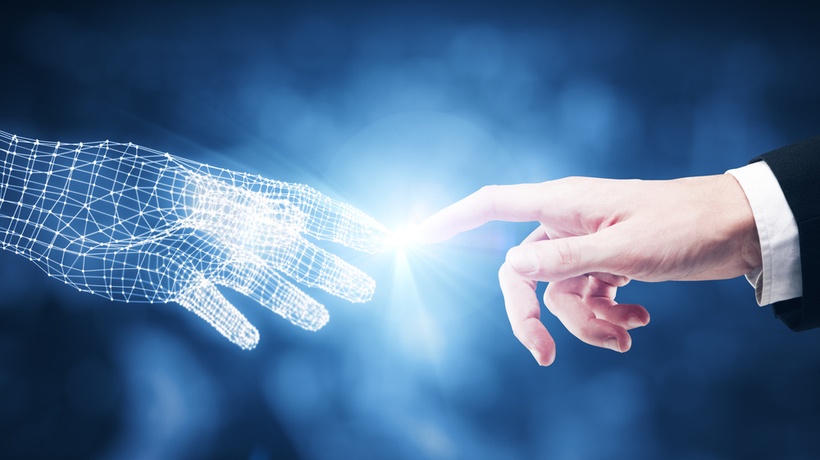Top Virtual Meeting Software Features To Look For
The top virtual meeting software used to be the stuff of sci-fi movies. Like the time that Marty McFly got fired or George Jetson checked in with his boss. Today, it’s an essential part of business operations. From meeting with clients to hosting VILT events or employees. But the rise in popularity has a downside: decision fatigue. There are so many platforms to choose from that the selection process can be long and arduous. However, features are a great way to narrow the options and get the best value for money as you can focus on tools that align with your use case and business requirements. So, add these 9 crucial virtual meeting software features to your shopping list.

9 Assets Of A Virtual Meeting Platform
1. Mobile Accessible
Modern employees need to access virtual meeting platforms on the go. As such, your new tool must be mobile-friendly. Attendees can dial in anytime, anywhere using their device of choice. They should also be able to mute the line and customize video display settings. For example, adjust the screen layout so that it automatically shows the person who’s speaking. Pay close attention to the tech specs to find the best virtual conference tool for your team.
2. HD Video
Nobody wants to see their peers pixelated. So, look for the top virtual meeting software that delivers HD quality video. Keep in mind that sometimes the internet connection is the culprit. For example, the attendee is using an unreliable WiFi hot spot that causes lagging or a blurry picture. On the other hand, you can provide participants with some virtual meeting guidelines, such as bandwidth and hardware recommendations.
3. Built-In Recording
You don’t want anyone to miss out on the benefits. As such, built-in recording should be at the top of the list of your must-have features. You’re able to record the session for later viewing or even upload it to your online training library. Just make sure that it also captures the comment section. If not, you may have to read them aloud if they tie into your discussion. For example, someone asks a pertinent question during the meeting and you wish to elaborate on the topic.
4. Screen Sharing
Screen sharing is particularly important for visual tasks. For instance, you need to show attendees how to use the POS software or troubleshoot a common IT problem. However, you can also use screen sharing virtual conference software features to reference your online training repository. Maybe you need to promote the latest JIT online training tutorial or branching scenario so that employees know where to find more info.
5. Advanced Scheduling And Calendar Support
You must be able to plan ahead. Employees, external partners, and clients are busy people. They need to add the virtual meeting to their agenda so that they don’t forget or double book. Thus, you need a virtual meeting tool that features advanced scheduling and calendar support. You can create events and add them to your community calendar. Likewise, the system automatically adds virtual meet-ups to employees’ calendars when they RSVP. This way, they’ll never miss a performance evaluation or team brainstorming session.
6. Audio Conferencing
Participants may want to set up audio conferencing events that allow for more privacy. For example, they don’t want to worry about decluttering their background or getting out of their loungewear. Therefore, audio conference support is another essential feature to look for. Employees can call in from their mobile device or computer thanks to VoIP support.
7. User-Friendly Virtual Conference Software Interface
Not everyone is used to virtual meeting software. It’s true, most of us use it every week, if not every day, to keep in touch, especially during the COVID crisis. However, you still need a user-friendly platform that’s intuitive. The interface should involve a low learning curve. For example, all the customization settings and features are at the bottom of the screen. Users can adjust the controls at any time to optimize the experience.
8. Dial-In Emails And Reminders
Even if events are automatically added to their personal calendars, some employees might forget about the next virtual meeting. That’s where email reminders enter the picture. The software allows you to invite a select group of users and send an e-vite, then a follow-up email right before the event, like the morning of. These reminders also feature instructions on how to join the meeting, as well as PIN codes employees need.
9. Virtual Conference Software Vendor Support
Many organizations overlook this feature because they don’t foresee any problems, at least, not ones that their tech team can’t handle. But it’s always wise to opt for more vendor support, just in case. This may be in the form of online FAQs, live chats, or a vast knowledge base that includes online training tutorials and demos. There should also be a user community or social media page for quick troubleshooting. For instance, you can’t add a new user, or the virtual meeting tool keeps disconnecting the host. So, you search the message threads or archives to resolve the issue on your own. Vendor support allows your IT team to focus on other tasks instead of having to worry about virtual meeting software glitches and login errors.
Conclusion
Above all, the top virtual meeting software is backed by vendors who care about CX and ongoing support. They stay one step ahead of tech trends to ensure that their product is cutting-edge. This also helps you maximize ROI and software functionality. A great place to qualify vendors is an exclusive online directory. It features the leading virtual meeting platforms for your industry and use case. You can read online reviews to see what users have to say about the usability and usefulness.
How can virtual meeting platforms benefit your SMB? Our eBook features all the profitable perks, as well as tips to find the right tool in your price range. Download Virtual Meeting Software: Good For The Present, Great For The Future today for all the insider info.