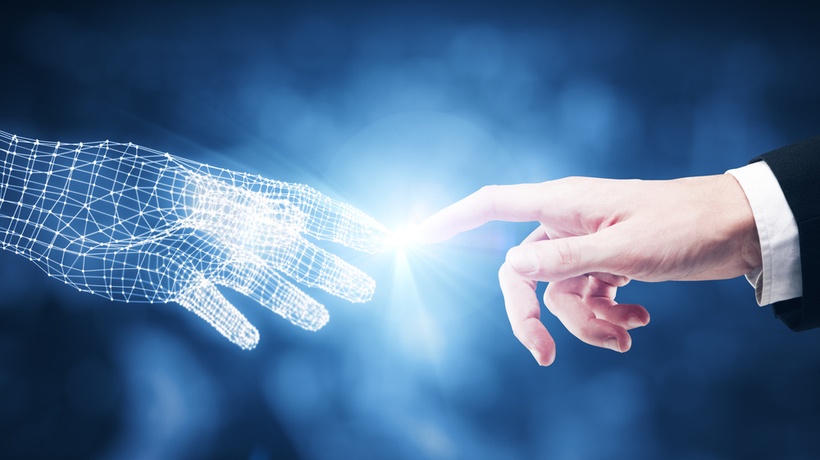Innovative Ways To Choose And Use The Best Virtual Meeting Platforms
When you think of the best virtual meeting platforms, video conference calls usually spring to mind. Everyone sits behind their screen to listen to the presentation and occasionally glance at their watch. However, there is a variety of applications if you think outside the box. Uses that take your online training to the next level and boost employee engagement, not to mention, strengthen your team dynamic and provide moral support to remote staffers.

8 Creative Tips To Find The Top Virtual Meeting Software For Your SMB
1. Narrow The Software Scope
This might seem like a given. However, many organizations don’t consider the use case before qualifying vendors. They simply look for virtual conference systems that are packed with features instead of determining how those features tie into their business needs. It’s crucial to narrow the software scope and determine why you’re investing in virtual meeting software to begin with.
2. Start Your Search In An Online Directory
Many people head straight for review sites or conduct a general online search. However, there’s a better way to hunt for the perfect virtual meeting platform. Start in a niche-specific directory that features all the leading software. Look for one with built-in filters to simplify the search. For instance, you can only display tools that are subscription-based or include a mobile app.
3. Kick Off Your VILT Strategy
You might be waiting for the right time to launch your online training program. Maybe you want to make the switch from ILT but you aren’t sure where to begin. Or you’re concerned about the costs. Fortunately, virtual meeting software is one of the most effective tools to transition to VILT. You can host meetings to supplement your current program and then gradually move all your L&D initiatives online. For example, schedule a kick-off session to introduce everyone to the virtual meeting platform. Give them the grand tour and invite questions so that they can familiarize themselves with the features.
4. Host Remote Client Pitch Meetings
Instead of sending your sales employees all over the country—or globe—host remote pitch meetings. Clients log in to the virtual meeting software to learn about the product perks and ask questions in real time. You can even invite a large group of leads to save time and expand your marketing reach. However, you should try to keep these events exclusive so that everyone has a chance to address their concerns. For example, they’re able to outline their main challenges, then ask the presenter how the product helps them achieve their goals. Larger crowds leave less time for individual attention. Plus, clients aren’t likely to discuss business needs in a public forum.
5. Launch A Global Peer Support Network
Everyone needs some sound advice from time to time. Virtual meeting tools give you the opportunity to launch a global peer coaching network. Employees can attend live events that cater to their needs. Or even hop on to the platform for quick troubleshooting tips. For instance, they’re dealing with a challenging client who always wants to negotiate a better price. Maybe one of your top performers can help them think of a different sales angle to seal the deal.
6. Turn Virtual Meetings Into Recorded Webinars
Virtual conference systems are the gift that keeps giving. Not only can you host collaborative team meetings or VILT events but record them for later viewing. In short, those live sessions turn into webinars and workshops that are just right for your online training library. As an example, your last compliance meeting featured some valuable tidbits from the customer service manager. Edit out the rest of the meeting and add that 15-minute section to your JIT repository.
7. Schedule Customer Training Events
Invite your loyal customers to an exclusive virtual meeting for VIPs. Every event features a different topic, ranging from creative product uses to long-term maintenance. You can also host separate meetings for new customers who are still unfamiliar with your brand. Think of it as an ice breaker to build a rapport. You should make it easy for everyone to attend your meetings, whether they’re clients, staffers, or customers. But the latter is more likely to simply click away if they encounter a problem. So, be sure to send detailed e-vites and reminders that walk them through all the steps, including links, PIN codes, and setting recommendations.
8. Appraise Employee Performance
Performance reviews are already uncomfortable for most employees, even if they have nothing to worry about and they’re at the top of the game. However, you can move performance appraisals online on a virtual meeting platform to make it quick and convenient. Employees show up at the agreed-upon time and meet with their manager. They recap their strengths and areas for improvement. Then they recommend relevant online training tools to bridge gaps. Best of all, they can send links or share the screen to guide employees in the right direction. For example, show them performance reports that cover customer satisfaction scores. Or a training overview that highlights all the steps they still need to complete.
Conclusion
The best virtual meeting platforms can benefit every aspect of your business. They’re not just for client conference calls and vacationing staffers who don’t want to miss the monthly board meeting. In fact, this article is just an idea springboard. There are countless ways to incorporate virtual meeting tools into your business strategy. So, clarify your goals and online training objectives. Then determine how virtual conference software can help you bridge the gaps cost-effectively.
How can virtual meeting platforms benefit your SMB? Our eBook features all the profitable perks, as well as tips to find the right tool in your price range. Download Virtual Meeting Software: Good For The Present, Great For The Future today for all the insider info.