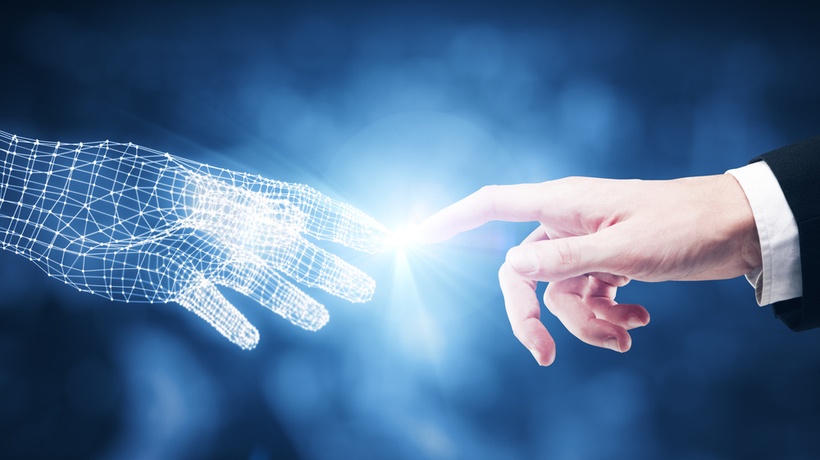How Accessible Virtual Meeting Software Can Impact Your Business
The best accessible virtual meeting software makes it easy to stay in touch and collaborate with clients. But it also benefits external partners and in-house staffers who need real-time support. They can also gather remote feedback, share ideas, and track shared goals from anywhere in the world, not to mention, help you retain top talent and improve on-the-job productivity. All they need is a mobile device to join the discussion and attend VILT events via the app. Here are 7 ways virtual meeting solutions can enact positive change in your organization.

1. Boosting Team Morale
Employees can feel a bit down if they’re disconnected from their peers. They feel like they’re excluded from the usual office banter and all the sage advice that comes with it. However, accessible virtual meeting software can boost team morale and make employees part of an online community. They can exchange stories and help each other reflect on personal challenges. It also gives them the chance to vent about work obstacles in a safe and supportive space. Granted, the outcome should be to put their heads together to come up with a solution, not to simply commiserate and complain about customer quirks.
2. Bridging The Geographical Divide
Many organizations have scattered staffers, whether it’s extended sales channels, call center teams, or employees who work from home. Virtual meeting systems allow you to bring them all together, even if they’re thousands of miles apart. It bridges the geographical divide and offers them the chance to collaborate and streamline work practices. For instance, the customer service team hosts weekly catch-up meetings to discuss recent events and obstacles.
3. Cutting Employee Development Costs
On-site training usually comes with a high price tag, from instructor fees and travel expenses to printed materials and site rentals. But virtual meeting solutions cut employee development costs and boost engagement. Instructors, managers, and SMEs can host events from anywhere in the world, as long as they have an internet connection, webcam, and login details. The catch is that you still need to provide interactive and personalized online training events for your team. For example, host hour-long VILT events that focus on relevant topics and skills. Follow up with supplemental resources, such as online training tutorials and simulations that give them hands-on experience.
4. Providing Real-Time Virtual Meeting Software Support
Another use for virtual meeting platforms is to provide immediate support for remote staffers, whether it’s for L&D, on-the-job challenges, or Performance Management. This software can help you bridge gaps in real time. For example, employees meet with their department to discuss the recent compliance changes or new company policies. They can even reach out individually to set up a meeting and address personal pain points. One of the most notable benefits of using virtual conference software for JIT support is that it still has the human element. Staffers can meet face-to-face, share screens, and walk each other through challenging processes.
5. Turning Staffers Into SMEs
Everyone on your team has the opportunity to teach their peers and share their unique insights. Of course, it’s not mandatory. You shouldn’t force employees to step into the role of peer coach or event SME. That said, many staffers will seize the opportunity to contribute and show off their insider know-how. This may be in the form of webinars, Q&As, or round table discussions—whatever method they’re comfortable with as long as it suits the subject matter. For instance, your top sales performer hosts a half-hour product knowledge event. It highlights all the selling points, perks, and specs of your new line. At the end, they field questions from the team. Encourage them to create an outline so that they touch on all the key points and keep the presentation on track.
6. Giving Employees A Virtual Meeting Solutions Feedback Platform
Easily accessible virtual meeting software is ideally suited for employee feedback because it allows free-flowing communication. Attendees get to jump in at any point to share their thoughts and ideas. Even if that’s constructive criticism about your online training strategy or business practices. The goal is to open the floor to questions, comments, or concerns so that you can improve your plan of action. However, you should try to zero in on specific issues for each event. For example, this week’s meeting covers the new dress code. How do employees feel about the changes? Do they understand why you’ve created stricter rules? At the end of the session, you can always ask for ideas for the next event. This way, they feel like they’re part of the process.
7. Maximizing Team Leadership
Many team leaders feel like their hands are tied. They want to help their department but there’s not enough of them to go around. Plus, they’re already dealing with a heavy workload as it is. Virtual meeting software can maximize leadership because they’re able to cover more ground. For instance, the entire team meets to discuss overall performance and customer satisfaction stats. Instead of sitting down with them one by one or trying to find a time when they’re all on-site, they can all attend the virtual meet-up.
Conclusion
Being able to log in on a mobile device isn’t the only perk of accessible virtual meeting software. Accessibility also extends to learners with special needs. For example, you can record meetings and add subtitles. Look for virtual meeting systems with closed caption encoding to create inclusive online training resources for your team. Another option is to provide employees with an agenda so they can prep their questions. Then submit them through the comments section during the live event. This is also ideal for introverted learners like those who speak English as a second language (ESL).
How can virtual meeting platforms benefit your SMB? Our eBook features all the profitable perks, as well as tips to find the right tool in your price range. Download Virtual Meeting Software: Good For The Present, Great For The Future today for all the insider info.