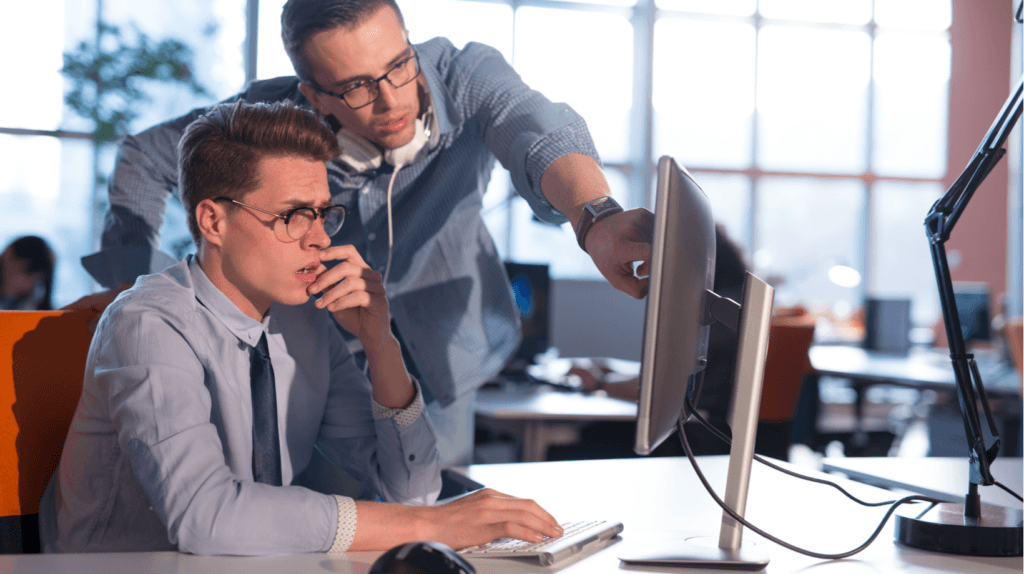Automating Your Course Management Using This 5-Step Guide For Training Companies
A Course Management System is a tool training companies can use to manage a lot of your training administration tasks. Not only will it manage everything from one place, but it will also give you the chance to automate a lot of your course management tasks.
Let’s take a look at just some of the things you can automate with a Course Management System to save your training company massive amounts of time.
1. Create Reusable Course Templates
One way to automate a huge part of your course management process is to create course templates. If you schedule multiple occurrences of the same course that may be run at the same time, or are set for months in the future, you can end up wasting a lot of time with duplicate data entry.
Using a course template will allow you to automate this process as much as possible and complete the task much quicker than previously.
Course templates will allow you to enter all the standardised information for each type of course that you run. This means things like the course title, a description of the course, the length of the course, and the topics that will be covered in each week can all be pre-entered into a course template and saved for future use.
When the time comes to schedule another occurrence of this task, simply select the correct course template, and all this standardised information will already be pre-populated. This means all you have to do now is enter the data which will change from course to course, such as the time, the date, and the instructors.
If you need to make any changes to your course template, you can easily edit it, and these changes will be reflected in any future instances of the course you set up.
2. Integrate With Your Website To Cut Duplicate Data Entry
Integrating your Course Management System with your website is a great way to automate a huge chunk of your training administration, as you won’t need to waste lots of time uploading all your course information to both your Course Management System and your website.
Once your Course Management System is hooked up to your website, all the course information you enter into your Course Management System will be pulled through to your website. This means any edits or changes you make to your courses will be updated on your website in real-time. Not only does this mean that you can be confident your customers are looking at the same version of your course information that you are, but you also don’t need to update everything in two places!
3. Create Reusable Email Templates
If you send a lot of emails to your customers, then a great way to automate this is to use reusable email templates. Even copying and pasting the same email multiple times can be boring, time-wasting, and leave you at risk of human error in your important communications.
Email templates will allow you to plan out all the standard emails that you send to your students and then write the exact content you need for each case.
Not only will this save you lots of time as you won’t have to create your emails from scratch every time, but it will also mean you can be confident that all the communications being sent from your company are standardised and getting all the key information across to your students.
4. Set Up Automated Communication Triggers
Once you have all your email templates set up, you can now set up automated communication triggers to ensure the emails get sent automatically when you need them to.
Once you have all your email templates set up, you can then decide when you want these emails to be sent. For example, joining instructions will need to go out when a sale is made, or class timetables will need to go out a week or two before a class starts.
Triggers will allow you to pick the trigger event, assign the email template related to that trigger, and then leave your Course Management System to take care of everything for you!
5. Set Up Automated Surveys
Getting feedback on your course is an important task for training companies, but it can be very time-consuming and costly to run a survey every time you run a course.
A Course Management System with online survey capabilities will give you the ability to set up a student survey which will give you the best feedback possible from your students, and then set it to be sent as an automated communication. This means you can set your survey to be sent when every course finishes without you having to manually manage it.
As your survey results are online instead of paper-based, your Course Management System will pull back all the results for you to study and report on! This will save you lots of time and effort, as your Course Management System will do a lot of the hard work for you.