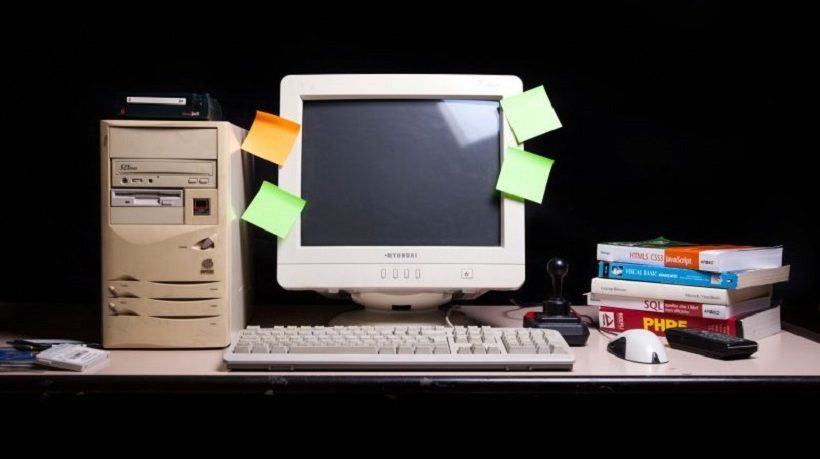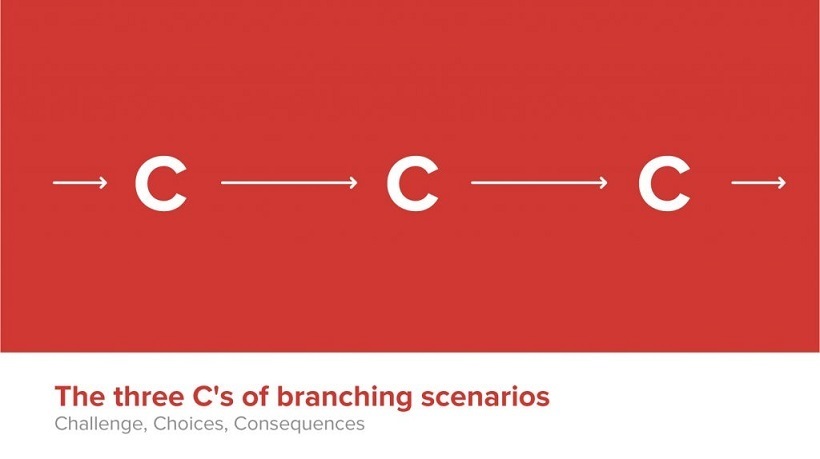Why Use Branching Scenarios To Boost Employee Engagement?
If you’re looking for a way to make training more engaging for staff, you don’t need to look much further than branching scenarios.
Traditionally, branching scenarios were powerful pieces of eLearning, but they took money, time, and skill to create – meaning that they couldn’t be utilised as much as many organisations would have liked. However, with advances in technology, such as cloud-based authoring tools, branching scenarios have become a more accessible and widely used resource.
Branching scenarios are a fantastic way to engage learners by placing them in the centre of the learning experience. Branching scenarios can make the content fun and interactive, and result in deeper learning.
What Are Branching Scenarios?
A branching scenario is like choosing your own adventure book.
As a learner, I am presented with a scenario that challenges me by requiring me to make a decision. Once I’ve made a decision, I am presented with a consequence – which, in turn, provides me with more challenges and choices. With each decision made, the story unfolds in an unpredictable way until I finally reach an outcome which could be one of many.
For example, a course on social media policy may place a learner in a situation where they see a colleague posting derogatory comments about a manager in the workplace. The learner is then required to make a decision on how to react to this information; they may choose to screenshot the post and send it to another colleague, which would result in another screen in which the situation has become more negative. If the learner had made a different decision, however, such as contacting their colleague directly to ask them to remove the post, the situation would have become more positive.
Why Are Branching Scenarios Useful?
Branching scenarios place the learner in the middle of the learning experience, feeding them information based on their own actions. In this way, branching scenarios let the learner see for themselves how their decisions can positively or negatively affect a situation.
The learning theory behind why this works is called Constructivism; when a learner is forced to construct their own learning experience, they retain that knowledge better. You can read more about Constructivism, and how you could use it for staff training.
When Should I Use Branching Scenarios?
Branching scenarios can be used for onboarding, staff testing, refresher training, and compliance training. Where branching scenarios become especially powerful are in situations that involve decision making.
What Tools Can I Use To Create Branching Scenarios?
There are two main options for creating branching scenarios – desktop authoring tools and cloud-based authoring tools.
Desktop Authoring Tools
Traditional desktop authoring tools like Articulate Storyline and Adobe Captivate can create highly customised branching scenarios, but require significant time and investment. If your organisation has experienced Instructional Designers, a high training budget, and lots of time to create training resources, then desktop authoring tools will let you create deep and powerful branching scenarios. One thing to note, however, is that this content can be very hard to keep updated once it has been uploaded into an LMS.
Cloud-Based Authoring Tools
If your organisation has a limited budget or needs a faster turnaround time for creating training content, you should consider using a cloud-based authoring tool to create branching scenarios. There are now a number of cloud-based authoring tools that let anyone create branching scenarios quickly and easily, with no design training required. You can see one of those tools in action here.
If interested, read this article on desktop vs cloud-based authoring tools for more information.
Where Can I Get A Little More Help In Creating Branching Scenarios?
If you’re looking to boost engagement amongst staff through branching scenarios but need some guidance along the way, you should consider Coassemble’s 30-day bootcamp.
Coassemble’s bootcamp is a free, guided 30-day program in which organisations are paired with an Coassemble training instructor and work together to create and deliver training content that better engages their staff. This includes the design and creation of branching scenarios amongst other effective training techniques.
You can also read more information about the Coassemble training bootcamp, and submit an application to be a part of it.