The Complete User Guide To Moodle: Chapter 2
Moodle makes for a platform that offers a variety of choices; that is why you should seriously consider taking matters into your own hands and install it manually. In their eBook The Complete User Guide To Moodle Chapter 2, Lambda Solutions focuses on a subject of great interest for organizations in need of small to medium Moodle implementations, offering insight on how to go about with the installation for Windows and Mac, along with other useful setting-up tips.
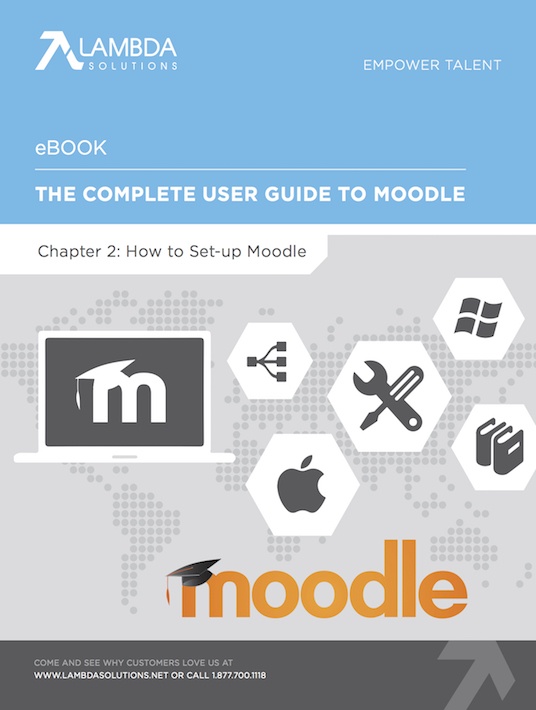
About The eBook
The Complete User Guide To Moodle Chapter 2 is a must-read to improve usability for all involved to enjoy the benefits of their engagement and reach high-efficiency levels. Here are the eBook’s key chapters:
- How To Install Moodle For Windows
A manual Moodle LMS installation is the recommended method for small to medium Moodle implementations; or in other words, those organizations who plan to use Moodle for small projects. - How To Install Moodle For Mac
Before getting started with your Moodle installation for Mac ensure that your computer meets the necessary system requirements. - How To Add And Upload Moodle User Accounts
Now that you have Moodle installed onto either a Mac or PC (Windows) it’s time to set up your Moodle user accounts! - How To Set-Up A Moodle Course
Knowing how to set up Moodle courses is essential for any and all Moodle LMS administrators. You can only add new courses if you have Moodle administrator, course creator, or Moodle manager rights. - How To Enroll Students Into A Moodle Course
Once you have created your Moodle course the next step is to enroll your learners into that course! - How To Create A Moodle Quiz
Now that we have shown you how to set up Moodle, courses, and users, it’s time to learn how to set up the most used Moodle feature – Quizzes!
If you’re interested in discovering how to set up Moodle, exploring a step-by-step process for installing Moodle onto Windows and Mac, and learning the must needed steps to take in getting started with Moodle, download The Complete User Guide To Moodle Chapter 2 today.





