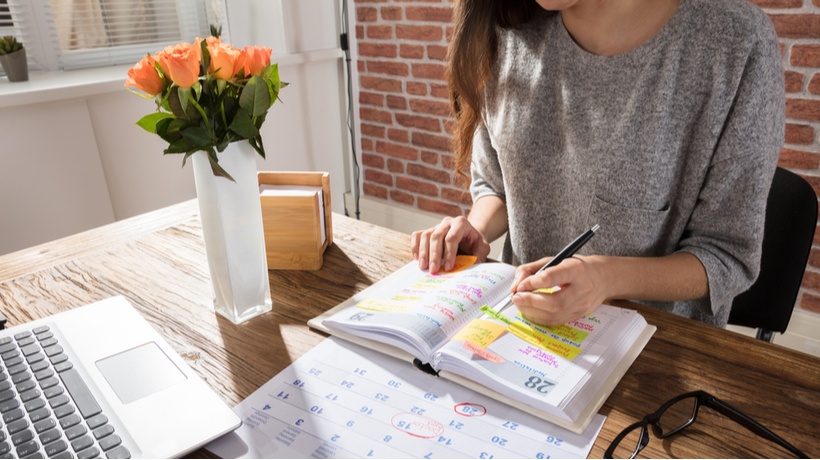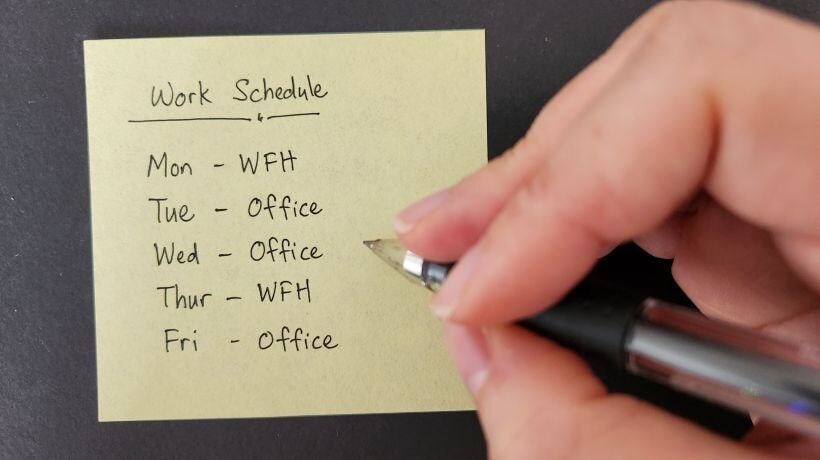Adapting To Change With Hybrid Work Schedules
After several months of working from home to prevent the spread of COVID-19, many employees have found value in their home offices. Remote work reduces commute time, increases availability to family, and offers flexible hours. However, home life can be full of distractions, technical difficulties, and lack the in-person, spontaneous collaboration of an office environment. As reopening inches forward, some organizations have been experimenting with the flexibility of hybrid work schedules, where an employee can mix remote and on-site work during their week. A Stanford University study of 2,500 employed U.S. residents that asked how often they would like to work from home post-COVID-19 showed wide variation, with almost 60% preferring some mix of on-site and remote work [1].
Here are 3 ways that eLearning [2] tools and practices can help support a continuity of experience for hybrid work schedules.
1. Think Mobile First
While an employee may change locations, their phone is almost always with them. eLearning designed to work well with mobile devices helps ensure a seamless experience for workers with hybrid schedules.
Using a responsive authoring tool that functions well and looks good on a mobile device is a start, but isn’t enough. Too often training is designed on a laptop or desktop computer with the idea that this is the primary learning device. Instead, consider the smaller size of a phone screen as the way that most learners will view and interact with the content. For instance, keep text in small chunks and think in terms of “touches” rather than “clicks.”
Leverage the resources provided with mobile devices. You can use mobile location services to present the correct Just-In-Time training based on remote or on-site locations. For instance, when employees arrive at the office after more than a week away, information about the latest on-site COVID-19 safety policy can be triggered. Motion detection can assess driving speed and allow only audio-based learning to keep the employee from looking at the phone while driving. The use of AI and notifications can help remind employees to finish training or ask if they need help with something in real time.
2. Create A Virtual Office For All Employees
Support continuity of workspace for employees with hybrid schedules by using a virtual management system that empowers them to work, schedule, manage, communicate, and learn in one place. Using an integrated chat program for spontaneous conversation can help simulate an on-site experience for remote employees and assist on-site employees with physical distancing. Create discussion boards for specific job roles or affinity groups to share knowledge and social support. Make the virtual office space feels personal by allowing such things as pictures of family or pets, favorite colors, or achievement icons.
Ensure that you are using a system that works well with mobile devices and can integrate your L&D programs [3] with the virtual office to address the specific needs of each employee. When a mobile device detects that an employee is home during in-office hours for more than one day per week, reminders and training for home internet security can be triggered to address extra training needs and protect an organization’s proprietary information. In addition, the virtual office security setting can adapt to the location.
Whether remote, on-site, or hybrid, every employee can benefit from their own virtual office. Right now, on-site employees still require some measure of physical distance from each other. And the post-COVID-19 world won’t be immune from the usual employee illnesses and personal demands. Virtual office spaces can be a long-term solution for keeping sick employees from coming to the office and providing a better work-life balance overall.
3. Use Podcasts For Up-To-Date And Continuous Communication
The only constant in this world is change. One of the benefits of working in an office is the ability to keep up with changes at the “water cooler.” There is often a trickle-down of informal communications [4] from leadership that helps everyone know what’s happening within the organization and industry overall.
Podcasts are a great way for leadership to continue informal communications regardless of location. Regular interviews with leadership and other employees about what’s happening within the organization and industry can keep everyone connected.
Podcasts are easy to produce and deliver. Keep them short (15-20 minutes maximum). Rotate who is interviewed to get a mix of perspectives. Mix business-focused podcasts with fun podcasts, such as holiday editions, to form a strong sense of community. And offer time for affinity groups to share diverse experiences to increase a sense of inclusion. Podcasts are a great way for employees with hybrid schedules to keep up with the office during commutes.
Hybrid work schedules are here to stay. Preparing now to support employees through this change is essential. A focus on mobile learning, integrated virtual offices, and tools that enhance office communication are just a few ways we can adapt to the future of work.
References:
[1] How working from home works out (Figure 5)
[3] Custom Corporate Training And eLearning Solutions
[4] ORGANIZATIONAL EFFECTIVENESS